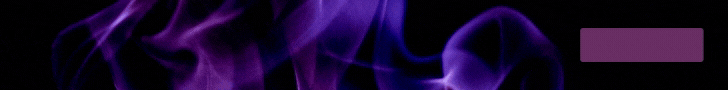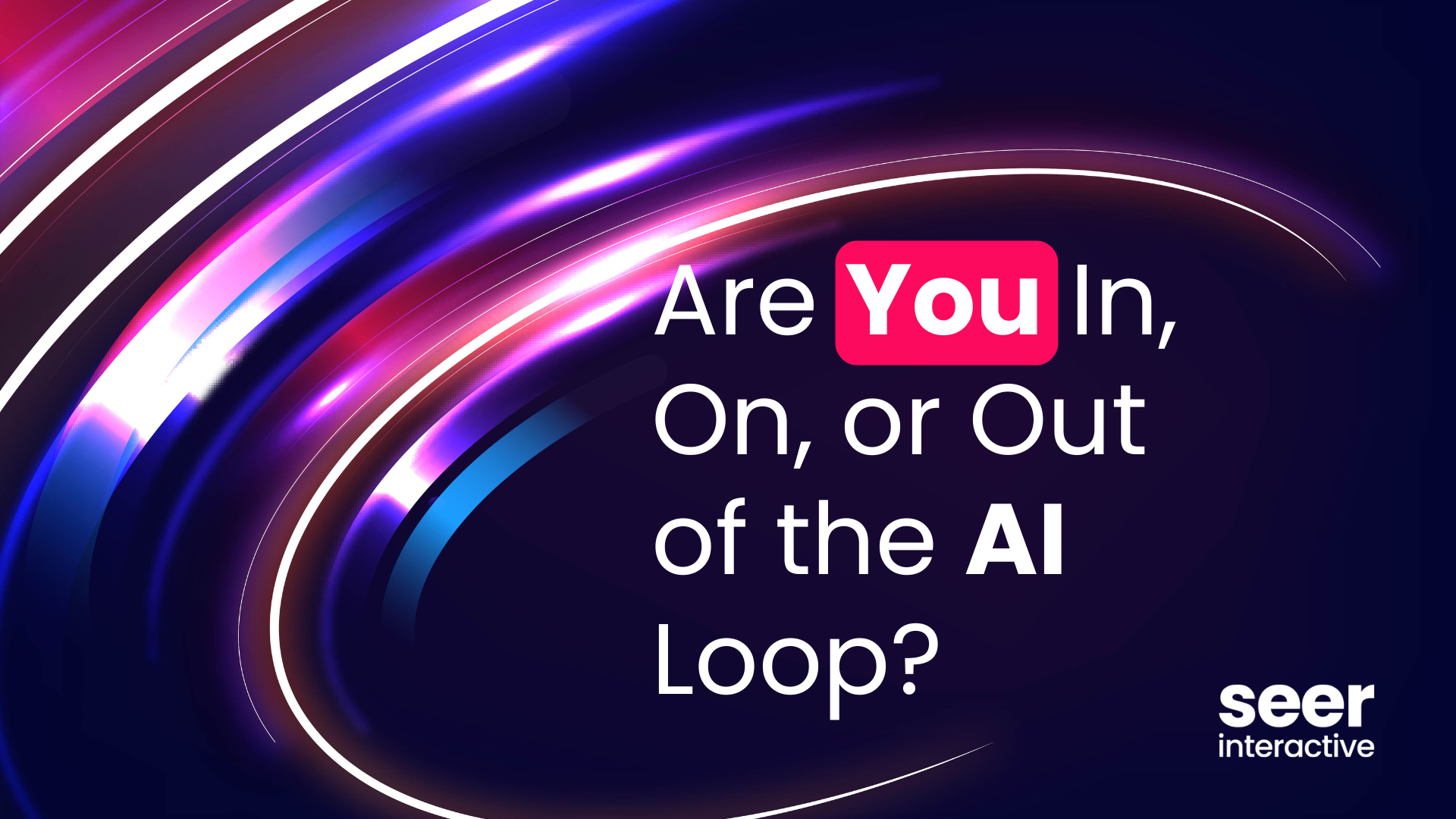This post was originally published in October 2020. Last updated May 2021.
What is Google Analytics 4?
On October 14, 2020, Google announced a new era of analytics called Google Analytics 4 (formerly known as Google Analytics App + Web).
Google Analytics 4 (GA4) brings not only a host of new features, but a total overhaul of their current analytics platform (Universal Analytics). GA4 is built with machine learning at it's core, focusing on long-term durability and flexibility, and a more holistic view of the customer journey.
There is a misconception that Google Analytics 4 only applies to companies with mobile apps -- it does not! GA 4 is the new version of the platform. Over the next few years, everyone using Google Analytics will need to switchover to GA4. Watch our webinar for more!
Google Analytics 4 is the new frontier for GA similar to the shift to Universal Analytics in 2014. There is no rush to immediately transition to Google Analytics 4 this instant but we do anticipate a broad shift within the industry over the next 2 to 3 years.
Sneak Peak of the New UI
GA4 vs GA
Google Analytics 4 was built with machine learning capabilities to help companies understand their audience and identify future opportunities while keeping privacy concerns at the forefront in-line with the industry shifts towards cookie restrictions.
An investment in Google Analytics 4 today will give companies an advantage over its competitors in the long-run by having smarter analytics and more control over how data is being collected and processed for analysis.
Marketers are already interested in cross-domain, cross-device, cross-session user behaviors, so why not cross-platform? This type of measurement aligns with how users interact on the internet today, moving between websites and apps.
The ability to view the customer journey across multiple platforms allow companies to learn how their customers interact with the company/brand, not just the website. Perhaps customers browse online and purchase from the app or from their mobile device days later -- without Google Analytics 4 that customer’s journey can be splintered and never pieced back together.
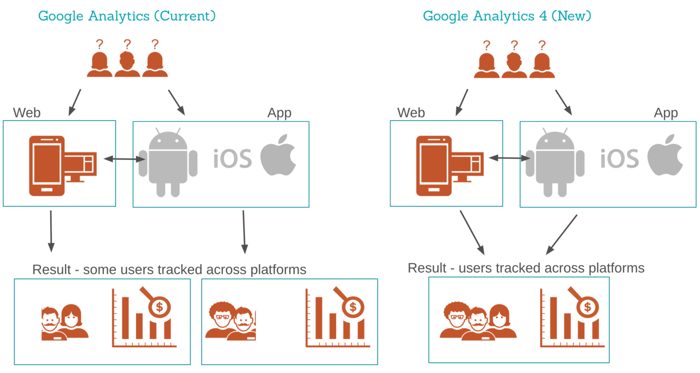
NOTE: For GA 360 customers, there is a GA 360 beta version available with SLAs and integrations with other tools like BigQuery. We’ll share more details once they are made available.
How to Upgrade to GA4
Google is slowly rolling out some of the new features now so you might have seen the option to “Upgrade to GA4” in your properties in the last week or so:
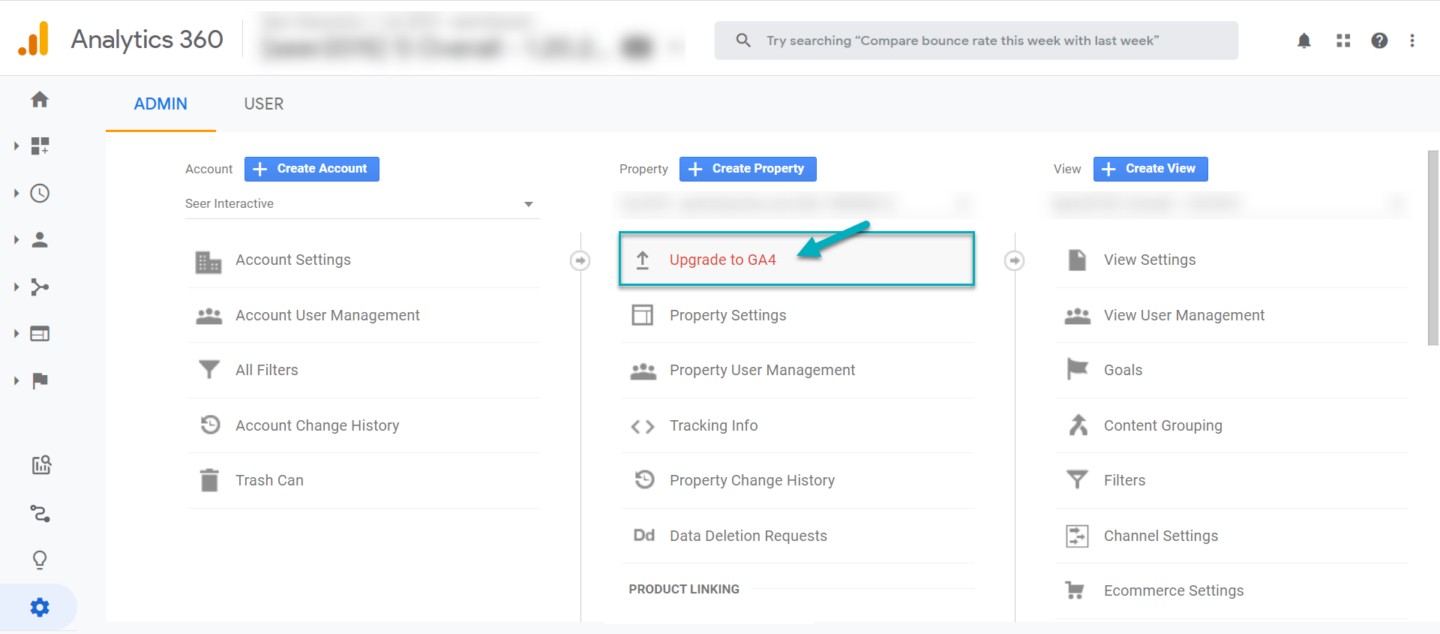
Keep in mind that GA4 is still in beta -- meaning not all features are ready to be used as your sole production reporting method. For now, we recommend creating a new GA4 property to start testing baseline events and benchmarking data.
NOTE: GA4 is a major departure from Universal Analytics--it will require new training, tracking, and reporting to be succesfully implemented. As a result, Seer is NOT recommending that our Clients upgrade until we can put forward a long-term strategy based on unique business needs.
Check out Google's documentation for step-by-step instructions on getting started as well as some additional best practices before exploring your upgrade options:
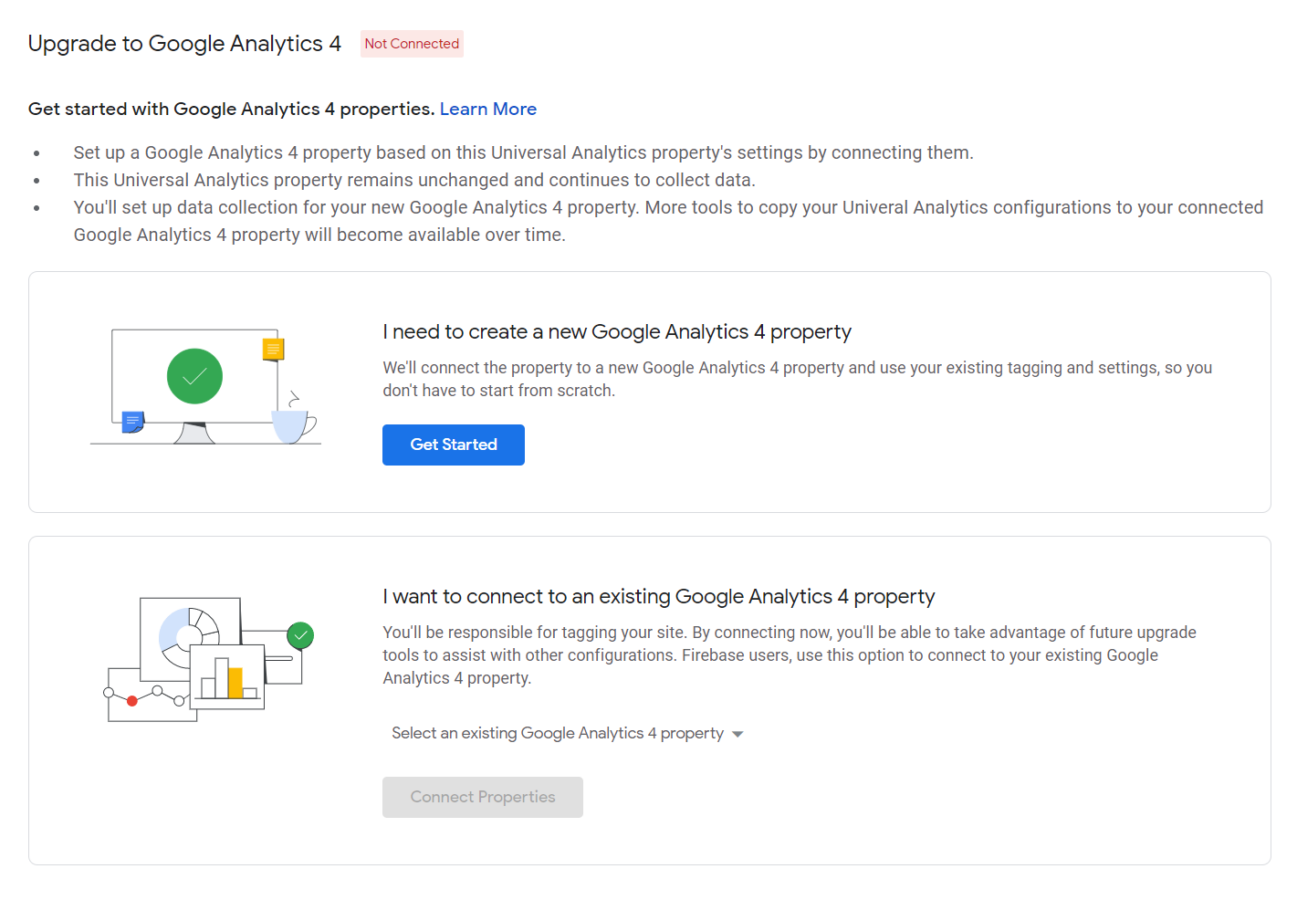
The GA4 Setup Wizard will explain that the property you intend to copy and upgrade will be "unchanged", and that some "automatic measurement" will be applied. It also warns that there’s still manual configuration required and data collection can’t be configured using some existing tags.
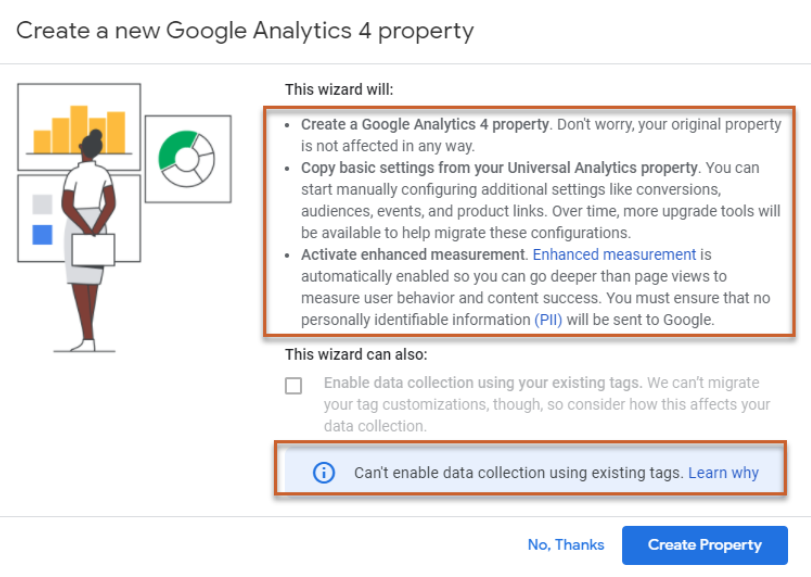
Just note, we don’t yet know any of the long term effects of creating a new GA4 property, which is why we recommend testing it first.
What to Expect Going Forward
There are certain aspects of the setup that may require forward planning and strategy for ease of use, scalability, and impact of data on business goals in the future.
Reach out to Seer if you are interested in setting up Google Analytics 4 properties in your GA instance with strategy and business goals in mind.
Otherwise, here are a few things Seer recommends doing now to prepare:
- Listen and learn as much as you can about GA4
- Implement a GA4 test property (in parallel with your current reporting)
- Document your current implementation
- Consider business goals and objectives relative to GA4 measurement
- Refine and eventually implement your production GA4 property
Seer will be working on a more in-depth guide on how to prepare and migrate to GA4 as well as tips for working with the new reports in the coming months. Make sure you're signed up for our newsletter to get the latest updates!