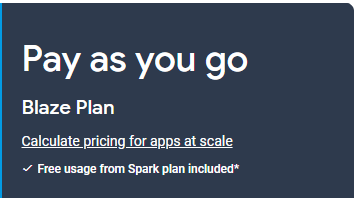Firebase is an all-in-one mobile platform by Google that helps you build, analyze, and grow mobile apps. As we move toward tracking app analytics using the new Google Analytics 4 properties, you’ll need to connect your app to a Firebase project. While your app doesn’t have to be built in Firebase, you’ll still need to be familiar with the platform to create a project and download the Firebase SDK.
In case you’re not familiar with Firebase, its capabilities span across 18 main products that fall within one of three categories:
- Products to build your app
- Firebase Authentication helps you build a secure authentication system for your app
- Products to help improve your app’s quality
- Crashlytics provides you with the ultimate solution to tracking & troubleshooting crashes
- Products to analyze your app’s performance
- Connecting your Firebase project to Google Analytics allows you to analyze user behavior and gain rich insights spanning from acquisition to conversion reporting
The full list of Firebase products can be found here.
Is Firebase Free? What Firebase Plan Should I Choose?
Similar to how standard Google Analytics has data limits and features that are only available in the enterprise version, Google Analytics 360, Firebase has a free version in addition to its paid version–all dependent on how you will use it. Firebase has two pricing plans: the Spark Plan (aka the free plan) and the Blaze Plan (aka the pay-as-you-go plan).
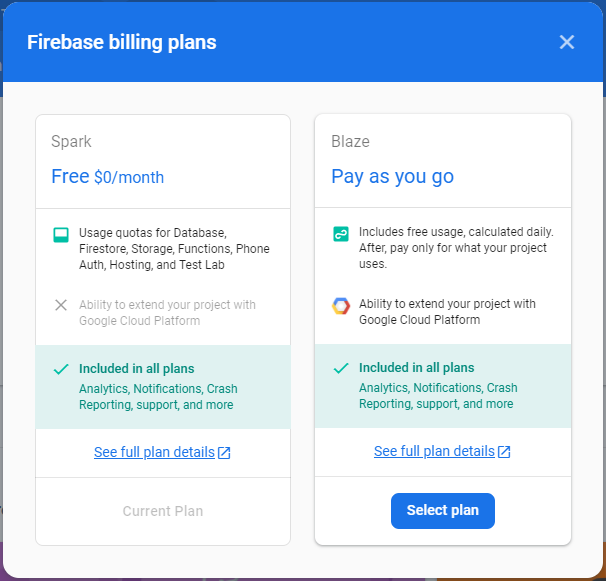
The Spark Plan
The Spark Plan allows you to use all of Firebase’s free products, as well as some of the paid features (with limited usage) at no cost. The Spark Plan is a great option if you’re using Firebase mainly for reporting and analyzing your app, rather than using it to build your app. Additionally, smaller scale apps can get away with using most of the paid infrastructure features without surpassing the data limits. See specific limits here. Firebase has many free products, including:
- Analytics (our personal fave)
- A/B Testing
- App Distribution
- Cloud Messaging
- Crashlytics
- In-App Messaging
- Remote Config
- Dynamic Links
- Performance Monitoring
- Predictions
Products can be mixed & matched, and you can choose to use only the products that fit best your app’s needs. For example:

- If you want to analyze user journeys by using UserID, you should use the Analytics and BigQuery features in Firebase.
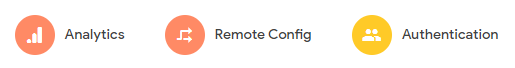
- If you need to understand if a new app version is causing problems for your users, you should use Crashlytics and Analytics to determine if specific devices or screens are causing the app to crash or have errors. Analytics also enables you to view event logs in Crashlytics.
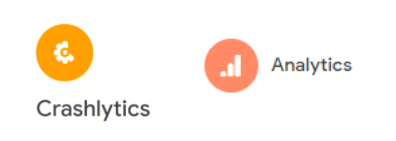
- If you need to update your onboarding flow to provide users with an optimal in-app experience, you can use Firebase’s Remote Config, Authentication, and Analytics products to build an optimal sign-in flow and track how users move throughout the onboarding process.
You can use an unlimited amount of any of these products in the free Spark plan. In addition, all Authentication features beyond phone authentication are free.
If you select the Spark Plan and surpass the monthly limits set in this plan, you will not be charged for the overages, and instead your app will be capped to prevent additional resource usage and charges.
In summation, there’s a lot you can get out of Firebase without having to input your credit card information. For example, you can mix and match Firebase’s Remote Config feature to slowly roll out new features to your users, utilize Google Analytics to measure any impacts, and wave in customization using Dynamic Links - all for free within the Spark Plan. This is just one of many ways you can mix and match Firebase’s free products using the Spark Plan.
However, if you’re looking to use Firebase’s Storage and Database features or you anticipate you’ll surpass the free limits set within the free Spark Plan, keep reading to learn about the Blaze Plan.
The Blaze Plan
The Blaze Plan utilizes a pay-as-you-go pricing model, and the price depends on the features you use and the amount of unit costs incurred once surpassing the limits set in the Spark Plan. Upgrading to the Blaze Plan unlocks features not available in the Spark Plan, such as Realtime Database, Google Cloud Platform integration (BigQuery!!), and Cloud Storage.
All unit costs are billed at the rate of the underlying Google Cloud Platform infrastructure. Firebase offers a pricing calculator that can help you gauge your projected monthly price based on estimated usage.
If you’re working with an enterprise or production app, it’s highly recommended that you select the Blaze Plan. Additionally, the Blaze Plan is required if you’re planning on utilizing paid Google Cloud Platform features. While you can still get a lot out of the free Spark plan, any app with plans to scale are recommended to utilize the Blaze Plan.
Have additional questions about Firebase or Google Analytics 4?
As we enter the new realm of Analytics known as Google Analytics 4, we want to be there to help answer your questions and get you up and running with this new property structure. Whether you’re curious about Firebase, setting up your new GA4 property, or still wondering how Firebase plays a part in getting your app analytics set-up, leave us a note below!