- How do I determine how successful my channels are?
- Which of my channels are driving the highest value users?
- How should I optimize my media mix to capture more high value conversions?
If you’re asking these questions, you’re already thinking about your attribution model.
What is an Attribution Model?
An attribution model is a set of rules that assigns conversion credit to channels along the conversion path. The free version of Google Analytics has 7 standard attribution models.
Unsure about the difference between Google Analytics marketing attribution models? Read our alumni’s post here, to get a breakdown of each available and when/why to use them.
What is a Data-Driven Attribution Model?
Unlike standard attribution models, Data-Driven Attribution uses actual data from your Google Analytics 360 account to build a model for attributing credit to channels for conversions.
This effectively creates a custom attribution model that is built using your actual data. All you have to do is turn on the feature with the click of a button in GA 360.
Why GA 360 Customers Should Use It:
This provides a more accurate picture of the role that each of your marketing touchpoints plays, so you can make better decisions off of a more accurate attribution model.
I won’t go into detail about how the actual model is built in this post, but if you’re curious, stay tuned for a follow-up post on the nitty gritty how to’s. Simply put, Data-Driven Attribution uses the Shapley Value concept from cooperative game theory (try saying that 5 times fast!) to algorithmically build your custom “data-driven” model.
What are the Requirements for Data-Driven Attribution to Work?
To be eligible for Data-Driven Attribution, you must at minimum:
- Be a Google Analytics 360 customer
- Have either Ecommerce Tracking or Goals set up (you should already be leveraging these features since they’re critical to measuring success)
- Have a Google Ads account with at least 15,000 clicks on Google Search and a conversion action with at least 600 conversions within 30 days
To continue using the model, you’re required to meet these thresholds for the past 28 days:
- 400 conversions per conversion type with a path length of 2+ interactions
AND
- 10,000 paths in the selected reporting view (roughly equivalent to 10,000 users, although a single user may generate multiple paths)
How to Set Up Data-Driven Attribution
First, you’ll need a degree in Advanced Mathematics and Data Science.
No, not really. But what you will need is Edit access at the View level to the Google Analytics account you wish to connect to.
- Go to ADMIN > VIEW > VIEW SETTINGS
- Under Modeling Settings, turn on Enable Data-Driven Models and Save.
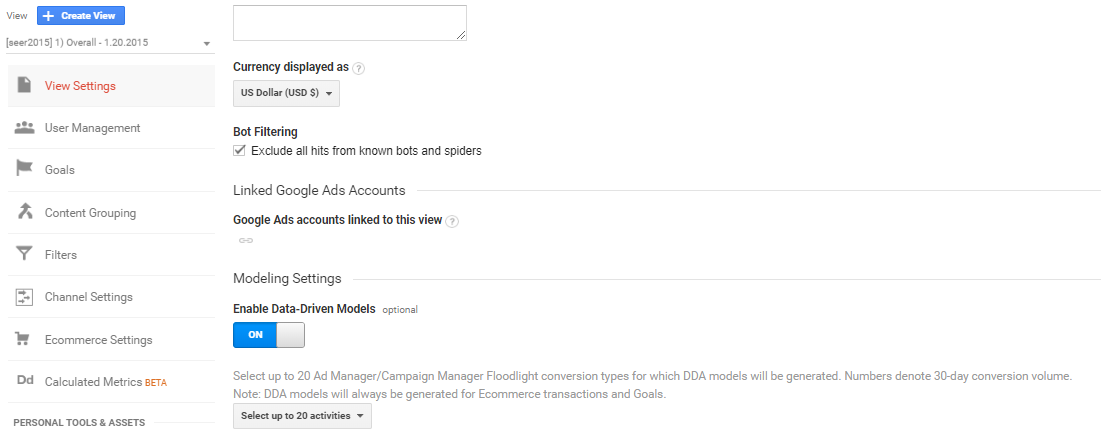
That’s it - literally all it takes is a click of a button (as long as you’re meeting the minimum thresholds specified) and Data-Driven attribution begins analyzing your data and building your custom model. Your model will be available in your Attribution reports within 7 days.
Using Data-Driven Attribution Modelling
The Model Explorer Tool
Start by selecting which conversion types you’d like to analyze. If it’s Ecommerce transactions you’ll pick that as your goal, or you can also use the goals you have set up in GA as your key conversions. For example, “Contact Form Submissions”.
This tool shows exactly how conversions are assigned to each channel along the path by your model, and the importance of that channel along the path (note that this only applies to the last four touchpoints in a user’s conversion journey).
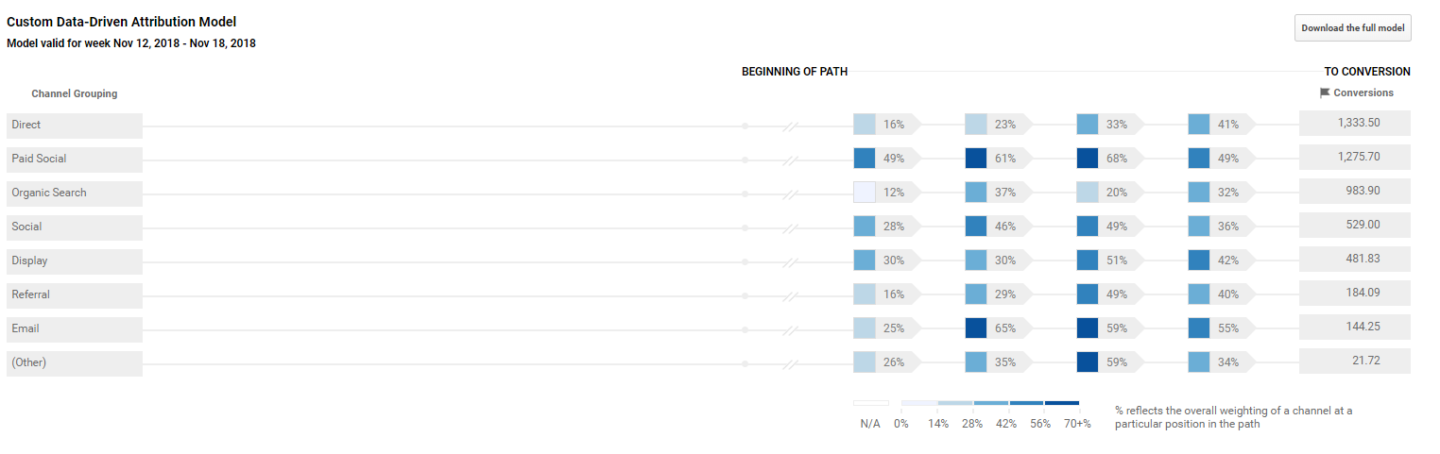
This can be incredibly helpful in understanding how channels play with one another.
Think: social might actually be an upper funnel channel, despite having thought Referrals were this whole time? From this point onwards you can optimize your marketing mix -- not based on GA attribution rules but based on your own custom journey rules.
You can also download the full attribution model to a CSV file and do your own analysis with it. Just click “Download the Full Model” at the top right.
The ROI Analysis Tool
Aside from the Model Explorer, you can also use the ROI Analysis tool to analyze the ROI implications of your data driven model and identify optimization opportunities. In addition to showing your actual spend data for each channel, the report shows how your Data-Driven model calculates conversion and revenue metrics for your channels. You can also see your Google Ads click and impression data.
If you find that certain channels perform much better (e.g., have a much higher ROAS) with your Data-Driven model versus the default model you’ve been using, like Last Click, consider increasing your investment in those channels as the model you’ve been using is likely not as accurate as your custom model.
Similarly, if you find certain channels may not be as high performing as you may have thought after using your Data-Driven model, you may consider shifting budget away from those.
I cannot stress this enough. If you’ve been using standard rules based models, then data-driven attribution is the way to go if you’re serious about being data-driven.
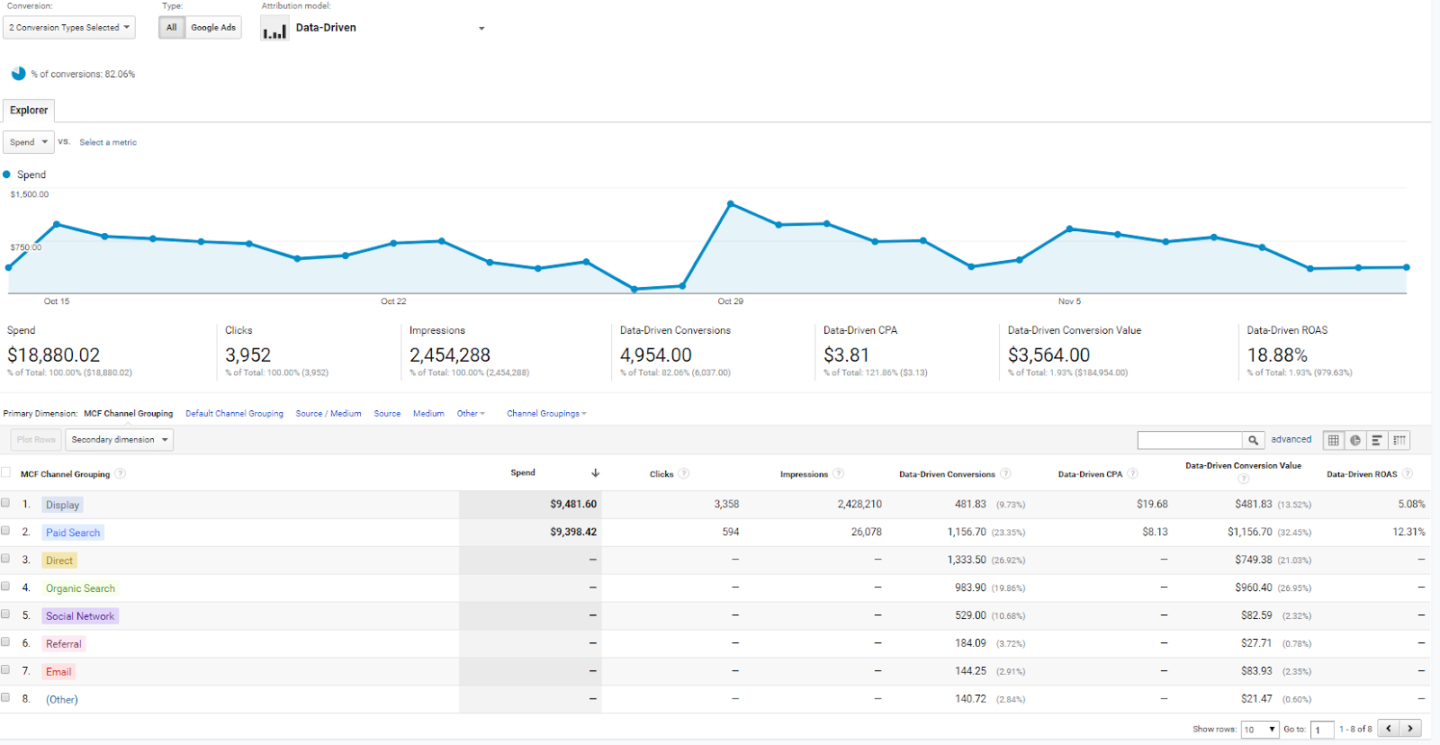
Potential Limitation Considerations
- The minimum conversion thresholds required to generate the model. That being said, if you already have (or plan to upgrade to) GA 360 -- chances are you won’t run into these types of issues.
- Your Data-Driven model is applied on an ongoing weekly basis. Since the model weights are only refreshed weekly, they include a trailing time window of conversion history.
- Your model has a maximum of 4 interactions that can be included within the selected lookback window (e.g. the 90 days prior to each conversion).
- If there are any gaps in your data history, and no model generated for that given time period, gaps are automatically filled with the most recent weeks’ Data-Driven model.
Learn More About GA 360
If GA 360 seems like something you’d be interested in, note that Seer is a Google Marketing Platform Partner and GA 360 Reseller.

