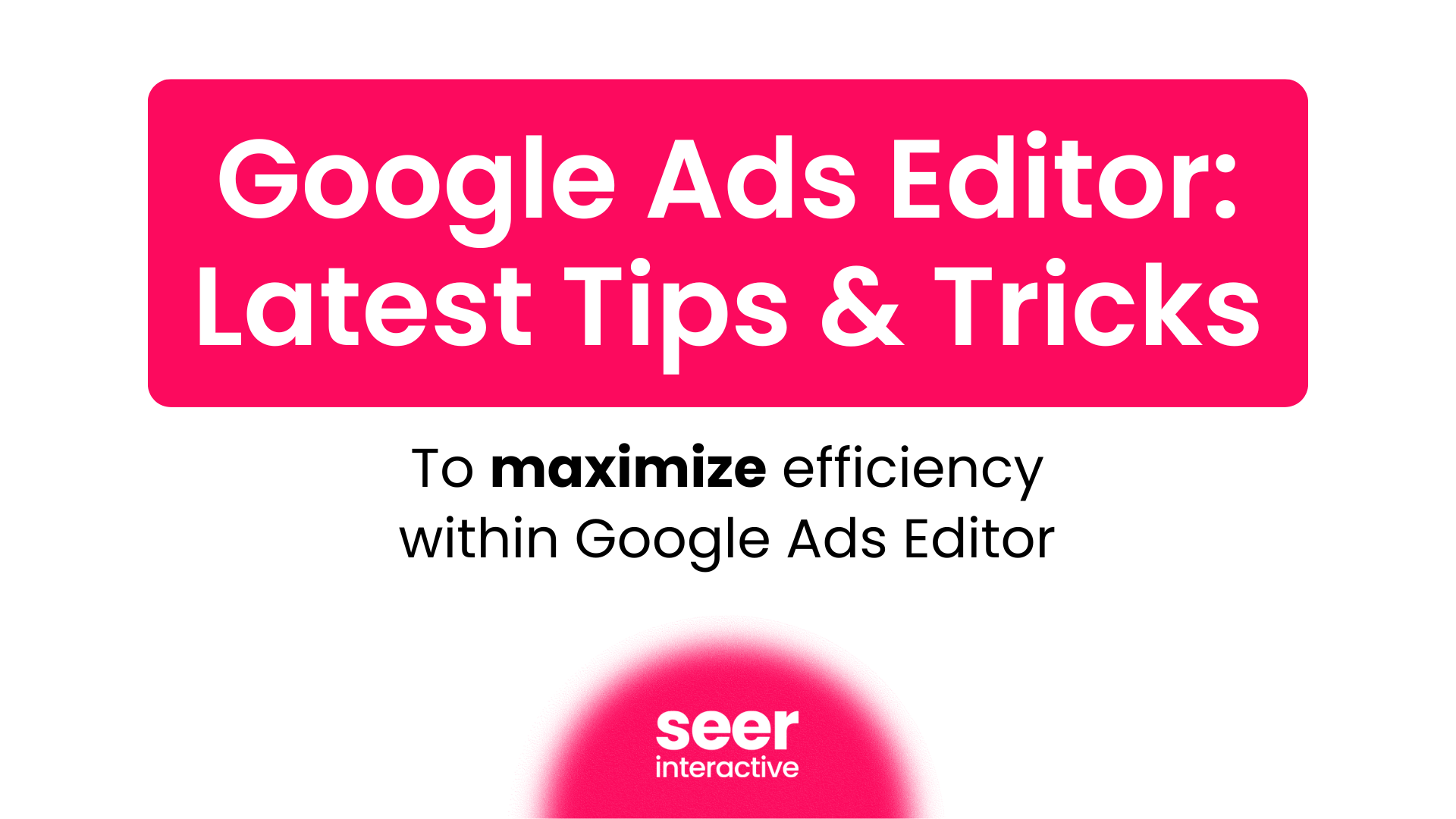Our team has been hard at work doing amazing things with the data we get from our clients' Google Ads campaigns.
In just the past few months, we’ve shown you things like:
- Bringing paid search term data together with organic rankings at scale to find ways for our ALL of Seer’s clients to pivot and quickly make informed decisions for pulling back on budgets in the middle of a global pandemic.
- Optimizing SEO using quality scores from PPC campaigns
- Analyzing over 200,000 YouTube channels to minimize spending from kids clicking on ads
- How we analyzed the quality of Google’s Search Partner placements
These are examples of how we’re using bigger datasets at scale to help our team, our clients and anyone who’s interested in making better decisions about your digital marketing with the power of big data. But… all of these approaches rely on the same thing: DATA!
And unfortunately, when it comes to the data available to advertisers on Google Ads, not all campaign types are created equal.
Search Term, Network & Placement Data Availability by Campaign Type
In the chart below, we’ve outlined a list of Google Ads campaign types and sub-types that are currently available.
With each one, you’ll be able to understand how / if Google makes 3 key data points (Search Terms, Network and Placement) available to advertisers.
| Campaign Type* | Where Ads Appear | What Data is Available? | ||
| Search Terms | Network | Placement | ||
| Search Network - Standard | Google Search Optional: Search Partners | Yes | Yes (segment Google, Search Partners) |
You can pull some Search Partners placements via this method with SuperMetrics |
| Search Network w/ Display Expansion | Google Search, GDN Optional: Search Partners |
Yes | Yes (segment Google, Search Partners, GDN | GDN placements: Yes. You can pull some Search Partners placements via this method with SuperMetrics |
| Search Network - Dynamic Search Ads (DSAs) | Google Search Optional: Search Partners | Yes | Yes (segment Google, Search Partners) |
You can pull some Search Partners placements via this method with SuperMetrics |
| Search Network - Call Only | Google Search Optional: Search Partners | Yes | Yes (segment Google, Search Partners) |
You can pull some Search Partners placements via this method with SuperMetrics |
| Display Network - Standard | GDN Optional: YouTube |
n/a | n/a | Yes. Also available via Reports section. |
| Smart Display | GDN, YouTube | n/a | n/a | Yes |
| Display Network - Gmail Ads | Gmail (within users’ Gmail Inbox) | n/a | n/a | No (technically could say n/a, as placements are all within Gmail) |
| Shopping Campaigns - Standard | Google Search Optional: Search Partners, GDN, YouTube, Gmail, Discover | Yes | Yes | Some placement data available via Reports section |
| Smart Shopping | Google Search, Search Partners, GDN, YouTube, Gmail | No | Not exactly… but we found a solution. | Some placement data available via Reports section |
| Video Campaigns | YouTube Optional: GDN |
n/a | Yes (segment YouTube, GDN) | Yes |
| App Campaigns | Google Search, Search Partners, Play Store, GDN, YouTube, Gmail, Discover | No | Yes | Yes. Available via Reports section. |
| Local Campaigns | Google Search, Search Partners (includes Google Maps), GDN, YouTube, Gmail | No | No. Shows as ‘Cross-network’ | Some placement data available via Reports section |
| Discovery Campaigns (beta) | YouTube, Gmail, Discover | n/a | No | No |
*Note: In an effort to cover the full mix of campaign types, we took some liberties in grouping certain sub-types and campaign options. Google is always evolving what settings and options they make available so we’ll be updating this list as it grows and changes!
So… Googz where’s my data?
As noted for some campaign types, while Google doesn’t make Network and Placement data easily accessible through the UI, there is more data provided via Google’s Reports section. In some of those cases, deploying tools like SuperMetrics that ingest data via the Google Ads API can give you some more options and easier ways to access your data.
With some campaigns, there is obviously a bit of a tradeoff; you’re utilizing more of Google’s powerful machine learning technology in your campaigns while streamlining the setup, and focusing more directly on the goals that matter most for your business.
The Rise of Google’s “Smart” Campaigns
Back in 2018, Google announced the rollout of some big changes coming to their campaign mix, designed to help streamline the creation, targeting and optimization of campaigns. As the use of Smart Shopping, Local Campaigns and other formats evolve there is in some cases a bit of a tradeoff in the data available vs features, and placement options that are unlocked.
Smart campaigns, in particular, have some nuances in terms of how / if they make search term, placement and network data available, but don’t let that scare you off!
For Seer’s clients, we’ve seen great results with Smart Display campaigns, Discovery Ads, and Smart Shopping. So while there’s no one-size-fits-all solution, we’re all in on ensuring that we constantly explore, test and optimize campaign types… as long as you know where the tradeoffs are, and understand some of the tips and tricks for unlocking everything Google makes available to you!
Still Working with Limited Google Ads Data?
Even if you’re running into limitations around getting the data you want to have for optimizing (or if you’re not even running Google Ads campaigns at all), don’t let that stop your quest for leveraging big data sets. That just means it’s time to get creative and pivot your approach to think holistically to inform your strategy. Some of the best ways we’ve used so far:
- 3 Tools to Identify Search Trends without MSV Data
- How to Use SEO Data to Inform Keyword Expansions
- Create a Holistic Paid Strategy with Paid Social & Search
Have any thoughts about how you navigate getting data from these campaign types? Leave a comment or reach out to us!