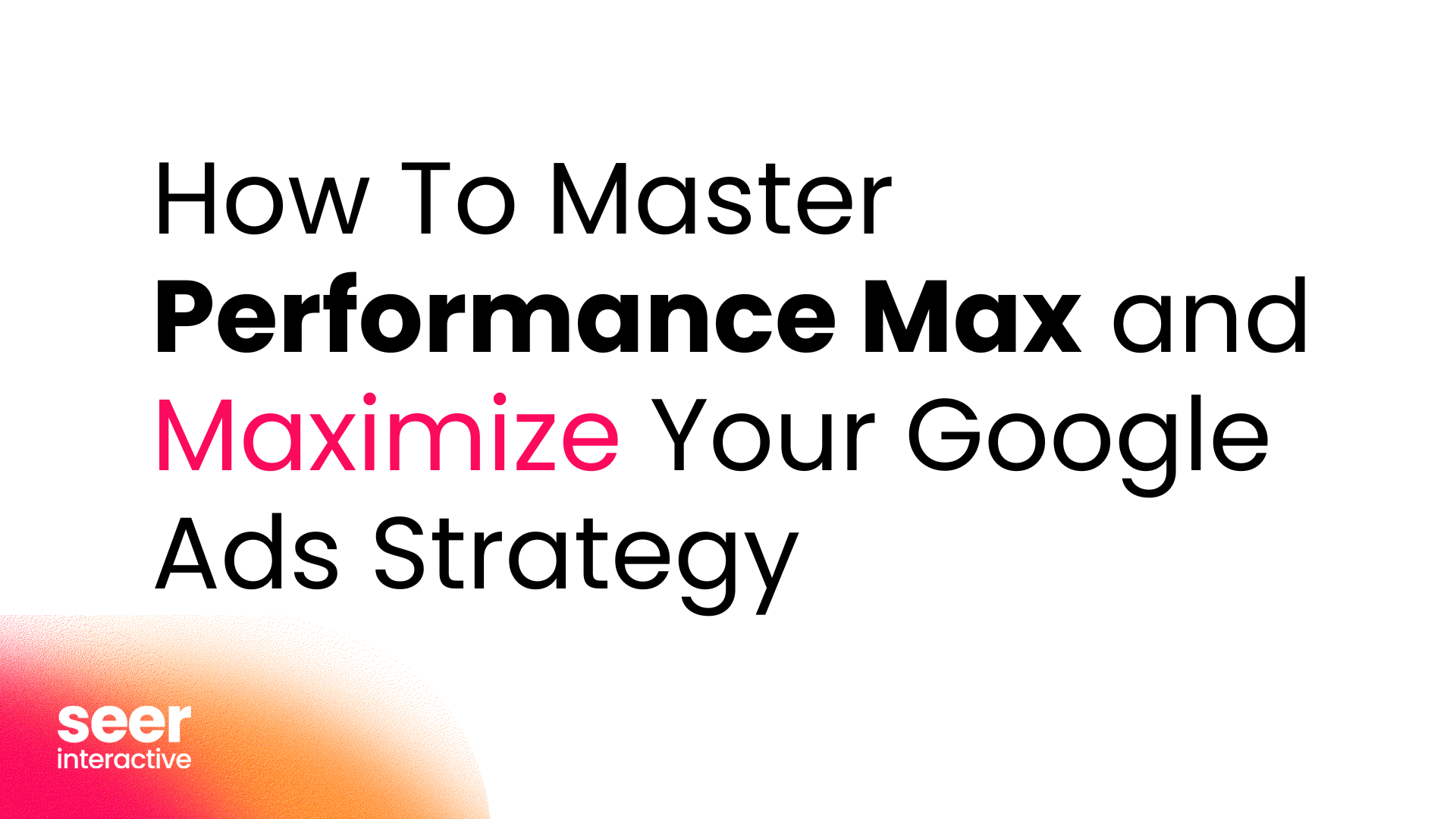TL;DR - A new Google Analytics feature, enhanced cross device reporting, brings insight into their user tracking across mobile, tablet, and desktop, creating a more holistic understanding of the customer journey.
This week, Google announced new Cross Device features to Google Analytics (GA), giving GA users much more insight into how customers interact with websites in a multi-screen world.
Cross Device reporting provides the ability to view an anonymized version of Google’s user tracking across devices, allowing insight into how people visit your website across mobile phones, tablets, and desktops.
Previously, conversions followed a “last interaction” attribution model, giving 100% of the conversion credit to the final device that the customer used to complete a conversion, such as downloading a whitepaper or buying a product.
Similar to tracking customers across the web pages that lead to a conversion, cross device reporting will use an attribution model that allows insight into what devices customers typically start, continue, and end their website engagement with. This allows for consolidated user sessions across devices and a more cohesive understanding of the customer journey.
What are the Cross Device Reporting benefits?
- Aggregated customer spend: If a customer buys $200 of product on their mobile phone and another $300 later that day on their desktop, cross device reporting will show the customer’s total conversion value as $500, rather than two separate user sessions
- Smarter remarketing campaigns: Tailor remarketing efforts based on how many times a consumer visits your website across devices
- Multi-device customer journey insights: Gain information on what devices customers use at each stage of their customer journey
Example Use Cases
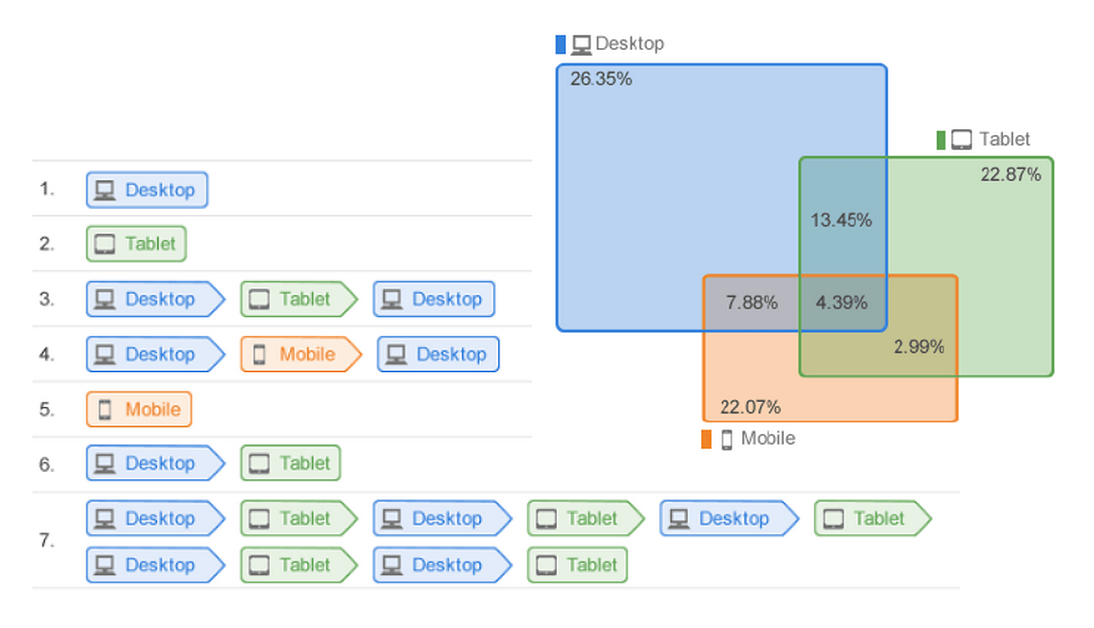
A travel agency company is deciding to optimize more of their ad spend for mobile vs desktop. According to their traditional device report, they see that the majority of customers are using desktops to book a trip on their site (an ecommerce transaction/conversion), and therefore choose to optimize desktop ads.
However, reviewing the cross device reports reveals that most interactions begin on mobile devices, and the conversion is typically completed later on a desktop. Therefore, the agency should focus more on mobile advertising than desktop ads.
How to set up Google Analytics Cross Device Reporting
- Activate Google signals in your Google Analytics account :
- Go to the Admin section of your account
- Go to Property column > Tracking info > Data Collection and follow the prompt in the blue dialog.
- Read the information about Google signals, then click CONTINUE.
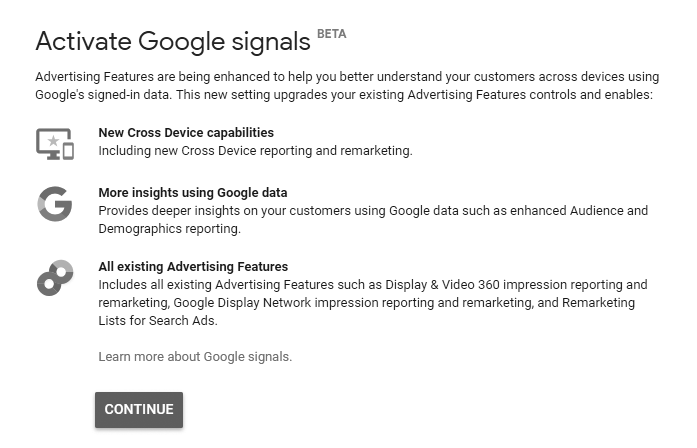
- Start creating a more relevant and useful customer experience!
Questions on cross device reporting? Leave them in the comments below!