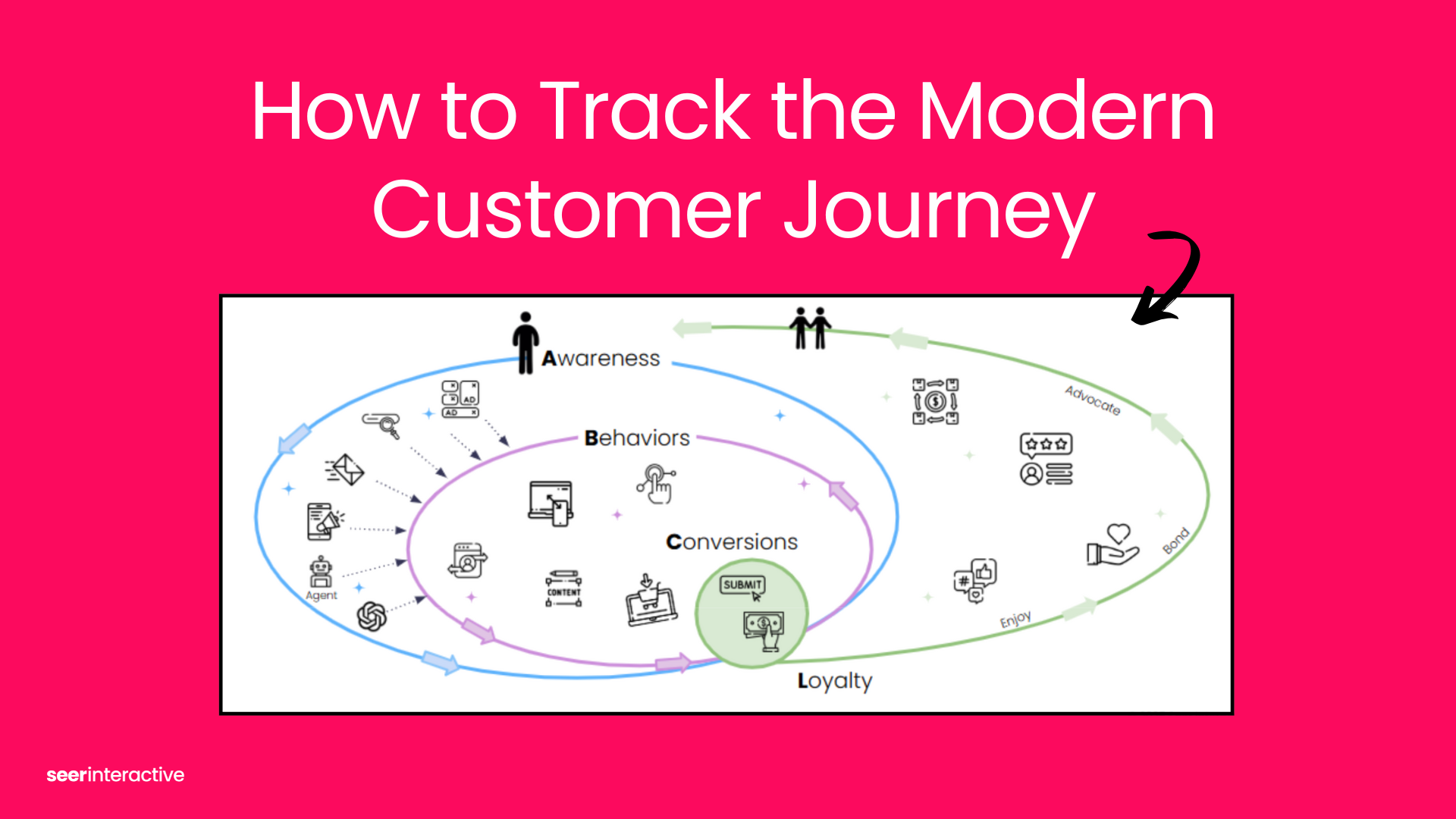Google Analytics audience targeting can enhance the process of creating user personas and analyzing audiences. In this blog post, I’m going to show you how Seer created user personas for a credit counseling client using dimensions in the audience targeting section of Google Analytics.
Understanding Google Analytics Audience Targeting
To use this method, you have to make sure your site meets these conditions:
- Has a subfolder, or keyword(s) in a group of URL’s, that can be identified with an audience.
- Has sufficient data in Google Analytics to analyze those subfolders or URL’s.
The most relevant Google Analytics user demographics we used to create user personas were:
- Age
- Gender
- Affinity Categories
- In-Market Segments
- Other Categories
- Location
As a reminder, here is where you find these dimensions in the Google Analytics menu:

Google Analytics Audience Targeting Menu
Before we go any further, let’s make sure we understand what the user demographics in the “Interests” section actually mean. Google Analytics defines them as:
- Affinity Categories - “used to reach potential customers, to make them aware of your brand or product. These are users higher in the purchase funnel.”
- In-Market Segments - “Users in these segments are more likely to be ready to purchase products or services in the specified category. These are users lower in the purchase funnel, near the end of the process.”
- Other Categories - “These are more granular categories than Affinity or In-Market, and let you identify users who are not in those other categories.”
Why did I highlight those words in the definitions? We used Google Affinity Categories and In-Market Segments to describe the lifestyle interests of our personas, and their preferences for certain products or services, respectively.
How valid is this data? It should be stated that there are limitations to its accuracy (as there are in many methods of creating personas!). Much of the information in the Interests and Demographics sections comes from Google’s understanding of users based on their Ad Settings. This data is only available for a subset of overall users due to privacy reasons. However, as the article from Nathan Beddome states, this data is informative because it nonetheless represents a large sample of users and their search habits.
Now we’re ready to walk through the process. We are going to use our credit counseling clients’ Student Loans audience, and their “affinities,” as an example. Let’s get started!
How to Setup User Personas with Google Analytics Audience Targeting
- Set the Date Range to at least 6 months to a year.
- Set the first dimension to “Affinity Categories” and the second to “Landing Page.” Show as many rows as you can, without sampling.
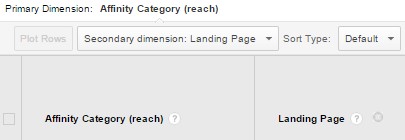
- Set an advanced filter to only show landing pages with the word “student” in them. (The advanced filter can change depending on what audience you want to analyze. If we wanted to look at our client’s military veteran audience, we might filter for the words “military,” “army,” or “veteran” instead.)
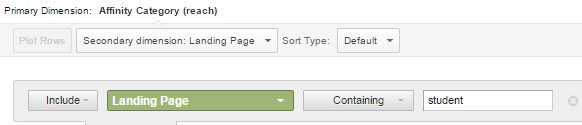
- Export the data to Excel, then create a pivot table using “Sessions” and “Affinity Category” as the only fields. You can eliminate all other columns, including landing page, for this example. Now, you should have something that looks like this...
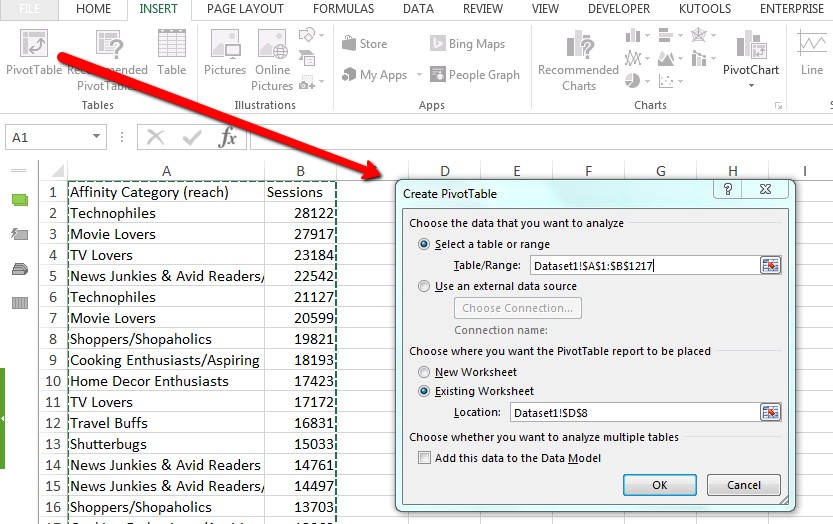
...And now, click that “OK” button, and you’ve got your pivot table!
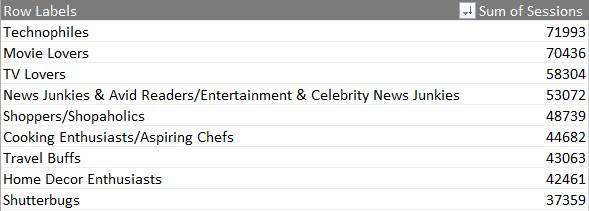
- Sort the “Sum of Sessions” column from largest to smallest. Effectively, this shows you the most common “affinities” of users who visited pages related to students and student loans.
You can replicate this process for the other dimensions mentioned previously, and end up with a lot of useful information to fill out your personas.
What This Allows You to Do
We translated this data into personas with different interests, characteristics, and backgrounds, all of which provided great direction for keyword research and content recommendations. Check out the final form of the student loan example!
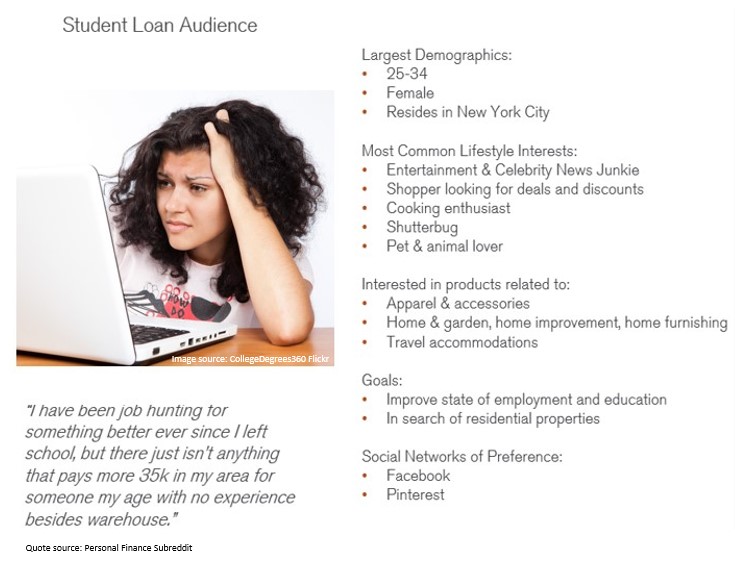
Since cooking and deals are two common lifestyle interests of our Student Loans audience, an article topic we might suggest is “Cooking with Coupons!”
Take it Further! What Else Can You Do With Audience Targeting?
I used Sessions as the metric for this example, but this process can go beyond that. Do you want to create more content that aligns with the buying habits of users who convert on your site? Or how about appealing to the lifestyle interests of social media users that get referred to your site? Shape this process to show what you want to show about your audience!
Want to learn even more about your audience and the way they interact with your website? Besides the Google Analytics features we’ve covered, you can perform audience research to find out more about the person behind the search.
There are certainly a lot of different ways to create user personas. I hope this exploration of Google Analytics’ capabilities will help your process.
Have you used Google Analytics to help create user personas? What are some other data-driven methods you’ve used to analyze your audience? I would love to hear about them!