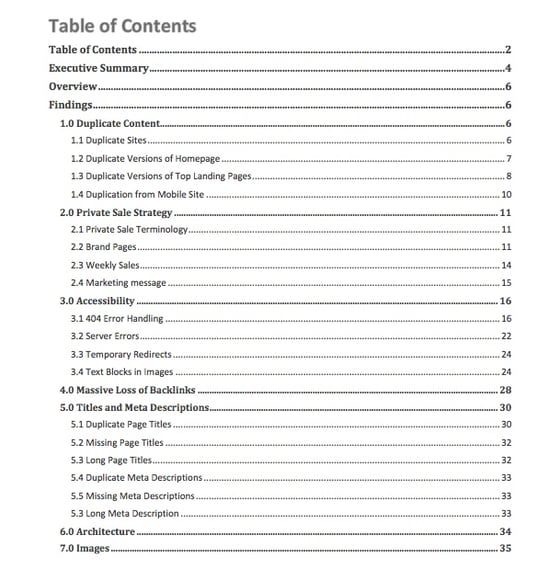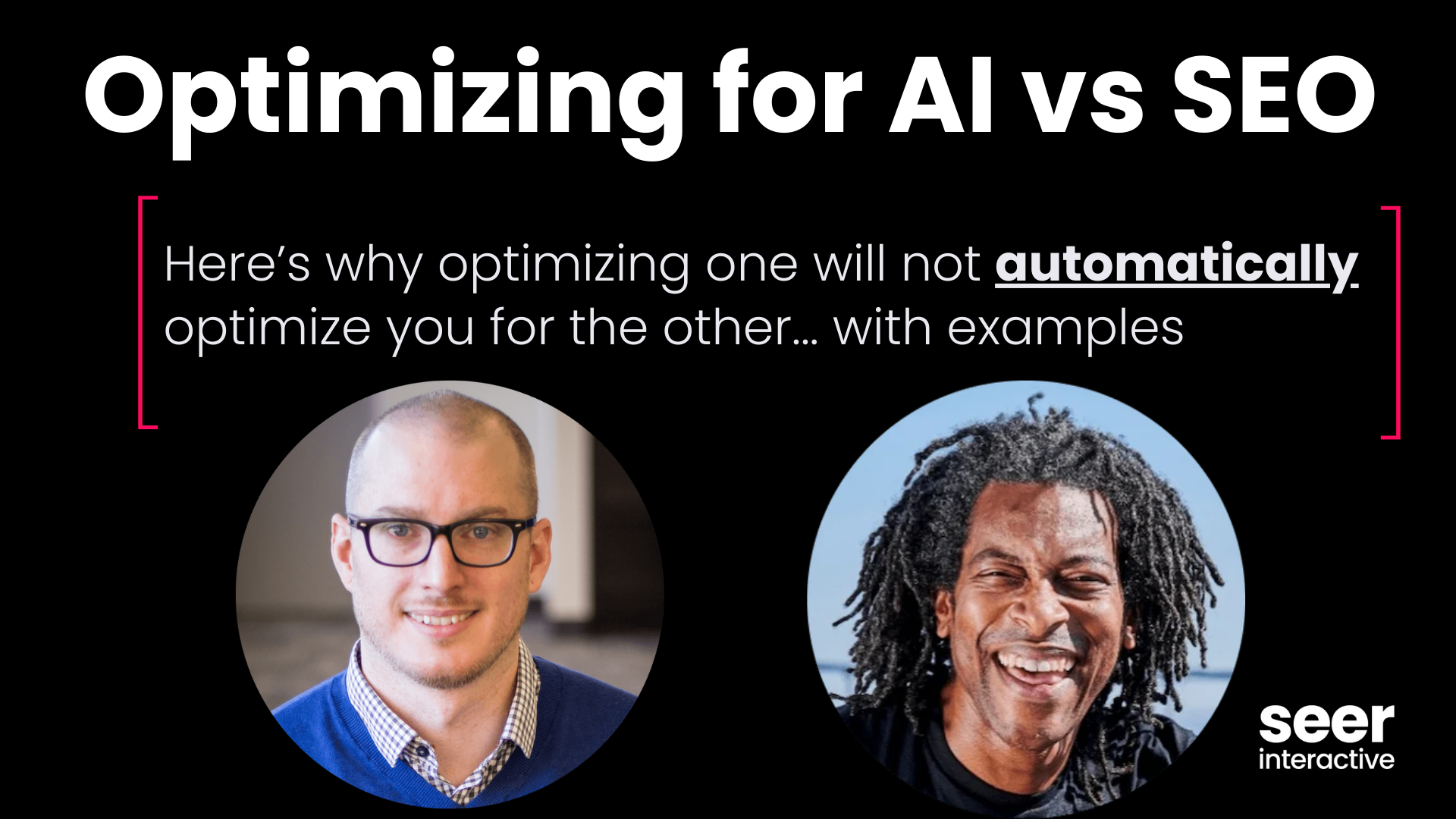Update: Okay, it's not an update per se, but I didn't want this tip to get lost at the bottom of the post. If you want to be alerted when I add new items to the tools doc or audit checklist, just go to Tools > Notification Rules. You can choose to be notified when any changes are made or choose particular tabs.
For anyone who's done a site of any kind — technical, architecture, SEO, PPC — you know audits can be intimidating, time-consuming, and chaotic. Basically, the things migraines are made of. My goal with this post is to reduce that feeling of overwhelm by providing a framework for audits.
I presented on this topic at Search Love Boston. You can check out the slide deck below.
Audit Checklist and Tools Doc
Central to my presentation was a audit checklist Google Doc with roughly 300 checkpoints (and growing). You can see a preview below, but I'd recommend accessing it from bit.ly/audit-checklist.
I cover how to use it in the slide deck, so I won't repeat myself here. I also created a complementary Google Doc with a list of tools for Internet marketers. You can also preview that below or access it from bit.ly/tools-galore. They go together like peanut and butter. (Just go with it.)
However, I do want to touch on presentation of audits, which I didn't have time to touch on in my presentation. 45 minutes goes by faster than you'd think. These are my personal preferences. Chew the meat; spit out the bones. And if you have good ideas you incorporate, please share those with the class in the comments!
Audit Presentation Tips
1. Use screenshots.
When you're tearing through an audit you know exactly what you want to say. The data makes perfect sense to you. You drill through data like a hot knife through butter. However, the CMO reading your audit will most likely have no idea what you're talking about when you get knee-deep in the weeds of the audit. Screenshots go a long way toward helping those who will be processing your findings and the developers who will be implementing them. I'd rather err on the side of explaining something they already understand than have recommendations disregarded because no one knows what I'm talking about.
There are lots of different screenshot apps out there, some of which are free, like Jing. You can get a pretty comprehensive list from Wikipedia. My personal fave is SnagIt. Lots of bells and whistles, and I use all of them.
2. Group audit items topically.
One of the reasons I gave each topical checklist its own tab is to help practitioners keep their audits organized. There are lots of different ways you can organize your audits, and if you have one that works for you, by all means, skip this section and/or share it with the rest of us.
That said, I like to organize audits topically because, in my opinion, it makes them easier to write for the auditor and easier to digest for the recipient. I pretty much use the tab headings as my Heading 2 and sub-points Heading 3. More on that below.
3. Take advantage of Microsoft Word’s Table of Contents feature.
When you’re writing your audit, make sure you use headings (under Styles) to structure the document. This way, when you’re finished, you can easily create a table of contents. The Microsoft site has instructions on how to create a table of contents (TOC) for both 2010 (PC) and 2011 (Mac).
Here's an example of a table of contents from an audit I did. Word has multiple formatting options for your TOC. I just prefer this one.
Don’t feel like you’re consigned to Word’s hideous styling options. You can modify any of the styles (including hyperlinks) to align them with your branding by right-clicking on them and choosing your formatting options. You can get more instructions for 2010 and 2011 from the Microsoft site.
4. Interlink the document.
When I refer to another item in the audit, I link to it for easy reference. You can either create bookmarks or link to specific points in the audit if you’re using headings. (I usually use the heading option, although I use the bookmark option on occasion.) You can learn how to link internally for 2010 and 2011 from the Microsoft site.
5. Take advantage of Track Changes.
If you’re working on the audit document collaboratively, for the love of all that is holy, please enter the 21st century and use Track Changes in Word. This way, whoever is reviewing your changes will be able to easily see what changes you’ve made. You can also easily leave comments, which is great for asking questions to the auditor. No one wants to have to comb through a document looking for changes. Here are directions for 2010 and 2011.
If you're ever the victim of a renegade editor who either doesn't know about Track Changes or has forgotten to turn it in (so guilty of that one), Word gives you the ability to compare two documents to see what changes have been made. You can learn how in 2010 and 2011 from ... you guessed it.
6. Convert final doc to PDF.
A great tip I picked up from my coworkers is to convert the final doc to a PDF. It just leaves a nice polished touch. And your TOC, internal, email, and external links carry over, which is nice. But I still go through them and double check everything before shipping it out.
Implementation Strategy
News flash: Most developers won't be excited to receive your audit. They get paid the same whether their company's homepage (with all the links) 302 redirects to another page or not. So I try to make their job as easy as possible, knowing I've just created a crap ton of work for them and (inadvertently) exposed some of their ineffective deployments.
Part of my strategy in this endeavor (since I don't bake) is I provide a to do list in the audit and then share their team on a list of tasks in a Google Doc ordered by decreasing importance. And then I encourage them to move items around to alighn with their priorities. (I show them how to easily move rows in a Google Doc to prevent a bunch of copy/paste hack jobs.) Here's an example of what that Google Doc looks like:
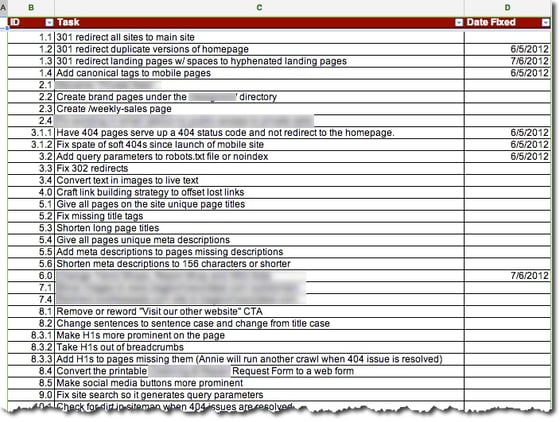
If you run into any problems or would like to suggest additional checkpoints for the audit, feel free to hit me up on Twitter.