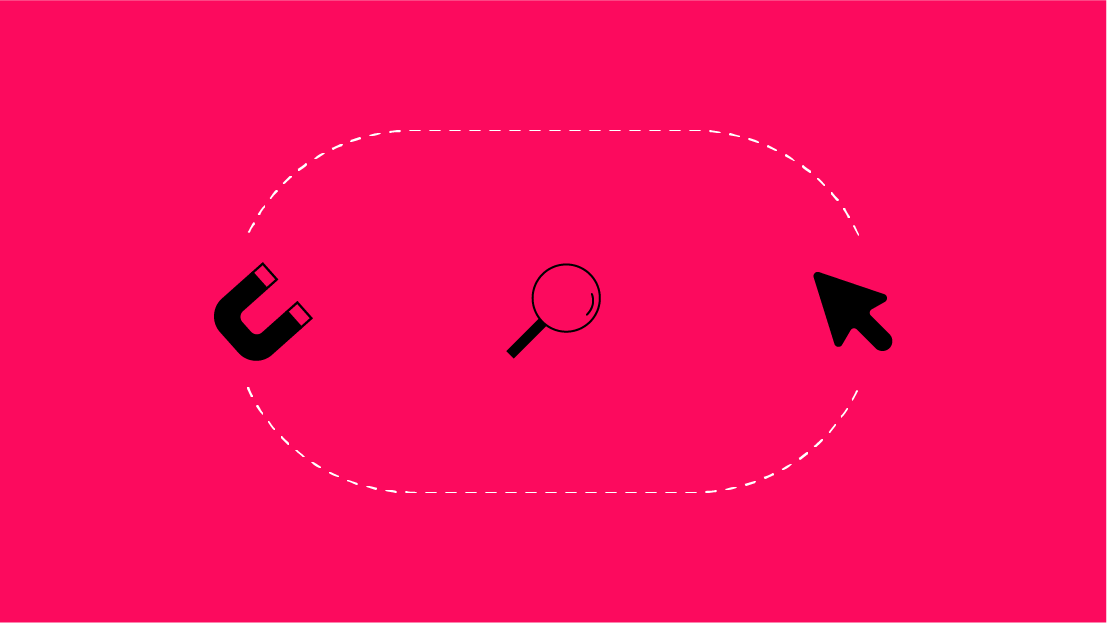Here at SEER, we are fortunate to have some awesome clients who continually produce great content that is worthy of sharing. In a SEO dream world, every time someone copies a portion of this content, they’d attribute the source with a followed link back to our client’s site. However, this often isn’t the case. That’s where Tynt Publisher Tools come into play–to help capture some of these lost linking opportunities.

What is Tynt?
Tynt’s website states that for every user who clicks on a “share this” button, there are 90 users sharing through copy and paste. Tynt is a free tool that aims to leverage this fact by automatically inserting a link back to the site whenever a user copies and pastes an image or text.
How does it work?
You can install Tynt by adding a snippet of javascript to your site’s source code. If you’re working with a WordPress site, there are also two plugins available. Once the code is in place, Tynt’s attribution link will appear whenever someone pastes your content into an email or adds it to a website. It is then up to the user to decide if they would like to keep this link in place, or easily strip it out by deleting it.
Results
Three months ago, we added Tynt to a client’s blog. Now whenever someone pastes their content, an added link reads “More from [Client Name]: URL.” In the past 30 days alone (Dec. 24 – Jan. 22), Tynt monitored 778,154 total page views, 41,196 image copies, and 391,039 word copies, which lead to a whopping 4,614 new links.
There are some important things to note about this data. First, only 1.07% of image and text copies generated a link, meaning that 99% of users either pulled this link out before republishing online or shared the content through email.
Second, the majority of these links are nofollowed. In this case, three of the top sites where this content was shared were Facebook, Pinterest, and Twitter, and while it is great to have visibility on these platforms, the links pass little to no SEO value.
Lastly, very few of these links are high quality. Tynt separates the links into three categories: Gold for sites the search engines will find, Silver for sites behind logins or of low quality, and Bronze for sites that won't impact SEO, but may refer traffic. Of the 4,614 links Tynt contributed, only 25 qualified as valuable Gold links. While this is small fraction of the links Tynt reports, I don't know a single SEO who wouldn't gladly take 25 easy links.
Additional Benefits
Tynt has its own analytics suite that provides some interesting metrics. For example, you can see which images and features generated the most shares, broken down by the top 28 images and top 20 posts. You can also discover which regions generated the most copy and pastes. This information can then be used to plan and create new content that caters to user preferences and these geographic areas.
In conclusion, Tynt is a low maintenance tool that quietly works to drive SEO value to your site. It requires little effort once it is set up. If you have a client with engaging content, we recommend testing Tynt for a month to see if it can benefit as an easy supplement to your current linkbuilding efforts.
If anyone has any experiences with Tynt or questions about the tool, feel free to leave a comment below or reach me on Twitter at @alliebrown89.
Huge thanks to our resident Analytics junkie @RachaelGerson for introducing me to this tool!