Have you ever received an email from a client or POC with “URGENT” in the subject line and your heart skips a beat or two?
Or, have you ever managed a Google Ads Account account where conversion tracking drops off all of a sudden?
Well, I know I sure have.
Naturally, in agency life or simply managing your company’s Google Ads account, things are bound to break at some point. The key here is making sure we prevent those fires from occurring, or put them out as soon as possible. And a solution that works great within Google Ads is Automated Rules.
So, what are automated rules?
By definition, automated rules as Google describes, “let you make changes in your account automatically, based on settings and conditions you choose.” In other words, you give Google certain conditions and, once those conditions are met, Google takes an action on your behalf, such as:
- Alerting you via email
- Pausing a campaign
- Enabling a campaign
- Adjusting bids or budgets
It’s as easy as that! You simply give Google criteria so they can act on your behalf in the account.
Need some real-life examples of automated rules?
As alluded to earlier, one of our Account Managers here at Seer, Jane Brady, noticed a potentially massive problem within the first 24 hours of this arising.
One morning, Jane received an email alert from her automated rules that told her within the past 24 hours every campaign generated less than 5 conversions. This was an immediate red flag, as these local campaigns generally drive a bunch of traffic. So what did Jane do? She immediately looked to troubleshoot! 😲
This meant taking a deep dive into Google Ads account, Google Analytics, checking conversion tracking, checking the news, Google Trends, and every other way possible to see why there was such a major fluctuation. Well, it ultimately turned out that the client made updates to Google Tag Manager which caused conversion tracking to break.
I’m sure we’ve all experienced working with clients who tend to make updates to their website without communicating that to you, or their dev team makes a change without alerting your POC either. Automated rules can help provide that buffer with updates to websites.
If this was not caught immediately, this could have led to days or weeks without proper tracking in place, and we all know how important that is! Thankfully, Jane had automated rules set in place and caught this right away. 😁
Here are a few other ways you can become an expert using automated rules:
Idea #1: Campaign Launches
This one is really good for e-commerce clients, but applies to other verticals as well.
Chris Evans, our e-comm guru, works with a bunch of e-comm clients and we all know how big online shopping is nowadays, especially during the holiday season! With so many promotions running and an influx of traffic, it can be hard to manage everything at once. To help mitigate stress and manage all the moving holiday parts, Chris utilizes automated rules to launch new campaigns. This way if you’re eating dinner with Grandma, you can have peace of mind that those campaigns are still launching without manually doing it yourself!
This also can be a phenomenal way of building trust with your client of POC, and why is that?
It’s because this type of set-up takes planning! If you speak with your POC and ask them months in advance what their promotions are, you’re going to help them be as prepared for the holidays as well. This encourages both sides to have plans in place, that way ad copy and extensions can all be built and QA’d so you’re never scrambling putting together new campaigns or promotions.
Idea #2: Promotions
This idea is more of the opposite of the first, but same concept, saving you time.
I currently work with a client in the hospitality industry that runs a lot of promotions. They’re always up to date with new promotions, and they generally perform really well for us, so it’s a win-win.
But, these promotions can get complicated. There are constantly new ones launching and old promotions fading away. The last thing you’d want to do as a marketer is let promotions that are over and done to continue running -- not a good look.
Therefore, you can set up automated rules to pause at the ad group or campaign level. This ensures that off the start of the promotion you are giving it an end date and will not have to worry about keeping up with all of those moving dates.
Idea #3: Performance Alerts
A lot of the time our clients have hard goals and KPIs that we benchmark to. More specifically, we often see clients concerned about their Cost Per Acquisition (CPA) or Return on Ad Spend (ROAS), and understandably so. If you’re spendin’ my money, I wanna know what’s up!
Therefore, a great automated rule you can set up is at the campaign level is “IF cost / conv (CPA) > $200 for the last 7 days, email me”.
The point here is that you can use automated rules to tie to your KPIs. If anything in your account is a potential red flag that would prevent you from meeting those targets, you have the ability to know right away (before it’s time for that shotty monthly report).
How do I set up automated rules in my account?
Here’s a step by step guide on how to set up Automated Rules:
Step #1
At the top of the page in Google Ads, you will see the tool icon labeled “Tools & Settings”. Once the drop-down appears, select “Rules” under the “Bulk Actions” column:
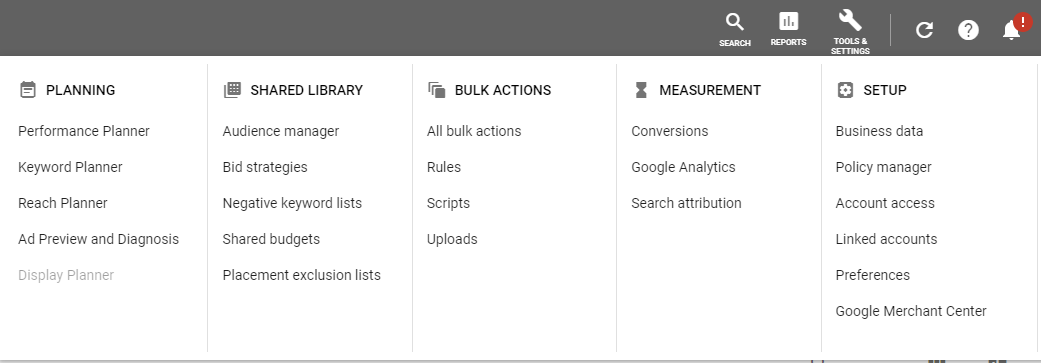
Step #2
From here select the blue +, which will give you a range of options to choose from:
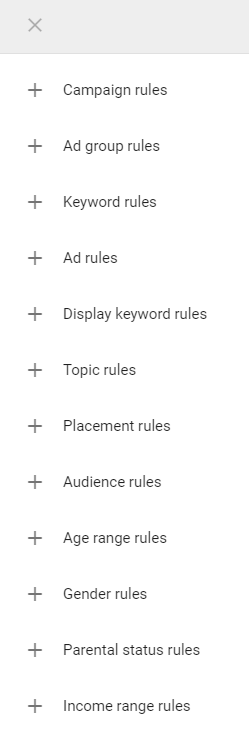
Step #3
This is the fun part -- pick which one you’d like to start testing with!
For the sake of this post, I will continue with the set-up as if we were trying to catch conversion tracking breaks.
Select “Campaign rules” in this dropdown. Once selected we can tell Google to email us (depending on your “Type of rule” selection) when any enabled campaign receives less than 5 conversions from the previous day at a specified time:
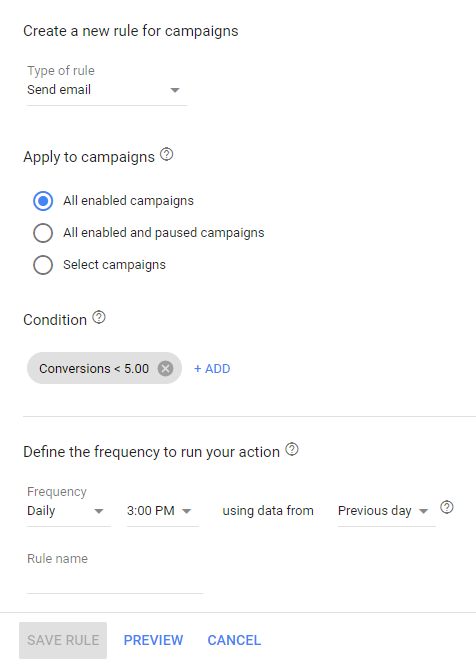
Conclusion
If you want to reduce client nightmares, launch campaigns while eating holiday dinner with Grandma, or try to get a better understanding of which keywords are driving up CPAs, I highly recommend implementing automated rules into your account!
There are a bunch of possibilities in terms of rules to set up, so don’t feel overwhelmed! Play around and see which rules would potentially make the most sense for you and your account, as each one is different.
If you’d like to speak more in-depth about automated rules or have any questions, reach out!



