Get to the root cause of why your Amazon Ads aren’t showing
So you followed along with our Amazon guide and set-up campaigns for your Amazon products, but you’re not seeing any impressions come through. Amazon’s ad system works differently from Google and Bing where if you pay, you show. On Amazon, there’s a variety of different factors that can prevent your ad from showing. Let’s explore the top reasons your ads aren’t showing and how you can fix them.
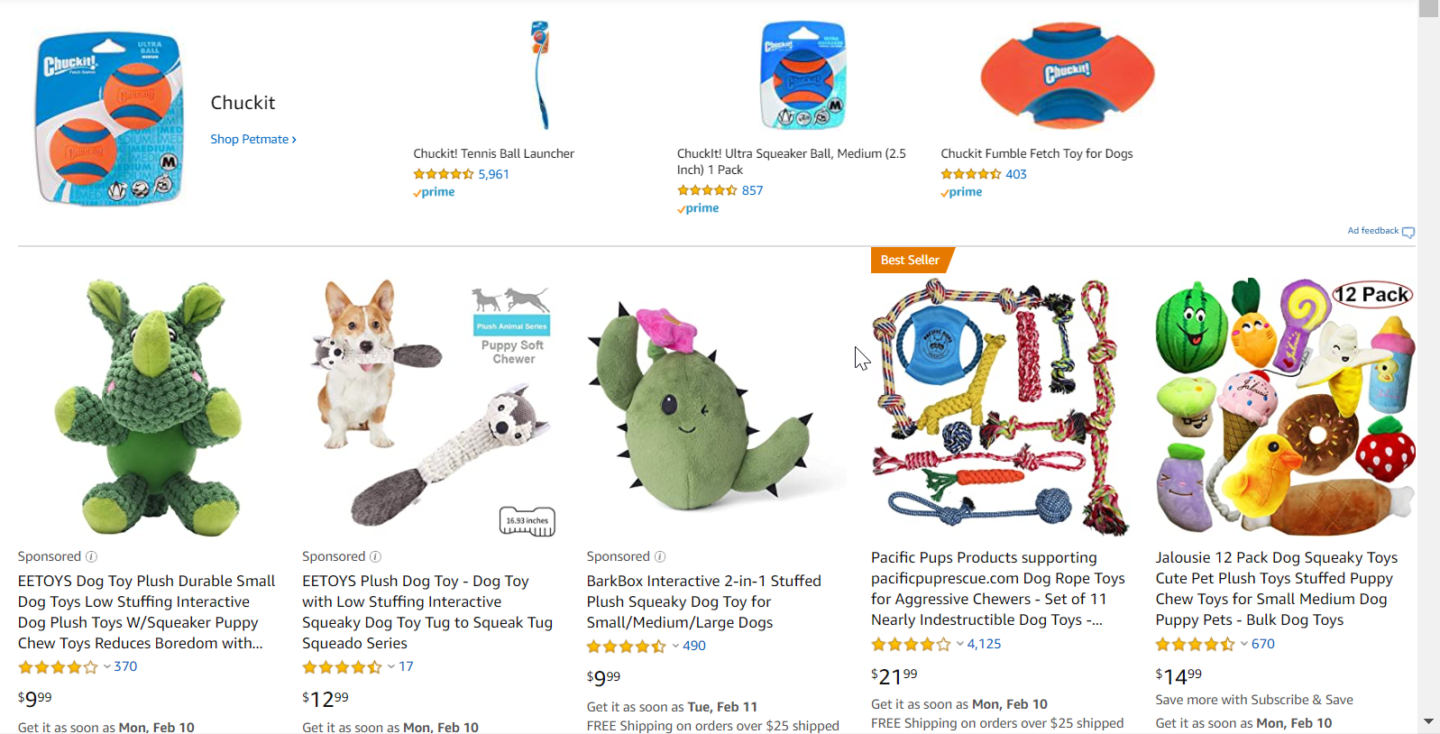
You Don’t Have the Buy Box
In order for your ads to show you have to currently be winning the buy box. This means your ad may go in and out of showing depending on how often you’re winning the buy box. To see how often you’re winning, check out your “Brand Performance” report.
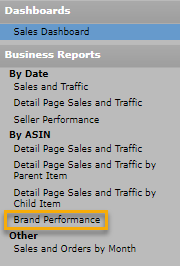
Reports > Business Reports > Brand Performance
What is the buy box?
It is the section where the customer can add to cart or buy now. Since multiple sellers can sell the same item, Amazon has to decide which seller gets the sale when the customer purchases it. Only one seller can own the buy box at a time; if that’s your company you’ll see your name next to “Sold By”. If you aren’t winning the buy box, you’ll be listed as an “other seller” in the box below the buy box.
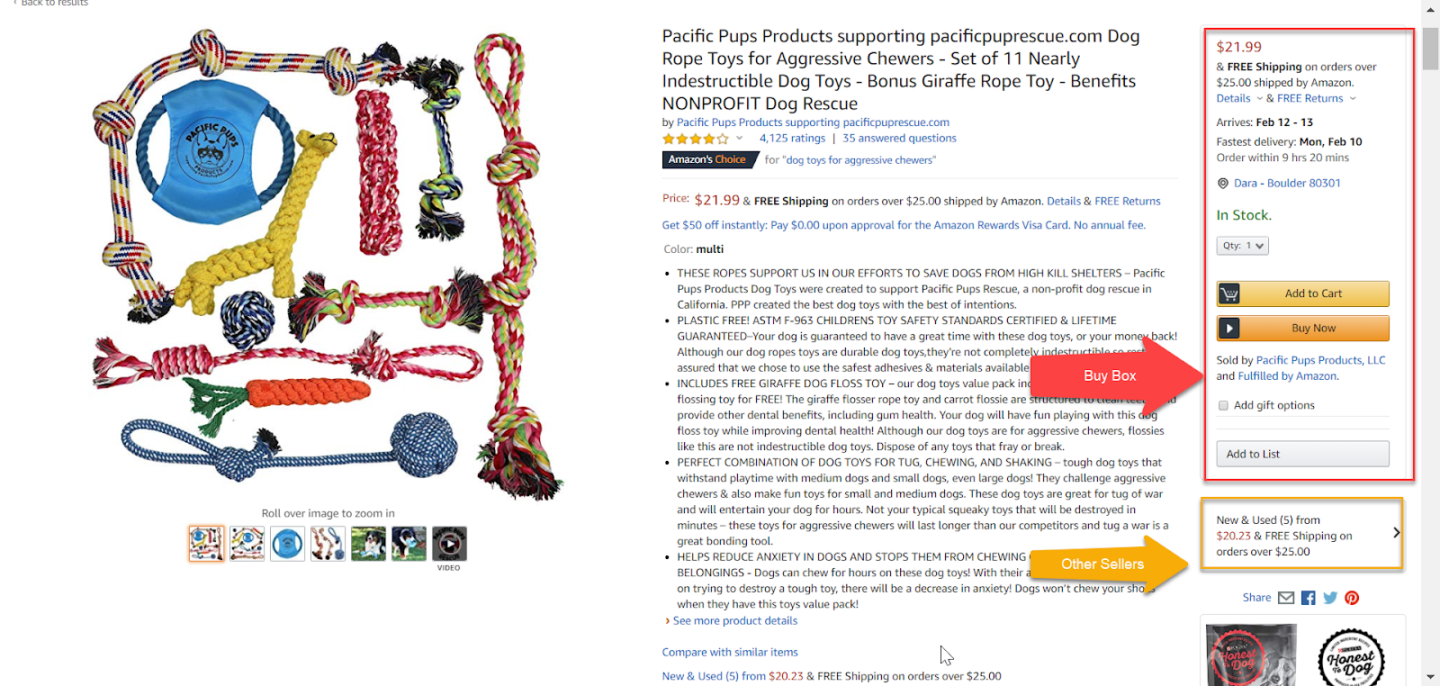
In this case, Pacific Pup Products, LLC is winning the buy box and would get the sale for this product in addition to having their ad shown. The 5 other sellers would not have their ad shown.
Note: You don’t need to pause your ads if you’re not winning the buy box. Amazon’s algorithm will automatically know not to place your bid in the auction.
How do you win the buy box? Have the lowest price! You’ll also need to be in good standing on your account and have a good seller rating, but the buy box is mainly determined by price.
Your Products Are on Subscribe & Save
Yup, that’s right. Subscribe & Save can make you not eligible for ads. Seller support informed us that “ Subscribe & Save” ASINs will not perform for Sponsored Products campaigns since the system will read it as if no one is winning the buy box”. Basically you’re back to issue #1, but it doesn’t look like it when viewing your Brand Performance report or when viewing the product page. Note: Amazon doesn’t appear to enforce this 100% of the time, so your product may still be eligible for ads despite using Subscribe & Save.
Should I advertise my product or use Subscribe & Save?
That answer is going to vary on a business by business basis, and more likely on a product by product basis. We believe in testing, so test out using Subscribe & Save vs advertising to see which method drives higher sales.
You’re Being Outbid
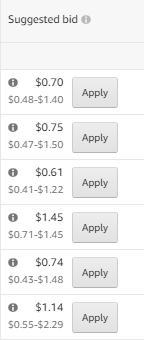 Amazon Ads uses an auction bidding system just like Google and Microsoft with millions of sellers trying to compete for the top spots. You could be facing heavy competition for specific categories and keywords, so we recommend using Amazon’s built-in bid suggestor to set your bids. While you can go over or under the suggested spend, setting a bid significantly lower than Amazon’s recommendation may result in your ad not winning any auctions.
Amazon Ads uses an auction bidding system just like Google and Microsoft with millions of sellers trying to compete for the top spots. You could be facing heavy competition for specific categories and keywords, so we recommend using Amazon’s built-in bid suggestor to set your bids. While you can go over or under the suggested spend, setting a bid significantly lower than Amazon’s recommendation may result in your ad not winning any auctions.
Be Proactive with Your Amazon Strategy
You’re already on the right steps with your Amazon strategy by launching your ads and making sure they’re showing, but you shouldn’t stop there. Your Amazon ads need to continuously be optimized just like your Google and Microsoft Ads. Our team can help you manage your Amazon Ads and diagnose any issues you may run into.


