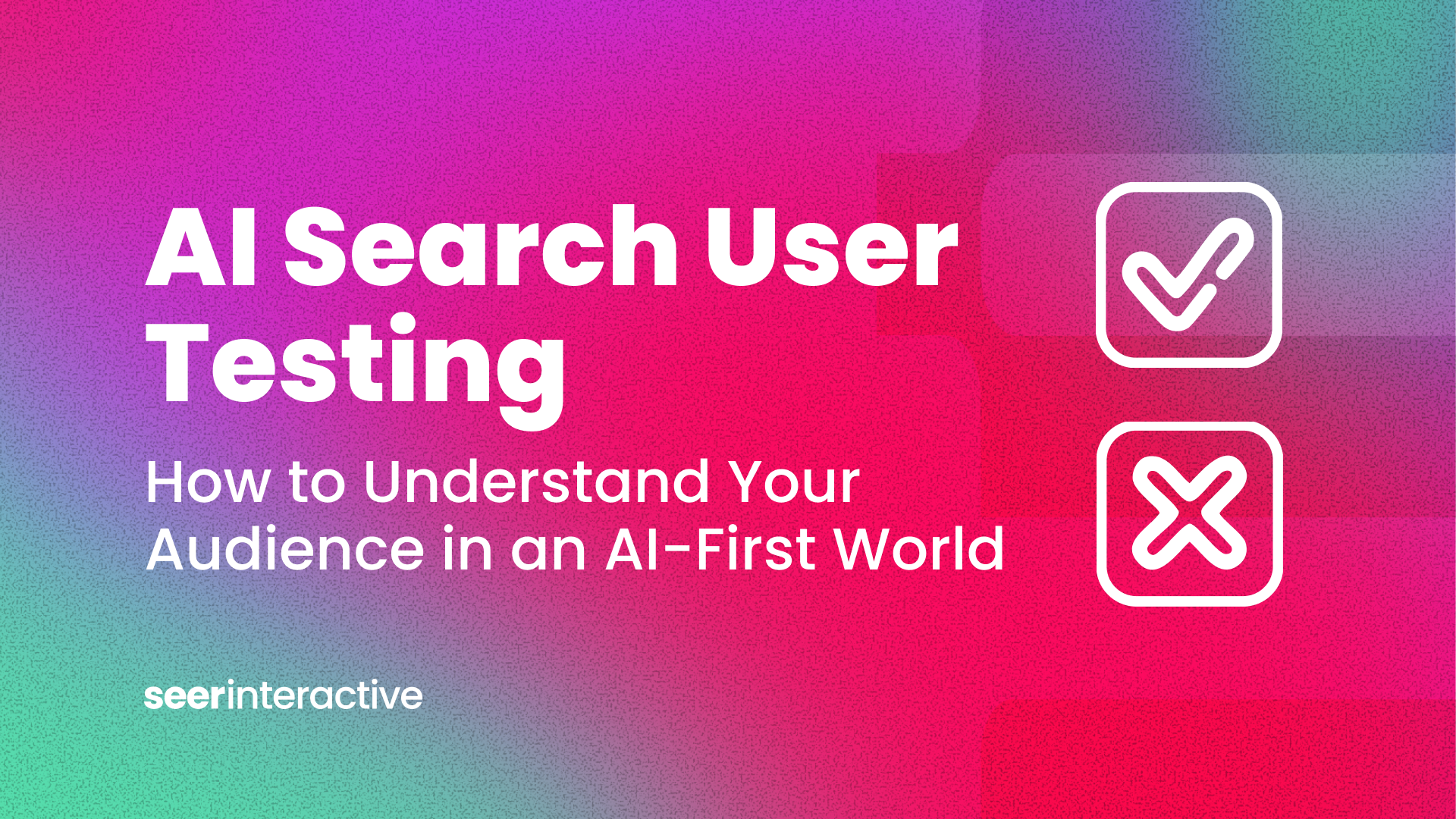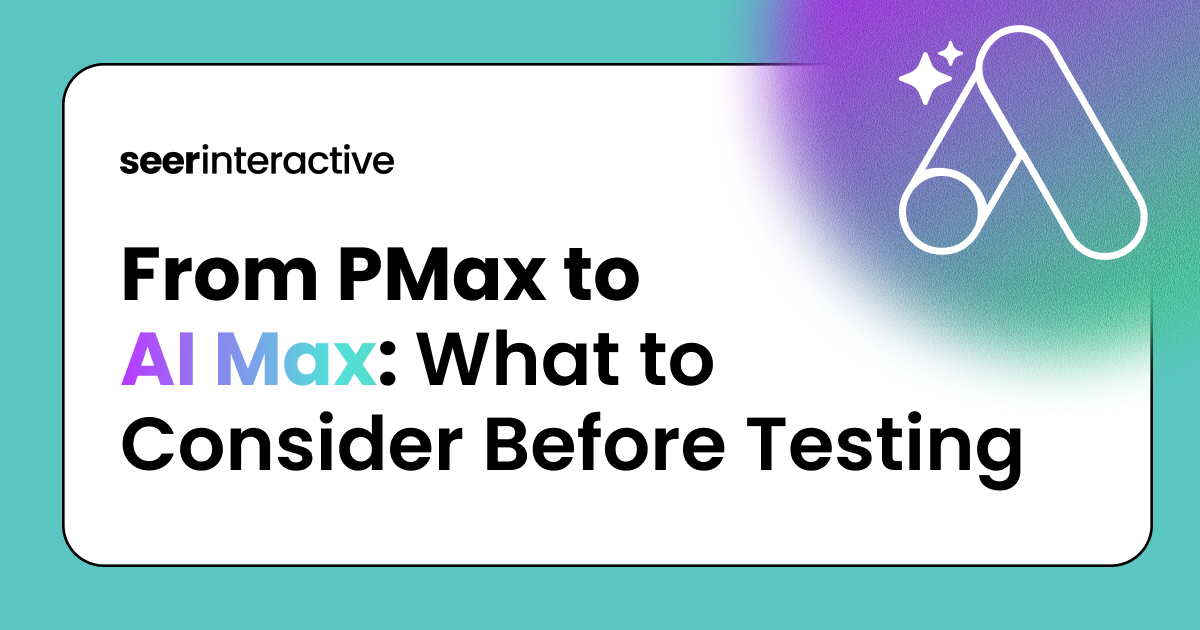Create a copy of Looker Dashboard for Google Analytics 'Universal Analytics' Accounts:
How does Seer's AI Driven Search Traffic dashboard work?
Seer’s dashboard relies on referral traffic, which is traffic from another website or platform. This data doesn’t tell the full story of your customer’s online journey and it’s overly reliant on direct actions. That said, it’s among the best methodologies we have to understand the importance of different channels on our audience.
What can I do with this data?
We have 3 considerations for you before using this data to make decisions.
- Use this data directionally, with less emphasis on raw numbers and more emphasis on growth patterns
Not all AI-search tools pass referrer information to your analytics tools, so this is not a holistic look of all AI Driven search traffic. Additionally, many AI search platforms may mention your brand or influence your audience in a way that isn’t recorded in this dataset.
We recommend that you look at this as a percentage of total traffic and set some baselines.
[Pro Tip] Set-up a AI-Powered Search channel in your analytics account. Jump to setion on how to create a Channel.
- Set ‘when to care’ thresholds based on this data
Once you have established some benchmarks, we recommend you discuss ‘when to care’ thresholds with your leadership team. As that percentage rises, you’ll want to know when to start to investigate it more heavily and create a strategy around how to handle and harness this traffic.
- Get your old-school SEO hat on and try to reverse engineer ‘the why’
At this point we don’t have great visibility into what brands these platforms are referencing to the same degree we have for Google search. In the absence of that data, we are left with a need to fill in the gaps ourselves.
John-Henry Scherck of Growth Plays shared this tweet, which is a great example of how to reverse engineer landing page analysis for AI search traffic.
Set up AI-search traffic channel in your analytics account (<10 minutes)
If our free dashboard isn’t a fit for your analytics instance, we still have you covered. Take a look at these simple steps to set up your own measurement system for AI driven traffic with Google Analytics 4, PiwikPRO, or Adobe.
Note: As of 4/2/2024 these dashboards are not yet updated. Please check back in the next few days for updates.
Google Analytics 4
- Open Google Analytics 4
- Navigate: Admin > Data Settings > Channel Groups

- Enter 'Group Name' - we used "Channels 2023"
- Enter 'Channel Name' - we used "AI-Driven Search"
- For conditions use "matches regex" and copy / paste this regex formula:
(.*gpt.*|(.*google.*bard.*|.*bard.*google.*)|.*neeva.*|.*writesonic.*)
6. Save channel

PiwikPRO:
- Open PiwickPRO
- Navigate: Settings > Custom channel grouping > Add a custom channel grouping
Adobe Analytics
- Open Adobe Analytics
- Navigate: Admin > Report Suite Manager > Marketing Channels > Marketing Channel Manager
Where do we go from here?
AI driven search traffic is a fascinating new frontier. Marketers should be both eager to learn more and cautious of the impact these new platforms will have on performance. By following the steps we’ve recommended above, we believe you’ll be steps ahead of your competitors on the journey of maintaining (or growing) relevance.