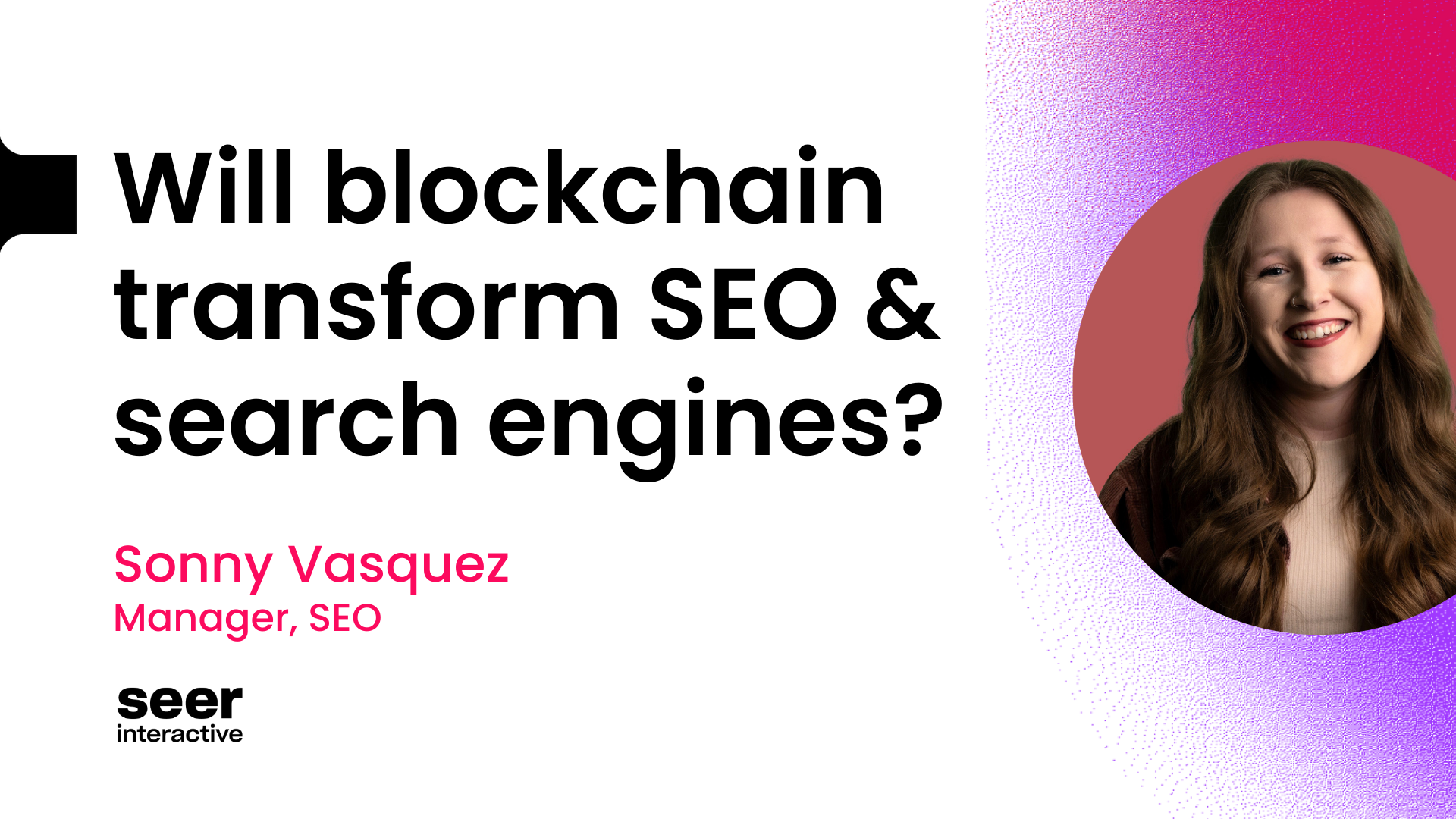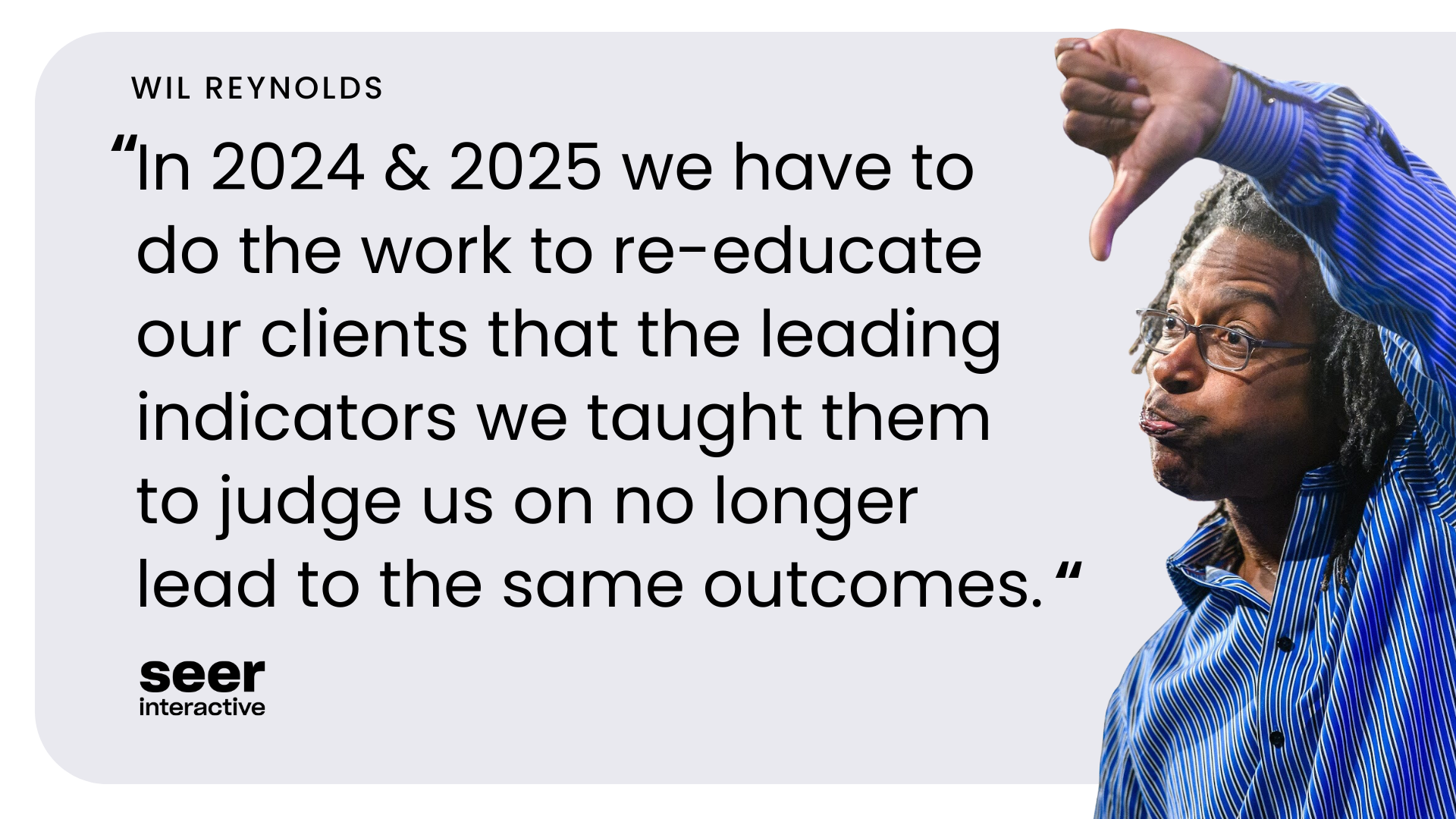Key Takeaway: In her presentation, "Accessible Machine Learning Workflows for SEOs", Britney Muller wants to make one thing clear: automation and machine learning is accessible to you, if you are able to shift + enter, you can complete the tasks she is going to show you throughout her presentation (grab her resourceful notebook of the workflows here).
Simple Automation Tactics with Google Colab
Automation isn’t just tactical there are a wide range of uses: DeepDream visualizations, AI generated faces, Excuse generator.
The tactical SEO uses range from automating keyword research and meta descriptions, forecasting a time series, extracting entities, and internal link analysis.
Similar to how Google revamped and revitalized Excel with Google Sheets, they did the same with Jupyter Notebooks with Colab Notebook.
Colab is a two-cell block, free/cloud-hosted platform for users to run languages such as Python.
With Colab, you’re able to easily connect to Google Drive and GitHub, import and export data with little to no limitations (with their Pro version only costing $10/month).
Britney provides additional tools outside of Colab: Databricks, Azure Notebooks, AWS Sagemaker, Jupyter.
SEO Workflows Walkthrough
Extracting Entities from URLS (understanding how Google perceives entities):
- Download Google Cloud Keys + Private JSON API Keys
- Right click, copy path, and paste into 2nd code block
- Stop when you see swapped out URLs, enter in the URLs you’re looking to extract an entity from
- Name the file (Colab will auto generate a file with the CSV data)
In order to extract categories follow the above steps.
Forecasting Time Series:
- Using Facebook’s Prophet open source data, export your time series data (any metric that occurs on a daily basis)
- Your table must look like below, remove parentheses, decimals, etc from the time series data.
Month/Day/Year (ascending) Time series Data 6/18/17 0 6/19/17 1 - Upload time series data by copying the CSV’s name and running the cells to predict data over a period of time Yhat= predicted volume for the day
Britney notes that you can change the # of days to forecast ahead, but doesn’t recommend predicting over 30 days because the data will be less accurate.
💡 Pro tip: Chart the future predictions into a plot visual to understand the trend data over days, weeks, even months at a time.
Keyword Research:
- Export Google Search Console data
- Using your notebook of choice, upload the Google Search Console data, filter all queries and create a new filtered view
- Load filterable data tables to collect all branded keywords and keywords that match terms in the table. Britney notes that you can create custom columns (brand, nonbranded, etc.) to organize keywords into categories. Bonus: Colab accounts for misspellings at a faster speed than both Excel and Power BI.
Text Summarization (BART): Using CSS and JavaScript, create a container to paste in content, you’ll be able to modify the minimum and maximum length to auto generate suggested meta descriptions.