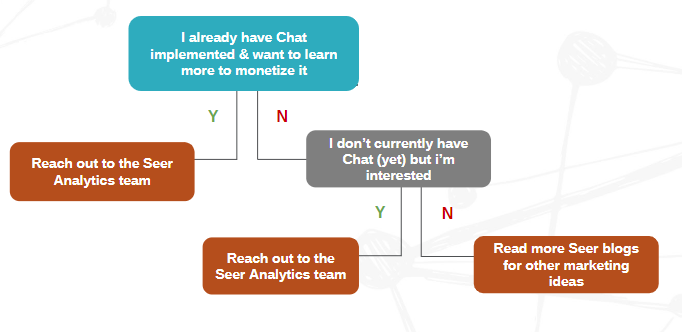What is a Live Chat/Chatbot?
Live Chat is another way for users and potential customers to get in contact with your company. Users can start a chat with a chatbot first and eventually talk to a real person via live chat.
It is one of the first forms of interaction a user gets from your company and you want to put your best foot forward.
What is the Value for You and Your Customers?
Based on American Marketing Association research, having chat on your site increases conversion rate by 20%.
Another study conducted across 1,000 companies using a chat feature on their sites found:
- 54% of consumers are more likely to repurchase from a company that offers live chat support
- 79% of businesses say offering live chat has had a positive effect on sales, revenue, and customer loyalty
- 38% of consumers are more likely to buy from a company if they offer live chat support
- 41% of users preferred chat as a communication method compared to 32% for calls, 23% for emails, and 3% for social
Other benefits include:
- Increased customer satisfaction/trust
- Increased average order value (based on a more personalized experience)
- Decreased tech support/sales representative costs by fielding simple requests and qualifying leads
Users expect an immediate response now more than ever and if you have live chat, they know that if they have a question, you’ll be there. If you are interested in increased leads and conversion rates (and you should be), continue reading.
How Can I Monetize Chat?
Chatbots can help companies save money and time by qualifying leads, providing insights into user experience and content gaps, and tracking chat interactions as goals in Google Analytics to analyze website/chat behavior.
 Lead Generation/Customer Insights
Lead Generation/Customer Insights
Chatbots can be used as a method of lead generation to complement other forms of lead generation on your site such as email, call, and form submissions. You can collect customer contact information such as name, email, and phone number so you can schedule an appointment or respond at a later time.
Chat logs (similar to call transcripts) can be used to learn more about what users are looking for and to qualify leads before users get to sales representatives. Chatbots can help save companies money and time by qualifying leads by looking for keywords/phrases.
Credit: Drift
 User Experience
User Experience
A chat feature can be an important part of your site’s user experience to help users find what they need or take action once they’ve interacted with your site. One key aspect of UX is the location of the chat popup itself. The most common areas to place chat are:
- The bottom right of the screen
- A flag on the right side of the screen that can be expanded
- Right by the cart at checkout
Custom tracking can tie chat interactions to specific pages (and other online activities) that can help inform content gaps and/or customer journey and user experience issues.
If users are on the pricing page and stay there for longer than 5 minutes, a chatbot could pop-up to see if they need any help. This will allow the company to address any pricing questions via chat and reduce the miscommunication gap between the potential customer and the company.
 Google Analytics Goals
Google Analytics Goals
Popular chatbot platforms like Podium and Drift have built-in Google Analytics integrations. With these platforms, chat interactions can be configured to come into Google Analytics as events (found within Behavior > Events) which can then be used to create Google Analytics goals depending on your website goals.
Google Analytics goals based on chat interaction measures how users complete key actions on your site and have a different set of reports (found within Conversions > Goals). For example, below are the events that flow into Google Analytics via the Drift integration:
- startConversation
- message:sent
- message
- emailCapture
- phoneCapture
- scheduling:meetingBooked
- conversation:playbookFired
- conversation:playbookClicked
- conversation:buttonClicked
- conversation:playbookDismissed
- conversation:firstInteraction
If the main business goal of chat on your site is to generate leads, then a Google Analytics chat goal should be based on contact information submitted via chat like emailCapture, phoneCapture or scheduling:meetingBooked from the list above.
If the main business goal of chat on your site is to track high funnel leads/prospects, then a Google Analytics chat goal should be based on startConversation or conversation:firstInteraction from the list above.
 What's Next?
What's Next?
Follow this simple workflow we’ve made for you:
Chatbots sound great, right? To learn more about implementing chatbot or discovering the full potential of your current platform, reach out to the Seer team! Have questions about specific chat platforms Seer has worked with including their pros, cons, and pricing? Reach out in the comments below or on Twitter @SeerInteractive.