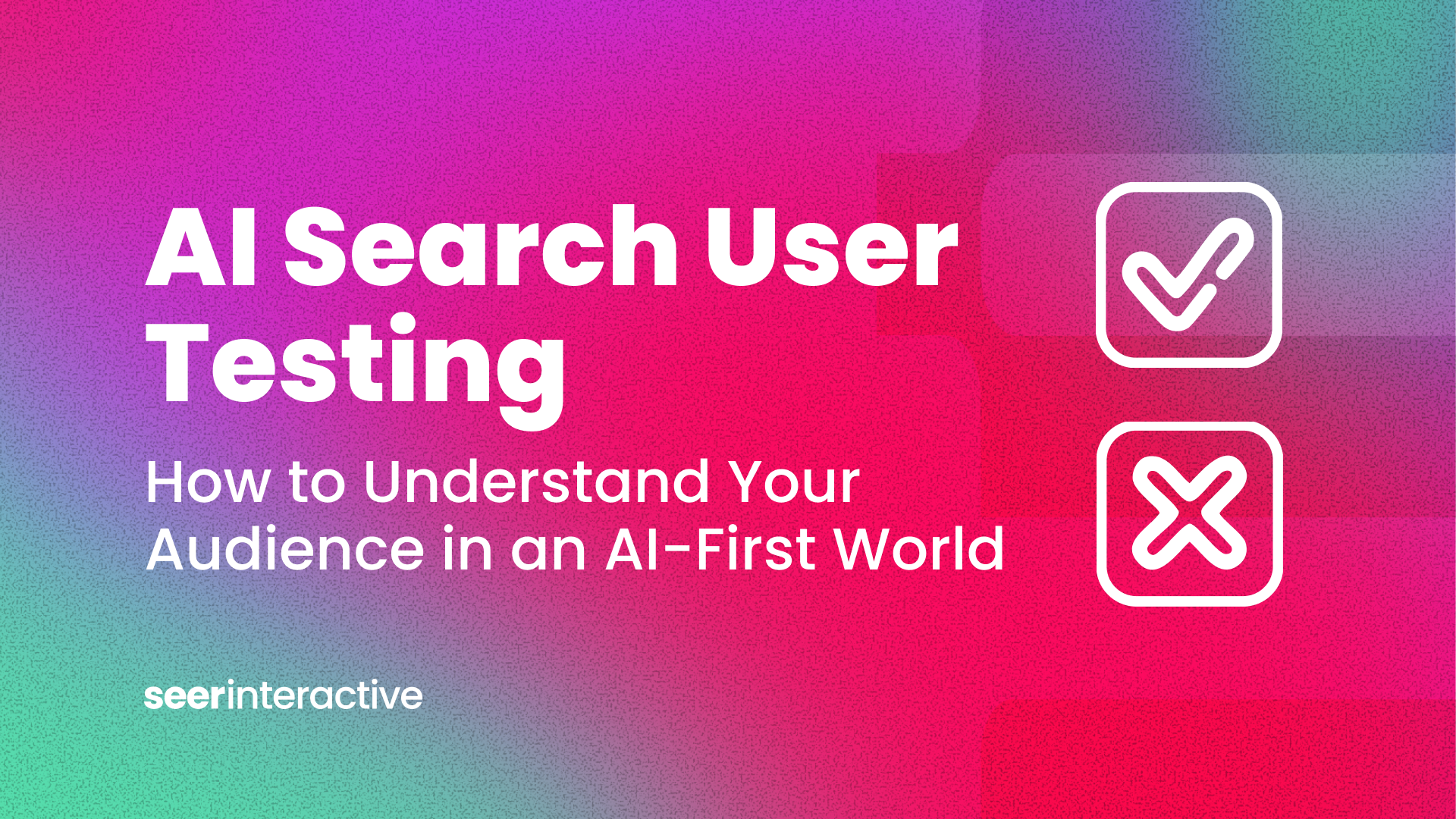Dashboards are powerful tools to help stakeholders quickly digest complex data sets, glean insights, track performance metrics, and make informed decisions that can significantly impact a business's bottom line. While most Marketers focus on the data, the difference between a good dashboard and a great dashboard comes down to the story that data tells. If you really want to maximize the ROI of your dashboard, you need to invest in its design.
As more leaders and stakeholders look to dashboards to help with decision-making, it’s important to have the most important information displayed clearly and effectively. Dashboards with defined goals and well-crafted designs will communicate concise data visualizations that tell a clear story.
Alternatively, poorly designed dashboards can be cluttered and confusing, leading to friction and potential dashboard abandonment. You can invest in pulling and joining all the data sources you want, but your dashboard will only be as good as its design.
At the end of the day, a dashboard is an interface and the design of that interface needs to be thoughtfully considered. To help get you started, our design team has identified three tips that we’ve found most helpful when consulting on dashboard designs with our data analysts.
Whether you're a seasoned marketer or a dashboard beginner, these tips will help improve the usefulness of your dashboards and make sure the design isn’t an afterthought.
Tip 1: Design Consistency Is Key
The first step towards creating intuitive and user-friendly dashboards is to make sure there’s consistency across all of your visual styles, patterns, and features.
There are quite a few branding and design elements you'll use in a dashboard, including:
- Color palette and color usage
- Typography and header systems
- Iconography
- Spacing systems
- Sizing and hierarchy
- Frames and gridlines
- Tooltip styles
- Filter and drill down styles
When used thoughtfully and effectively, these elements can dramatically improve the user experience for both individual dashboards and multiple dashboards across an organization.
Consistency enables users to understand and navigate the dashboard more easily, reducing cognitive load and surfacing actionable insights. Standardizing design patterns also makes dashboards more predictable and intuitive, which improves their usability.
For example, if you are using a specific text style for a table header, make sure that same styling is pulled through all of your tables to create consistency. It might sound obvious, but this is one of the more common issues our team has seen when reviewing dashboards. Fonts, colors, and icon styles should also follow your organization’s brand guidelines for cohesiveness.

Tip 2: Leverage Common Reading Patterns to Inform Your Layout
Ultimately, your data is telling a story so it’s important to think about how users scan and consume the information.
Research shows that users typically follow 'F' and 'Z' reading patterns when scanning a screen. This can be used to inform the layout of your dashboard to make sure the data and information follows a logical order that tells a story.

What is a 'F' Reading Pattern?
In the 'F' pattern, users first read in a horizontal movement across the upper part of the content area.
Next, they move down the page a bit and read across in a second horizontal movement that typically covers a shorter area than the previous movement.
Finally, users scan download along the left side of the screen in a vertical movement.
What is a 'Z' Reading Pattern?
On the other hand, the 'Z' pattern is used on pages that are not text-heavy and require fewer eye movements.
Users first read from the top left to the top right, forming a horizontal line.
Then, their eyes diagonally move to the bottom left, forming a diagonal line. Lastly, their eyes move horizontally again, from the bottom left to the bottom right.
How to Apply This to Your Design
Make sure you understand what your audience is looking for before you start crafting your dashboard. What are the most important KPIs to your stakeholders? What’s the story your data needs to tell?
Once you have the narrative down, you can begin to architect a flow and layout that follows these common reading patterns. Lead with key data points in scannable cards. As you move down your dashboard, consider grouping relevant and related data visualizations together.

Concise, descriptive headers can also go a long way to improve scannability. If a stakeholder can’t find what they’re looking for quickly, you run the risk of dashboard abandonment.
By aligning the most critical information with these reading patterns, you can make sure that key insights are never missed.
Tip 3: Embrace Whitespace …and Then Add More
The last tip, but certainly not the least, is to keep your dashboard design as simple as possible and really live into whitespace.
The primary purpose of a dashboard is to present complex data in an easily digestible format. Overcrowding the dashboard with too much information or unnecessary design elements can create clutter, increase cognitive load, and potentially lead to confusion.
Focus on displaying only the most relevant and critical information. Less is often more when it comes to dashboard design, but give your users options. Use drill down and filter features to provide users with the ability to dig more into the data if they need deeper insights for their analysis. Be thoughtful with frames and gridlines. Too many lines can increase clutter, so opt for background color fills to differentiate sections.

Finally, use plenty of whitespace to separate different data visualizations and sections of the dashboard. This makes it easier for users to process the information quickly and provides much-needed breathing room.
Bringing it All Together
Good dashboard design requires a careful balance of aesthetics and functionality to create tools that are not only visually appealing but also serve their purpose effectively.
By following these 3 tips, you can create dashboards that provide clear, concise, and actionable insights with style.