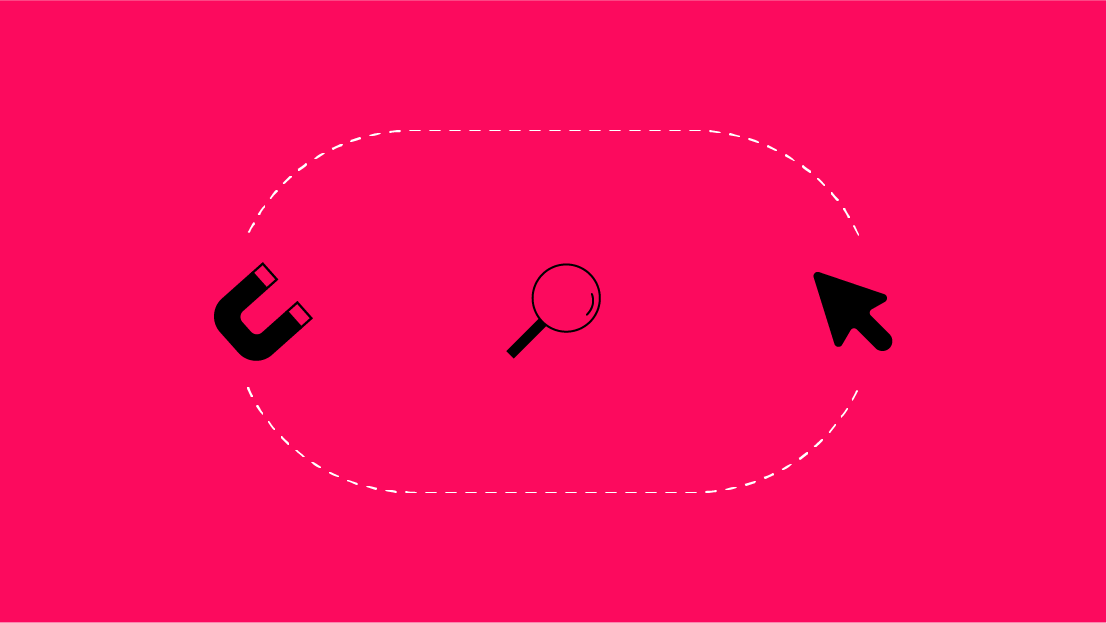2022 Marketing Campaign Planning
Our 2022 marketing calendar is a planning tool to help marketing teams plot out their campaigns throughout the year.
The events in the calendar range from holidays to full-month themes to fiscal year key dates. We've aggregated some of the top events you should keep an eye on as you work through your campaign planning into an excel spreadsheet. This makes it super easy to upload directly to your Google Calendar.
Tips On Using a Marketing Calendar
We leverage this calendar to do things like:
Understand Where Our Audience's Head is At
Is it Superbowl Sunday? Olympics Opening Day? These events don't really have a relationship with the services that we provide here at Seer Interactive.
But they are big events that will take up headspace of quite a few folks in our audience. Best not to launch a campaign or set a deadline on one of these types of event days.
Provide a Different Lens for Common Themes
While we don't specifically create a campaign for Martin Luther King, Jr Day each year, we do hold a tangential event each year.
This enables us to take action on our values during a day when community impact is top of mind.
Prepare for Common Business Trends
Fiscal year ends on September 30, 2022. This means in May or June, we need to start thinking about the additional problems we can start solving for our clients and prospects outside of the scope we currently have.
Where are their largest business challenges? How can we show them the additional value we could drive and help them to fight for additional budget before the end of their fiscal year?
How to Load Excel Calendar Template Into A Google Calendar
1. Navigate to your Google Calendar Settings

2. Choose if you want to add to an existing calendar or create a new calendar
Want to just add it to an existing calendar? Skip to step 3.
To create a new calendar, navigate to "Add Calendar" in the left hand nav of your settings page.

Fill out the prompt that displays (see image below) and select "Create Calendar."

Your new calendar will now appear in the left hand navigation alongside your existing calendars:

3. Download Our 2022 Marketing Calendar Template
4. Select "Import & Export" from the left hand navigation

5. Upload!
Upload the excel file you downloaded from this post and select the calendar you'd like to add those events to.

Select the import button and there ya have it!

6. Get to work on some planning!
Navigate back to your Google Calendar page to view the template transformed into calendar events.

Happy Campaign Planning, Y'all!
Sign up for our newsletter for more posts like this delivered to your inbox: