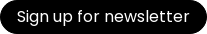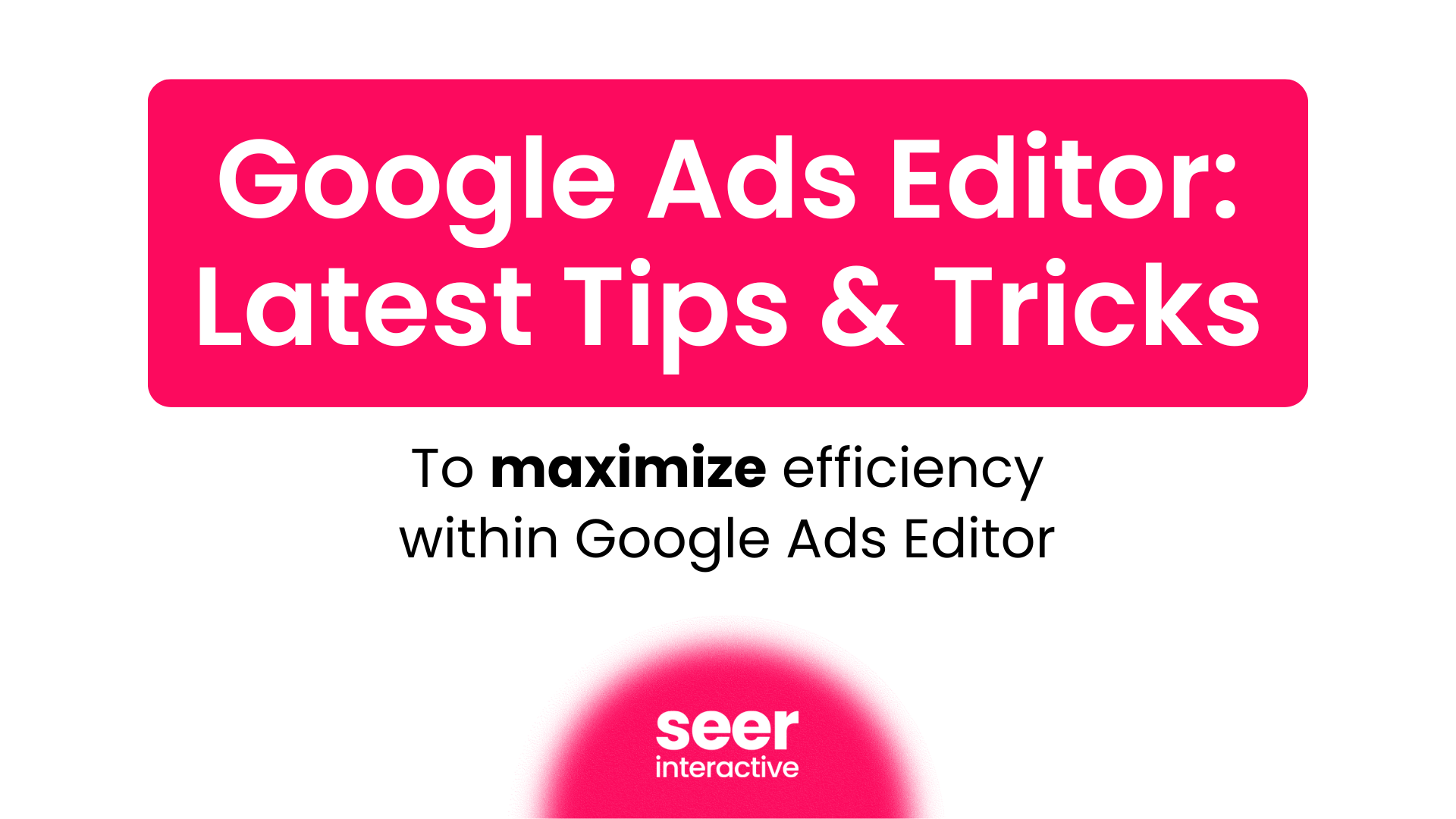LinkedIn Ads are your key to unlocking a network of 990+ million professionals. If you are a B2B company, it’s a no-brainer that you should be advertising on LinkedIn.
89% of B2B marketers are already advertising on the platform.
And if that's not enough to convince you...
80% of B2B leads generated through social media come from LinkedIn.
Why Read This Guide?
LinkedIn allows you to get extremely granular with your audience targeting through their various types of ads available, enabling you to reach the people and companies that matter to your business the most.
But which of the various types of LinkedIn ads formats offered are best for your business? Keep reading below to learn about how to determine if you should run LinkedIn ads, the types of ads and formats available, and the specs for each format.
Table of Contents
Should you run LinkedIn Ads?
LinkedIn Ad Types and Formats
| Ad Types | Sponsored Content | Sponsored Messaging | Text & Dynamic | Lead Gen Form |
| Formats |
|
|
|
How to determine if you should run LinkedIn Ads
Determine if you have the budget for LinkedIn Ads
Like other ad platforms, there isn’t a set cost for a LinkedIn campaign. LinkedIn has a minimum daily budget of $10 and a minimum lifetime budget of $100. However, LinkedIn typically has higher CPCs (cost-per-click) than other advertising platforms.
While CPCs are typically higher on LinkedIn when compared to other platforms, these clicks come with high intent users that can turn into qualified leads. With that being said, CVR is generally a lot higher on LinkedIn. Below is a graph that shows industry CPC & CVR averages from LinkedIn and Google Ads:
| Google Ads | ||
| Average Cost-per-click (CPC) | $2.96 | $5.39 |
| Conversion Rate (CVR) | 3% | 5 to 15% |
Determine your end goal for using LinkedIn Ads
Before starting any ad campaign, it’s important to set goals. Are you looking to expand your thought leadership, bring in leads, or build brand awareness?
No matter what type of goal you choose, you want to measure the outcomes that will have the biggest impact for your client or your business. In order to do so, it’s important to ensure what key metrics will have the biggest impact.
Understand if your audience is on LinkedIn
As digital marketers, we are constantly focused on how we can best serve our audiences. Consider who you want to target before setting up your ads. LinkedIn has power targeting capabilities that differentiates itself from other platforms. You are able to target your audience by location, company, contact, industry, title, skill level, degree of study, and more.
[TIP] For more information on targeting, check out:
LinkedIn’s Targeting Capabilities guide
LinkedIn Ads Types and Ad Formats
There are a number of different LinkedIn ad formats that you can leverage. The most popular ad formats include:
- Sponsored Content
- Sponsored Messaging
- Lead Gen Forms
- Text and Dynamic Ads
Now that you’ve gotten an idea on what to ask yourself before setting up a LinkedIn campaign, it’s important to pick the ad format that best fits your goals.
Sponsored Content
Through Sponsored Content, you are able to reach a highly engaged audience in the LinkedIn news feed through single image, video, carousel, event, and document ads.
Image Ads
Captivate a professional audience with sight, sound and motion through LinkedIn Video Ads in the LinkedIn feed.
| File Type | File Size | Image Ratio |
| jpg, png, or gif | 5 MB | 1.91:1 (horizontal, desktop and mobile) 1:1 (square, desktop and mobile) 1:1.91 (vertical, mobile only) |
Video Ads
Captivate a professional audience with sight, sound and motion through LinkedIn Video Ads in the LinkedIn feed.
| File & Format Type | Frame Rate | Ratio |
|
Video File Type: MP4 Video Sound Format: AAC or MPEG4 |
30 frames per second | 4:5 (vertical, 0.8) 9:16 (vertical; 0.57) 16:9 (landscape; 1.78) 1:1 (square; 1.0) |
Event Ads
Get your event in front of the right audience and maximize attendance or drive more registrations.
| File Type | Text Reccomendation | Ratio |
|
Event Landing Page |
Event name: 255 characters Introductory text : 600 characters |
4:1 (image will be pulled from the Event page) |
Document Ads
Allow members to read and download documents directly in their newsfeed while collecting lead information and measuring your audience interest in your content.
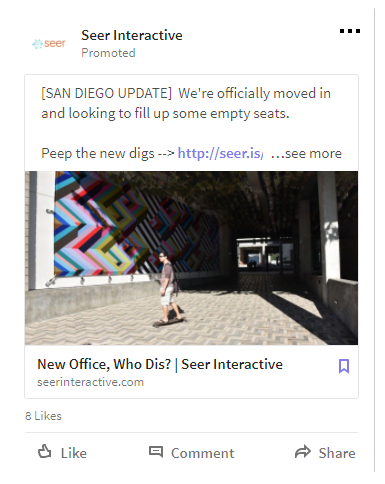
| File Type | File Size | Aspect Ratio | Number of Pages |
|
PDF, DOC, DOCX, PPT, PPTX |
100 MB | Vertical, Horizontal, Square | Recommend under 10 pages (300 pages max) |
Carousel Ads
Showcase your brand's message in an immersive ad experience that utilizes 2 - 10 images.
| File Type | Size | Text Recommendations | Ratio |
|
jpg, png |
10MB | Ad name (optional): 255 characters Card headline: 45 characters Introductory text: 255 characters |
1:1 |
(NEW) Thought Leadership Ads
Showcase your brand's message in an immersive ad experience that utilizes multiple images. This ad type became available in Summer 2023.
| Campaign Objectives | Content Recommendations | Ad Formats |
|
Brand Awareness and Engagement |
Share a unique POV on industry trend, best practice, or other news. | Single image or video ads |
Sponsored Messaging
Through sponsored messaging you are able to start high-quality conversions with professionals using conversation and message ads. Users view messages across all devices. This allows you to drive more leads and engage your target audience by delivering personalized, private messages right to their LinkedIn inboxes.
This ad format is highly personalized due to the fact that you are sending a direct message to a LinkedIn user who is in your target audience. This can help your lead generation immensely. There is also 100% deliverability. LinkedIn sends out a sponsored InMail to a user only when that user is online. Therefore, it will be placed right at the top of their inbox.
Message Ads
Deliver a targeted message with a CTA. This is sent through direct messages on LinkedIn to your audience to spark immediate action
| Banner File Type | File Size | Ratio / Size | Sender Image |
|
JPG or PNG |
2MB | 300 x 250 pixels | Ad uses the LinkedIn profile image of designated sender |
Conversation Ads
Start quality conversations with professionals through a choose-your-own-path experience
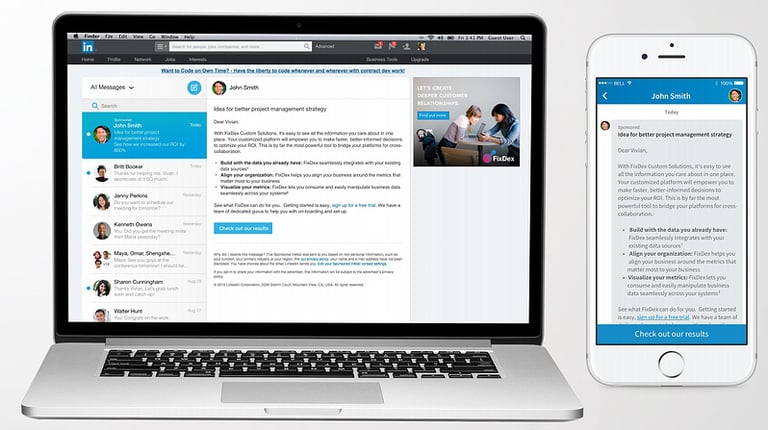
| Banner File Type | File Size | Ratio / Size | Sender Image |
|
JPG or PNG |
2MB | 300 x 250 pixels | Ad uses the LinkedIn profile image of designated sender |
Text and Dynamic Ad Types
Run ads in the LinkedIn right rail and get the opportunity to engage users with dynamically generated, personalized ads that are seen on desktop devices. Each member is tailored based on their own LinkedIn profile data, like profile photo, company name, or job title.
Text Ads
Text ads are very similar to Google/bing search ads. You are able to create multiple ad variations per campaign, which makes it easy to test out the best-performing images and copy. It’s important to note that these ads only run on desktop and are shown on the right rail of the news feed. You can either use a cost per click model or a cost per thousand impressions model.
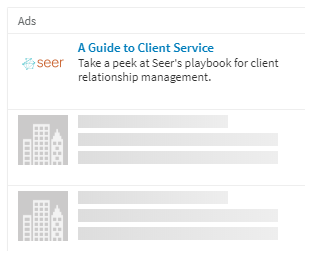
| Logo File Type | File Size | Logo Size | Text Recommendations |
|
JPG or PNG |
2MB | 100x100 pixels | Headline: 25 characters Description: 75 characters |
Spotlight Ads
Drive traffic to your website or landing page by featuring your product, service, event, newsletter, and more with a clear call-to-action for your target audience.
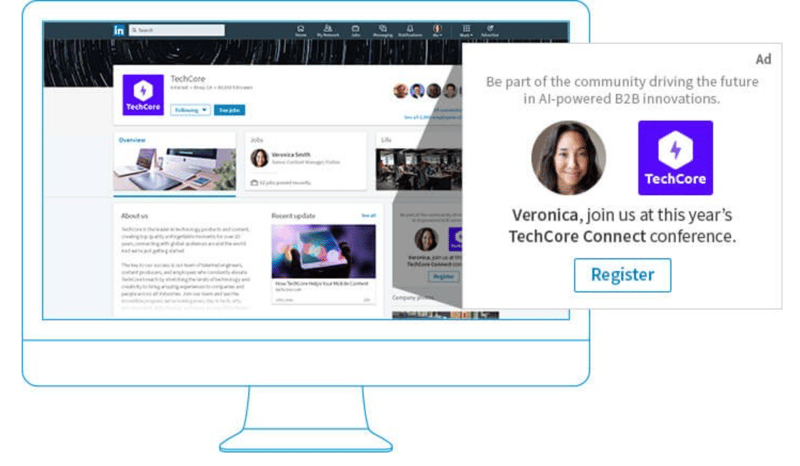
| Logo File Type | File Size | Logo Size | Text Recommendations |
|
JPG or PNG |
2MB | 100x100 pixels |
Headline: 25 characters |
Follower Ads
Expand your following for your LinkedIn or Showcase Page, and grow your influence when they see and engage with the organic content you share on LinkedIn.
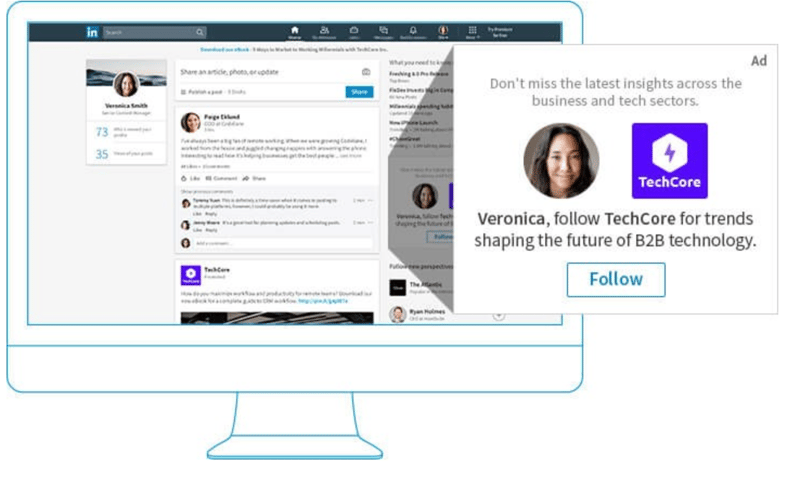
| Logo File Type | File Size | Logo Size | Text Recommendations |
|
JPG or PNG |
2MB | 100x100 pixels |
Headline: 50 characters |
Text and Dynamic Ads FAQs
Why Use Text and Dynamic Ads?
If you are looking to run a quick campaign that is easy to set up and manage, Text Ads are the right ad format for you. These ads are also great for Brand Awareness. That’s because text ads typically have a lower CPM compared to other LinkedIn ad formats.
When Should I Use Dynamic Ads?
Dynamic ads are highly engaging and very effective at driving traffic to a landing page/company page. This is due to the dynamically generated ad format that leverages information from LinkedIn member profiles. These types of ads are great for advertising job openings or getting users to follow your LinkedIn company page.
Members can also send you their full name and email address directly in the dynamic ad, without ever having to type their info by hand. Once someone submits their information through the ad unit, your content will automatically start downloading to their desktop. A big advantage with using Dynamic ads is that LinkedIn only serves two visual ads on a page at one given time.
Lead Gen Forms
58% of marketers say increasing lead generation is the most important goal in marketing. Collect even more quality leads from your ads on LinkedIn with pre-filled forms with user’s LinkedIn profile information. Lead Gen forms look very similar to Sponsored Content when viewing them on the news feed.
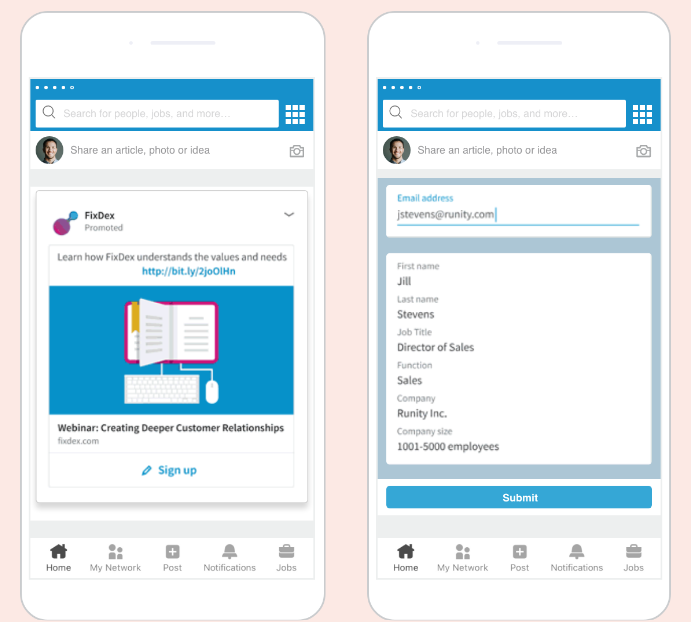
Why Should I Use Lead Gen Forms? The advantage of utilizing Lead Gen Forms is that a user does not have to leave LinkedIn in order to fill out a form. Choose the fields used in the form and create up to three custom fields.
| Form Name | Offer Headline | CTA | Confirmation Message |
| 256 characters | 60 characters | 20 characters | 300 characters |
Up Next
Stay tuned for other blog posts on the basics of LinkedIn Advertising and a step-by-step guide on setting up LinkedIn Ads!
This post was originally written by Michelle Brown and published on February 27, 2023.
This post has since been updated by Nicole Velasco and republished on December 1, 2023.