Although sometimes overlooked, site structure is extremely important to SEO performance for both Google indexing and user experience. Site structure can ultimately affect SERP results through crawlability, CTR, and overall user experience and should be top of mind for SEO initiatives.
TL;DR Takeaways:
🔑 Evaluate & optimize site categories
🔑 Capitalize on internal linking opportunities
🔑 Remove content that no longer serves the target audience
Why Site Structure is Important
User Experience
Good site structure allows Google to index properly and provide pertinent information tailored to searcher behavior and needs in order to determine site rank. If a site experiences low CTR and high bounce rate (users leaving the site), then there may be site structure issues at play. By implementing good site structure you can improve user time on the site and increase rank the SERPs to target your audience at a more granular level.
Informative Site Links
Sitelinks are a huge SEO advantage. They increase the navigability of your site, point users to the most relevant information, increase your brand’s reputation, improve user trust, help you dominate SERPs, increase click-through rate, and shorten the conversion funnel.
The aim of sitelinks is to provide easy navigation straight from the SERPs to applicable resources from a site. They increase efficiency by removing steps in the consumer process of finding what they are looking for. This plays into user experience by allowing consumers to find the most optimal results in the shortest amount of time.
💡 To note, sitelinks are achieved through optimized site structure and are automated by Google💡
Below, you can see an example of active site links for Seer Interactive
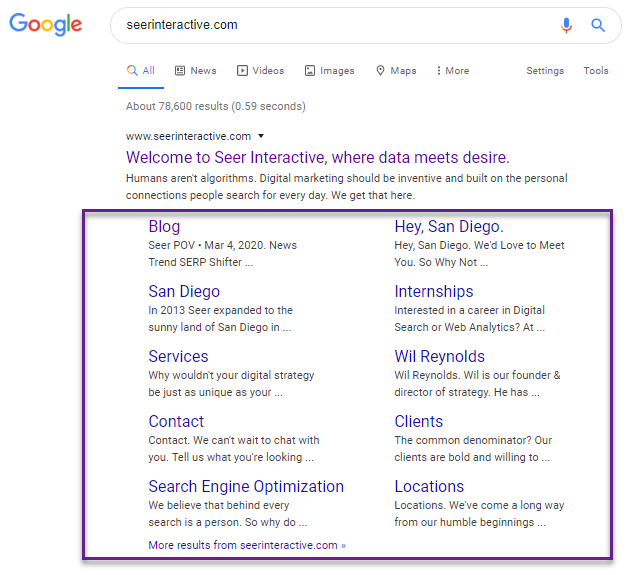
Crawlability
The goal of web crawlers such as Googlebot is to understand and index content in order to provide accurate results in the SERPs for users. The more logical and pertinent the site structure is to the query, the easier it will be for site crawlers to understand and accurately deliver the content to consumers.
Generally, a site hierarchy looks like this:
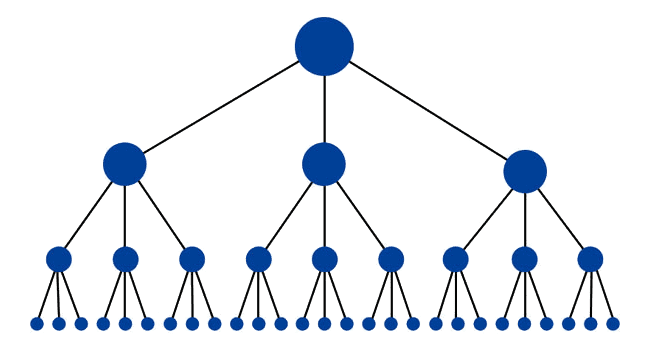
Credit: Moz Blog
Helpful Tips:
- Make hierarchy logical and uncomplicated for users and Google bots
- Keep the number of main categories between two and seven
How to Optimize Site Structure:
Evaluate site categories
In optimizing site content, one must first delegate site categories accordingly. Categories should be rather balanced and should generally be around the same size. Clear structure and delegation of site categories allow crawlers and users to accurately sort through information to find what they are searching for - so make it simple!
When a category on one subject or division becomes too large, it can off-kilter the search results, meaning, it should be divided into multiple categories in the event that it becomes too expansive. If one section of a site outweighs the other sections, it will be more difficult to gain ranking.
When one category is significantly larger than other ones, your site becomes unbalanced. You’ll have a hard time ranking with blog posts within a huge category. In the event that a certain category becomes too large, it is advised to optimize or divide site categories accordingly.
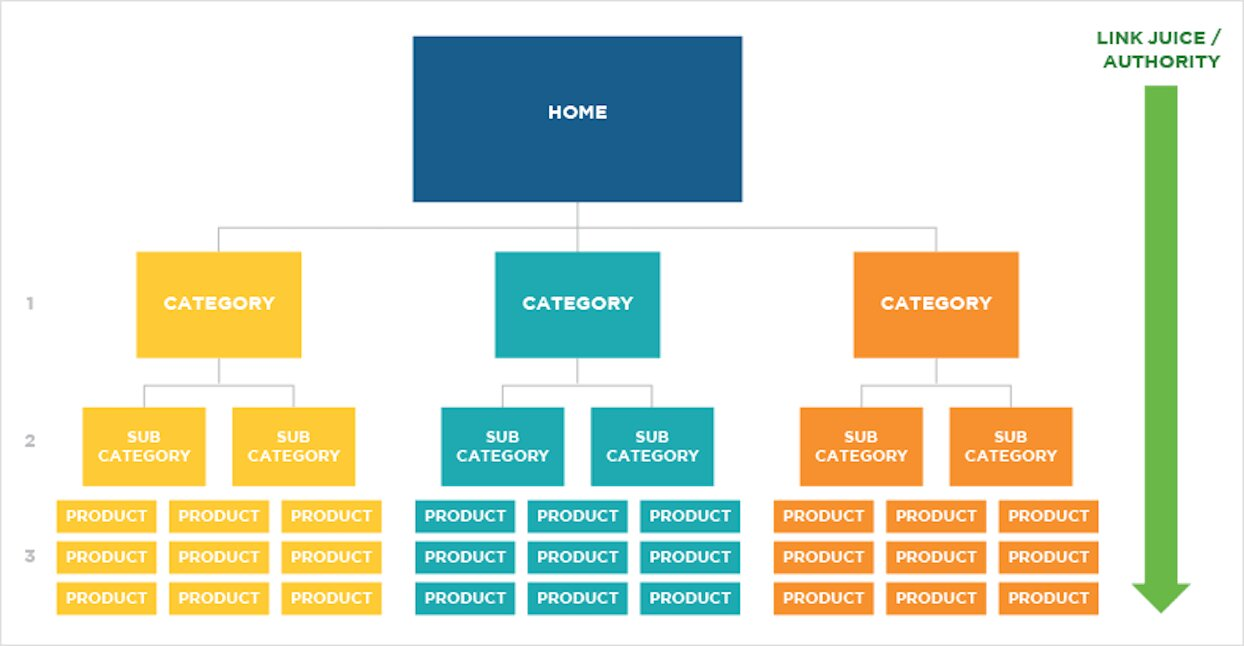
Remove old content
Regardless of industry, site offerings are always changing. Removing old, irrelevant content is essential to maintaining site health and user experience. By removing irrelevant programs from the site’s offerings and including a redirect, the site will ultimately allow users to find what they are looking for and mitigate the chance of user intent misalignment.
For example, if a product or service is no longer offered, the old offering should be removed and redirected to the most relevant landing page that satisfies the user intent.
Removing old content also allows for re-balancing of site categories and is a useful tool in structural optimization. This is seen to affect e-commerce more often than not.
For example, if a retail company is no longer selling an old product, it is advised that they remove old products in order to improve user experience and disallow for misleading product availability. In the event of a new product launch, it is best practice to introduce redirects to the new items so that users do not fall on a dreaded 404 page.
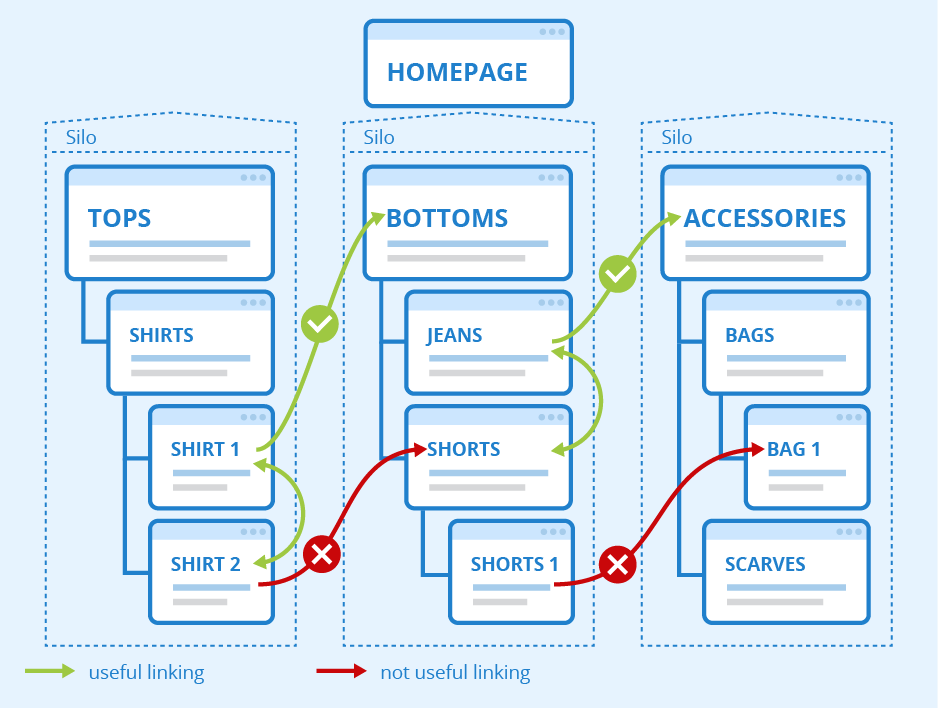
Image Author: Seobility (Siloing), License: CC BY-SA 4.0
Improve internal linking
Internal linking not only strengthens site structure but can also allow consumers to become educated with relevant content, in turn, furthering them down the conversion pipeline.
Internal linking can also inform Google on relevant pages within your content hub, which is great for reiterating site hierarchy to the Googlebot.
As eloquently stated by Zaine in the post linked above, “If you’re internally linking for no reason, stop. If you’re internally linking with purpose, great!” 🚦
Internal linking isn’t a perfect science but ensuring content relevancy and linking with a purpose is essential to strengthening site structure and user experience for any site.
At the end of the day, SEO strategy always ties back to user experience. Consider how you would want to navigate a site and think about the logical positioning of content in order to answer consumer questions for any industry.
Sign up for our newsletter for more posts like this - delivered straight to your inbox!


