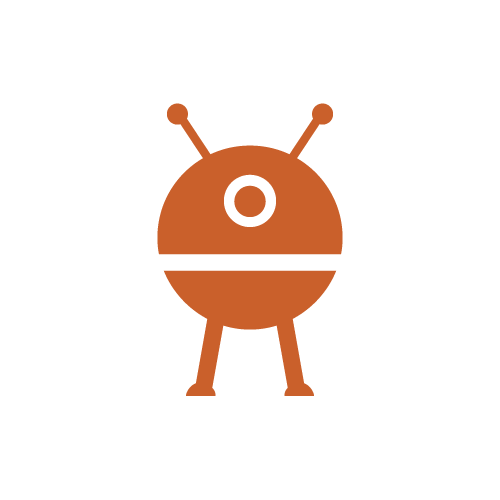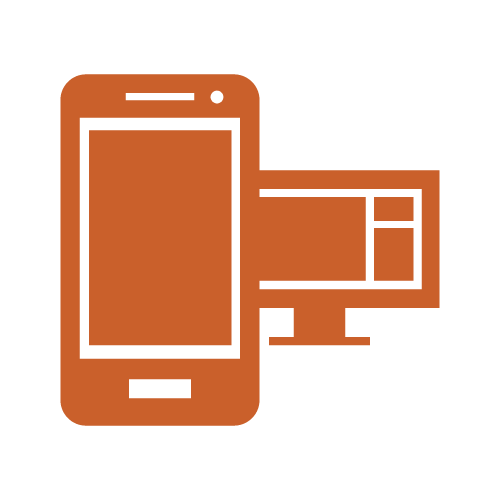Technical SEO is the process of optimizing your website so that search engine spiders can efficiently crawl and index the content on your site. It’s critical that crawlers can properly access the content on your site or you risk missed opportunities for pages to rank. While technical SEO optimizations are extremely important, by itself, will not help you hit your SEO goals. It must be combined with other SEO strategies, such as on-page and off-page SEO, which make up the three-main pillars of SEO.
See the Venn diagram below for a full picture of how technical SEO fits into the overall SEO strategy: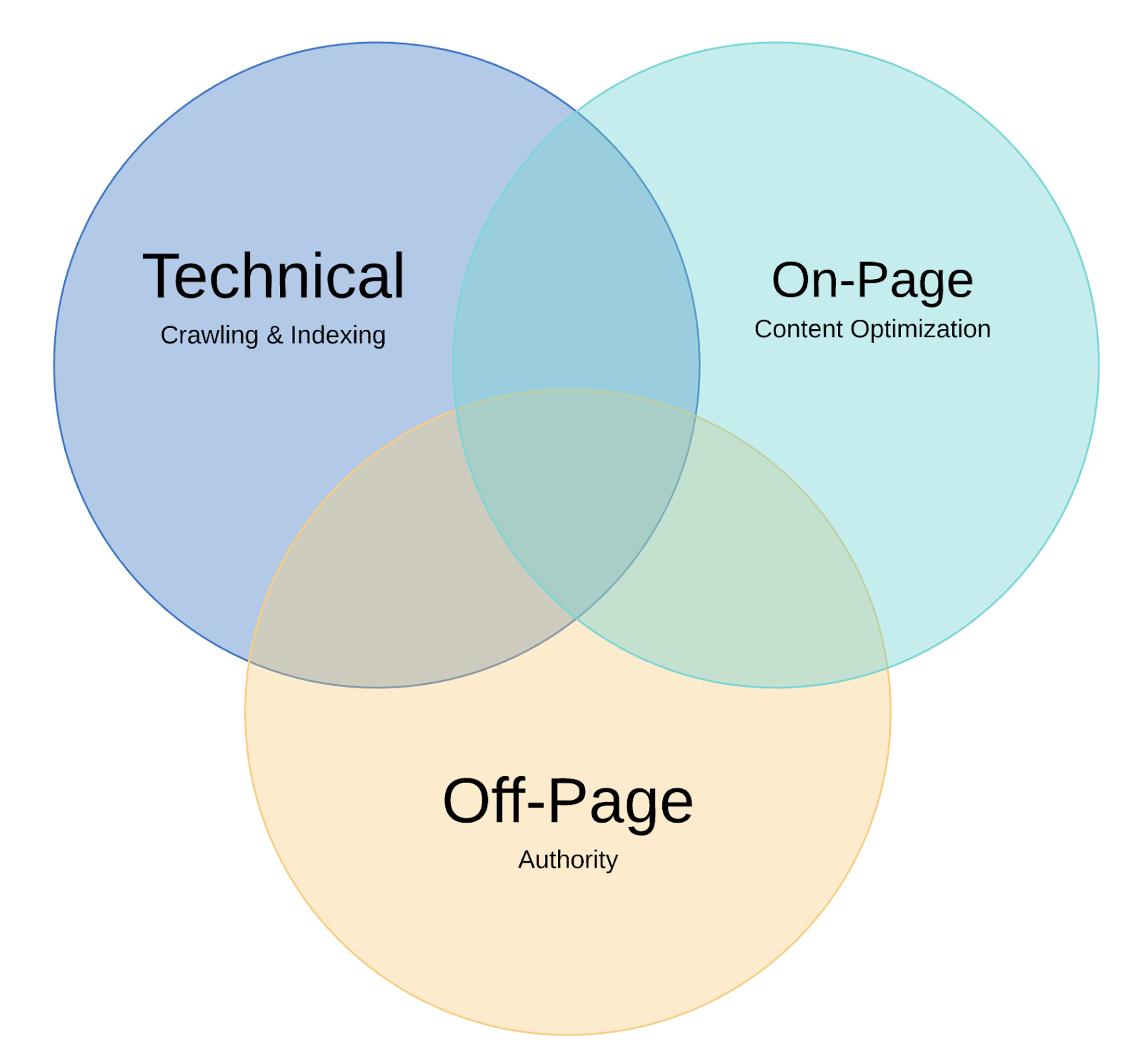
Why is technical SEO important?
In short, technical SEO is important because it can make or break your organic rankings and performance. You can have the best content on the internet and have backlinks from some of the most authoritative sites (think CNN & NYT), but if you're blocking search engines from crawling and indexing the site, you will probably have poor rankings (if any).
In short, technical SEO is important because it can make or break your organic rankings.
Technical SEO Checklist for Beginners
The Tech SEO checklist below covers some of the most critical elements of tech SEO and will help ensure you have a technically sound website. That said, this is not a full, comprehensive list of technical recommendations, and continued education is the key to ensuring your site stays technically sound.
By following the technical SEO checklist below, you are taking steps to ensure you have a strong technical foundation that removes most of the roadblocks that could prevent search engines from properly crawling, indexing, and accurately ranking your site.
1) Make sure Google can crawl and index your website
Crawling is defined as "the process by which Googlebot discovers new and updated pages to be added to the Google index." (Source). If Googlebot cannot crawl your pages, it cannot index and rank your content.
The best way for webmasters to ensure Googlebot can crawl and index a page is to use the Inspect a Live URL tool within Google Search Console, which allows you to test a live URL to see whether or not Google can index it. If Google cannot index the URL, the test will return an error, and you will need to fix it to get your page crawled and indexed.
Here are some of the most common ways to ensure your site can be crawled and indexed:
- Ensure you are not blocking search engines from crawling the page in your robots.txt file.
- Ensure you don't have any orphaned pages, which means the page has zero internal links making it difficult for users and crawlers to find the page.
- Ensure the page is in your sitemap.xml file so search engines can find the page.
- Ensure the page does not have a no-index tag if you want it to be indexed.
Additionally, you can use the Mobile-Friendly Testing Tool to see the rendered HTML of a landing page to ensure Googlebot can access the content. This is especially useful for testing JavaScript rendering should your site be built on a JS framework. The tool will provide a snapshot of how the page is rendered and provide any errors that may be negatively impacting crawlability.
2) Make sure you don't have duplicate content
Duplicate content is when you have multiple pages of the same or similar content on your site. When search engines encounter duplicate content, it creates confusion about which version of the page to index and rank. Ultimately the search engine picks the version they think is best and filters out the rest or you have 2 similar pages on your website competing for the same search terms.
There are several ways to solve and prevent duplicate content issues, and the most common are:
- Use a canonical tag to suggest to Google which version of the page is the preferred version.
- Use 301 redirects to redirect similar content pages to the preferred version
- Make sure you are using either the www version or the non-www version but not both. Using both creates a duplicate of the entire website.
- Make sure you are enforcing lower-case URLs as mix-case URLs are considered duplicate content
Siteliner or Screaming Frog are great tools to use if you want to find duplicate content on your site.
3) Make sure your website loads quickly
Site speed has been a ranking factor since 2010, and therefore, a slower site tends to rank worse than a faster website.
There are several tools you can use to determine your site speed. The most common being PageSpeed Insights where you can plug in a URL, and you'll get a report on how the page performs with a list of recommendations you can implement to improve speed.
There is also a tool on Think with Google that allows you to compare your mobile page speed with your competitors to see how you stack up with the competition. Another cool feature within the tool is the ability to evaluate the impact a faster site can have on your business. For example, the tool can tell you how much more money you can make if you speed your website up by X.
Related to Site Speed, Core Web Vitals will become a ranking factor in May 2021. Use GSC, LightHouse or GTMetrix to keep a pulse on your CWV metrics. Find more information around Core Web Vitals on Seer’s blog.
4) Make sure your website is secure
Google has moved towards creating a more secure web experience for users by recommending that webmasters adopt HTTPS encryption. Google has incentivized webmasters by providing a ranking boost for sites using HTTPS and by marking HTTP pages as "not secure" to warn users.
That said, ensure your website is secure by installing a valid SSL certificate. Here are some best practices for implementing HTTPS on your website.
If you’re looking for help with migrating your website from HTTP → HTTPs, contact Seer for Technical SEO migration support.
5) Makes sure your website is mobile-friendly
Google started a slow rollout of mobile-first indexing back in March 2018 and has since made mobile-first indexing the default for new domains starting July 2019. That said, it's safe to say that if your website isn't mobile-friendly, it probably won't rank well.
Google has provided a mobile-friendly testing tool for webmasters to test how easily a visitor can use your page on a mobile device.
Get the most out of your SEO optimizations with this Tech SEO Checklist
The moral of the story here is that technical SEO is an essential part of any great SEO strategy. If you are avoiding technical SEO because it is too “technical”, you may be sacrificing opportunities that could be yours with a technically sound website.
We hope that this tech SEO checklist has given you the information and tools you need to check if your website is technically sound. If you’re interested in learning more about Seer’s Technical SEO service, reach out to us here.