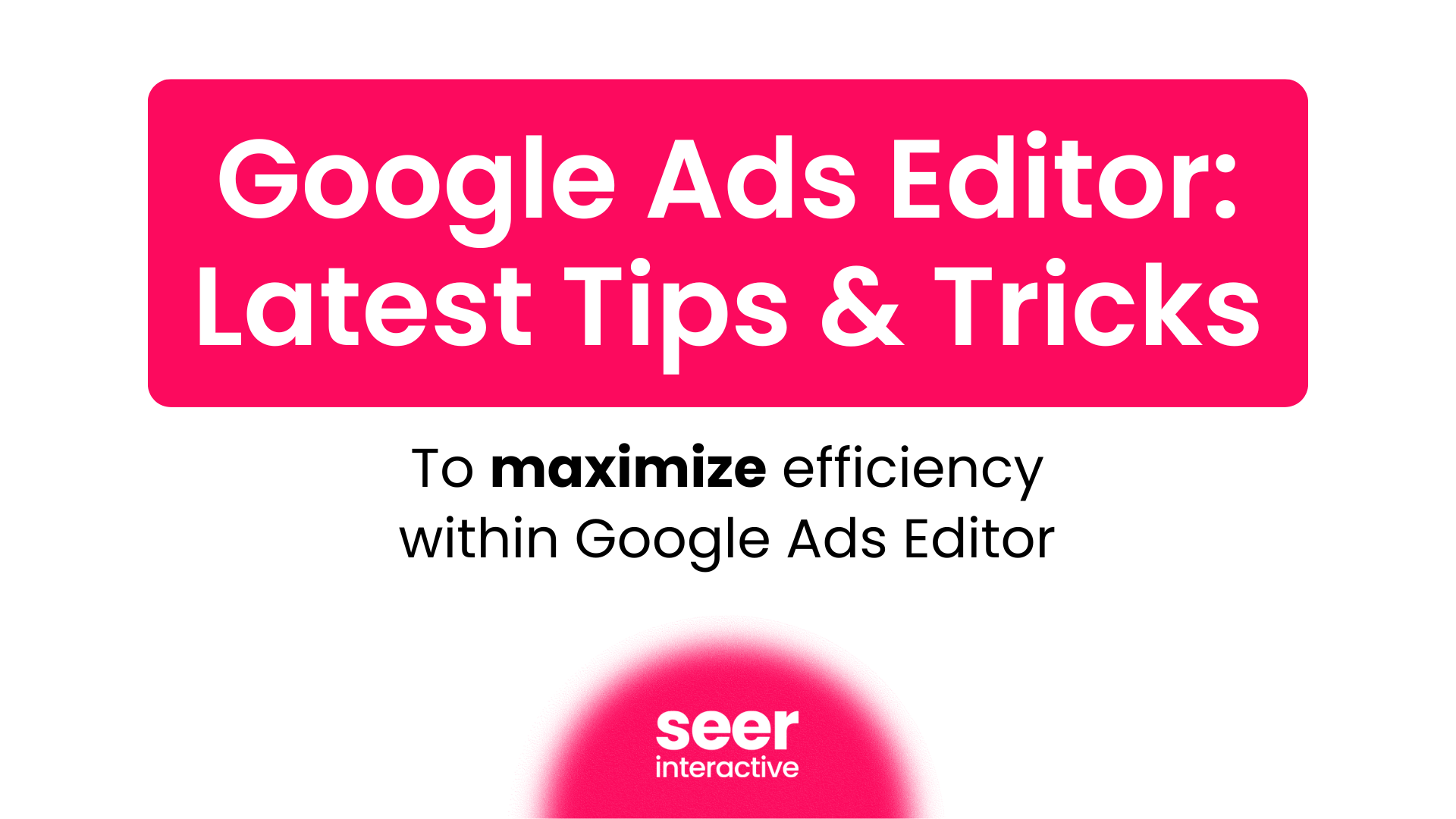LinkedIn is expanding their ad formats (on top of the original ad formats) to give us a new option: carousel ads. This is something that we’ve expected LinkedIn to adopt for quite some time, since Facebook has had this option for awhile now.
What exactly are carousel ads?
Carousel ads are a an ad format available within sponsored content campaigns that display multiple images in a single ad unit, each with its own description, image, and destination link. You can promote up to 10 cards (the image that includes a description and destination link) within your carousel ad. You can also add on a lead gen form to your ad, which will help you drive leads directly within the LinkedIn platform. See below for an example:

Needing a reason to test this new ad format (other than sheer excitement)? According to LinkedIn, advertisers can measure clicks and impressions by individual cards in carousel ads on top of measuring metrics for the overall ad. Who doesn’t want to measure success granularly? That’s what we thought!
Why use carousel ads over other formats?
- Better storytelling
- This type of ad lets you tell a story with each individual card and helps you become more personalized. LinkedIn stated in their update that “behind every decision-maker is a real person, and carousel ads let you show off your brand’s personality, which draws your audience in and helps them connect with you.”
- Promote more content in one ad unit
- With this type of ad, you are able to promote so much more content vs. other ad units within LinkedIn. In regular direct sponsored content, you are only able to promote one piece of creative. With carousel ads, as mentioned above, you are able to promote up to 10 cards. By having 10 images, additional CTAs, and the possibility to have each card go to a unique landing page, you are able to give your audience a more complete picture of what the product or service.
- Higher CTRs
- In beta testing, more than 300 brands tested out this type of ad format and the majority saw higher CTRs compared to other ad units. This makes sense considering these types of ads have much more content, giving advertisers more of an opportunity to entice users to visit their landing page or download a piece of content.
How to set up carousel ads
Great question! See below for the steps to create your carousel ad in order to drive traffic to a landing page or website content (this is a step by step with the new LinkedIn campaign creation beta. This will be fully rolled out to all accounts soon).
- Sign into LinkedIn’s campaign manager and click into the correct account
- Select create campaign
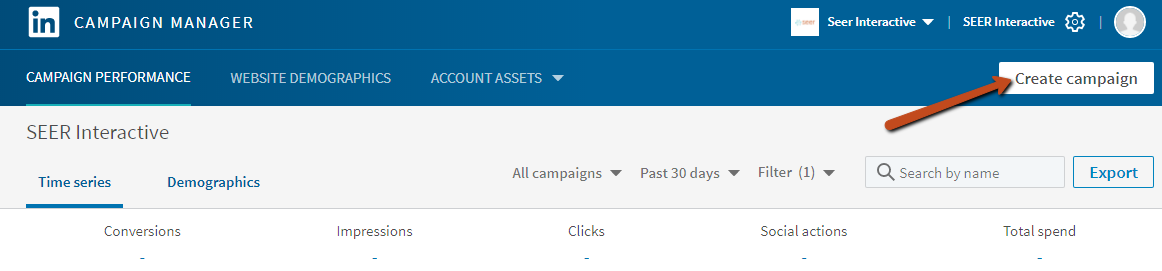
- Select your objective. LinkedIn has a few available right now: website visits, engagement, video views, and lead generation
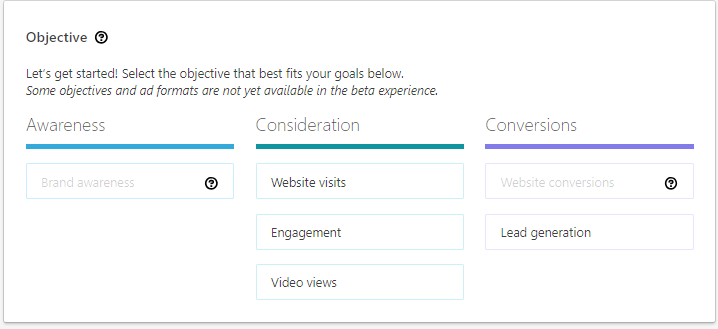
- On the top left, type in a name for your campaign
- Once you select your objective, choose the profile language, choose your locations to target your ad to, and select your target audience. (Create your own audience, retarget users who visited your site, or upload a list of users to target).
- Select your ad format. In this case, you would select carousel image ad
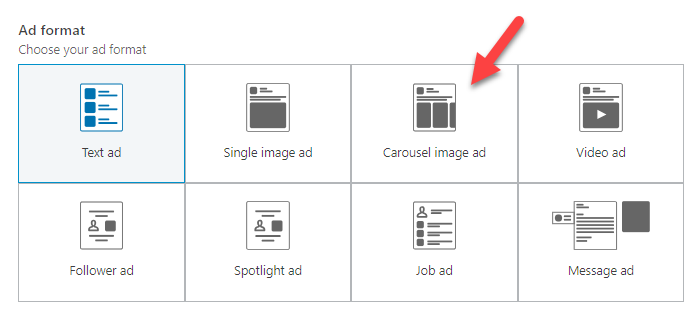
- Select your budget, schedule, bid type, and bid amount
- Add conversion tracking (optional, but recommended)
- Click save and next. (Make sure you have everything entered in correctly before saving, you will not be able to change your objective or ad format once you save it)
- Select create new ad from the top right corner, or select browse existing content if you have any carousel content that you ran in the past
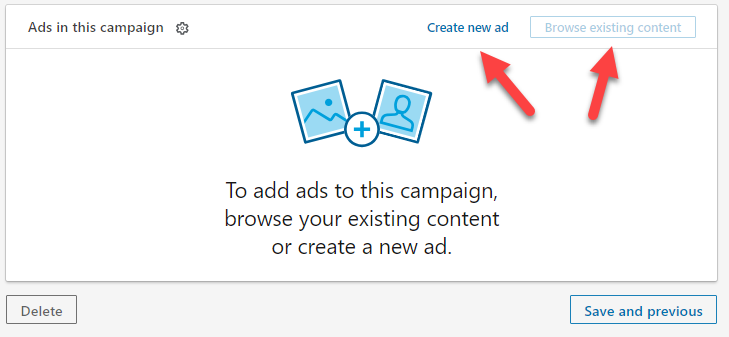
- When you click create a new ad, enter the ad name, the intro text (255 characters max, truncates at ~150 characters on mobile), the destination URL, and create your cards
- You can either choose to have your destination be used for just the ad unit, or you can use it for all cards
- You must have a minimum of two cards, but can have up to 10. We recommend having as much as possible in order to tell your brand’s story.
- Recommended image size is 1080x1080
- Once you upload the images, enter in the card headline and the card destination URL if it is different from your overall ad destination URL
- Headline text for each image card has a maximum of two lines before it is truncated
- Click create once you are finished creating your ad
- Once you are finished creating your ads, you are ready to launch your campaign!
- Click launch campaign on the right side. You’ll also be able to tell throughout your content creation the estimated audience size and performance.
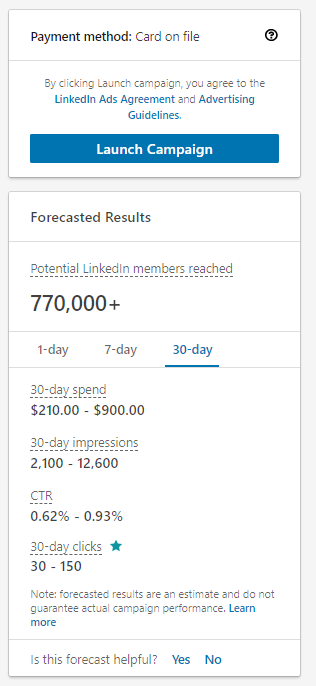
💡 Pro Tip:If you want to include a lead gen form in your carousel ad, you would select lead generation as your campaign objective. By including the lead gen forms, you will be able to include different CTAs within each card..
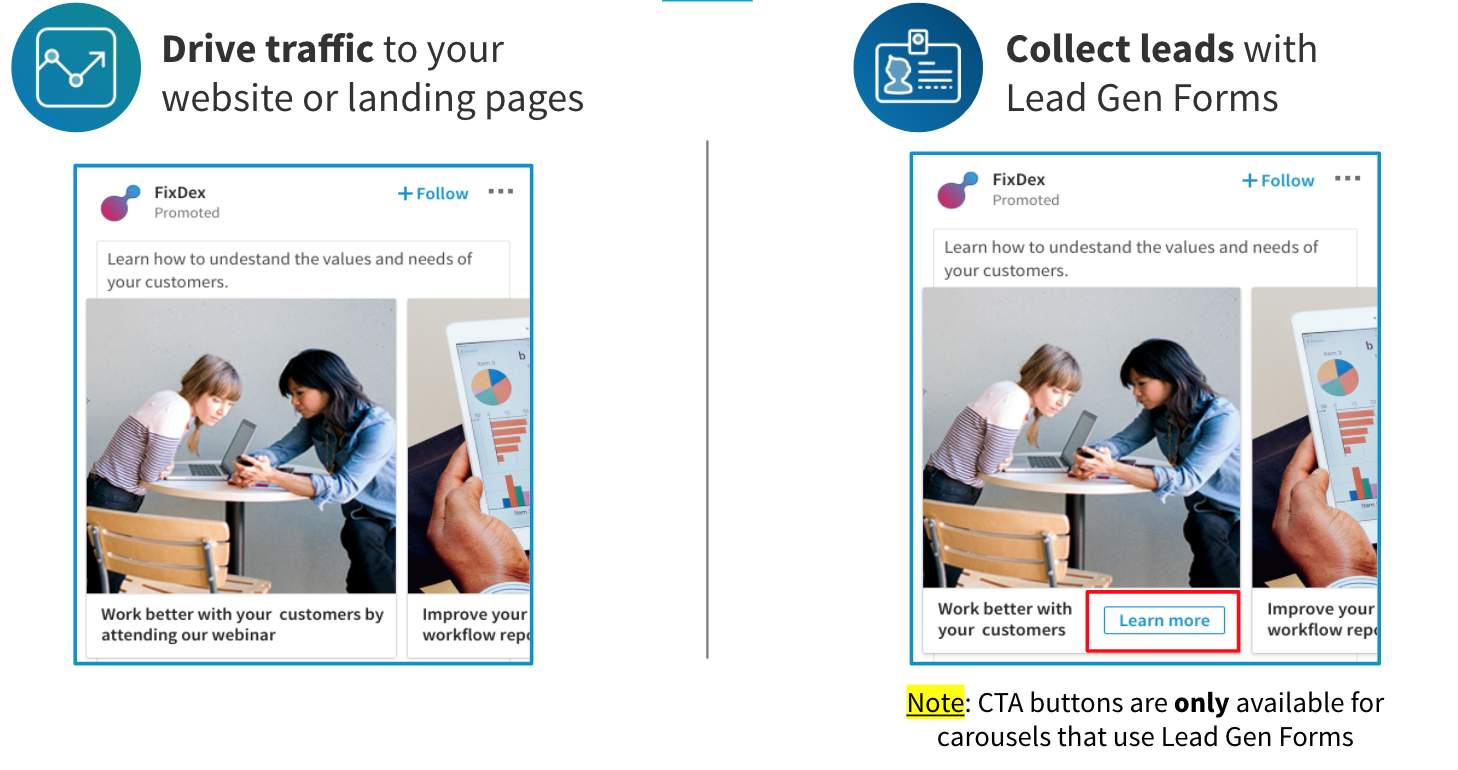
And it's that easy! You're ready to tell your brand's story with this exciting new ad format. Be sure to reach out if you have any questions!
Interested in learning how to set up other types of ads? Click here to learn how to set up direct sponsored content ads (including video), text ads, and sponsored InMail ads.