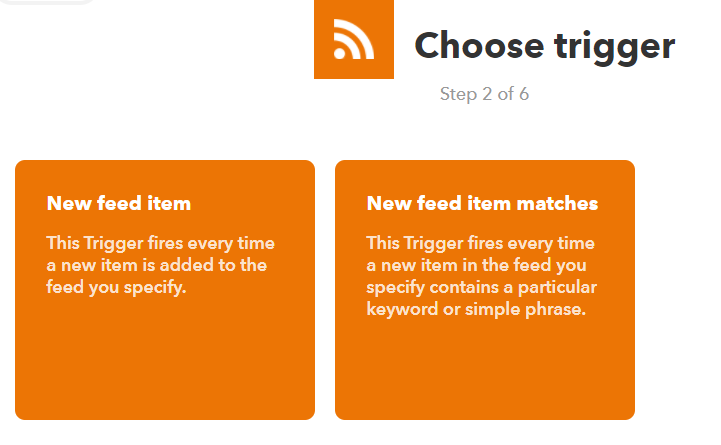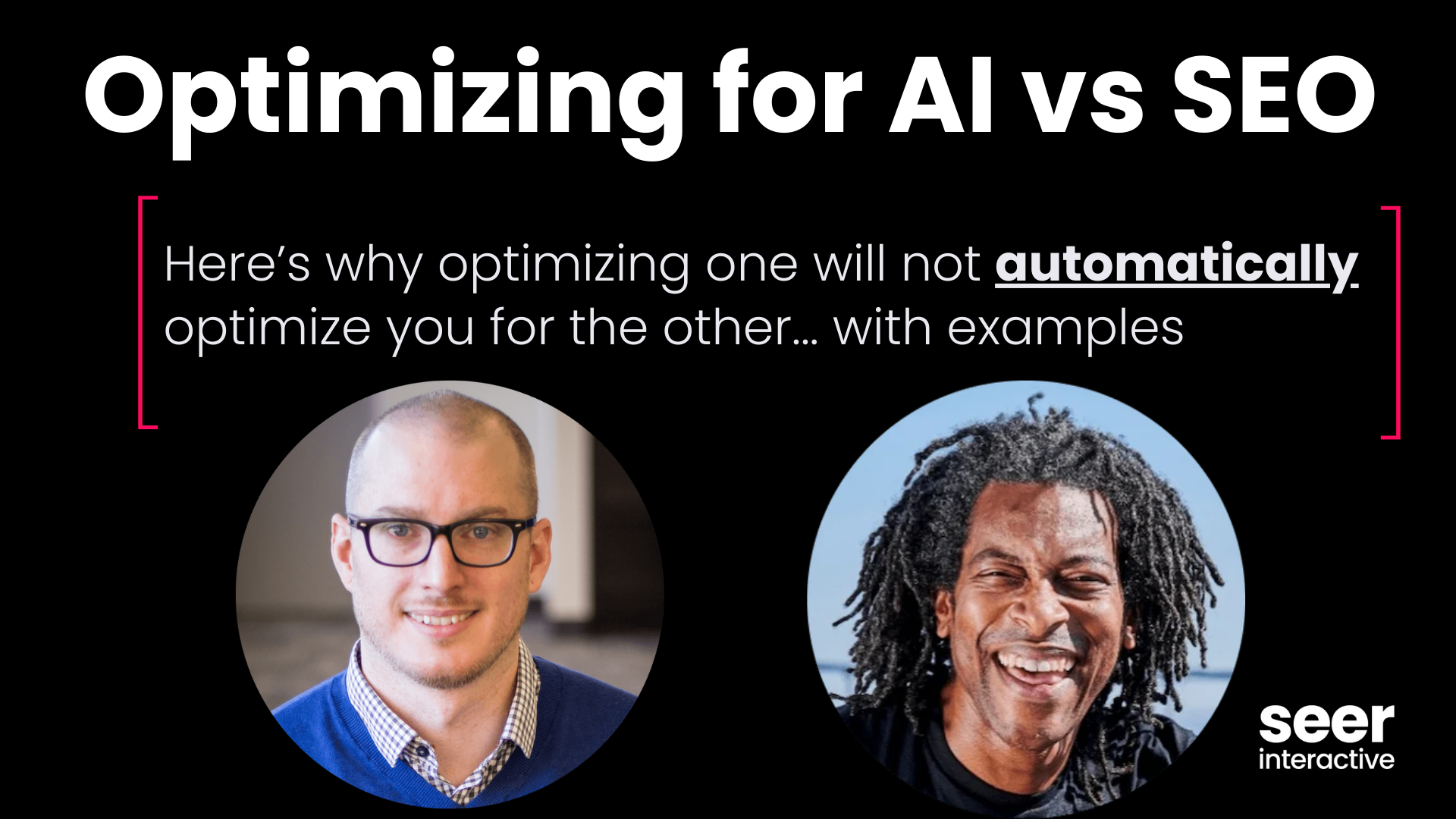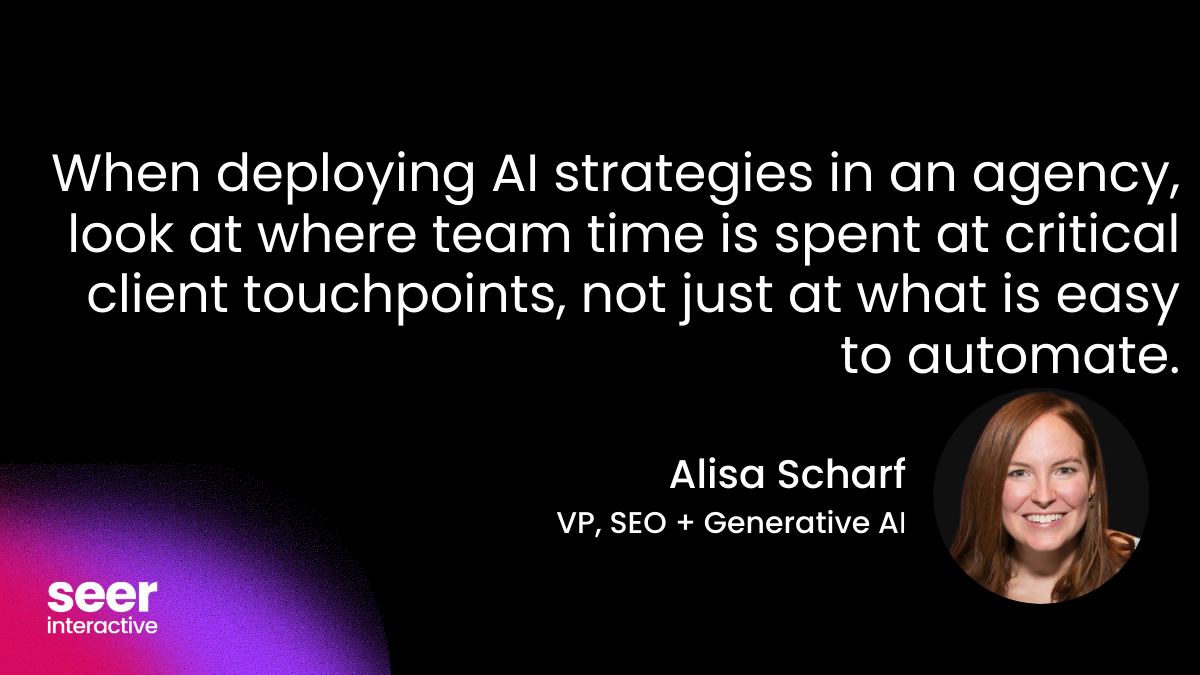Here at Seer, we're big proponents of scaling and automating as many tasks as possible so that we can spend the bulk of our time strategizing for our clients. So, we're huge fans of IFTTT.
If you're not familiar with IFTTT, it's simple. IFTTT is a free tool that you can use to connect different digital applications to make life easier. For example, you can automatically save your Instagram photos to Dropbox, or have the forecast texted to you each morning, or automatically tweet your blog posts, or about a zillion other cool things.
While IFTTT is a great tool for social media automation and lots of everyday life stuff, here at Seer, we believed it was capable of much, much more. So we had a handful of hackathons and a whole lot of testing to come up with some brand-spanking new IFTTT recipes (now called "applets") that will help you gather marketing intelligence and make strategic decisions for your brand.
And now we're ready to share them with you! If you've never used IFTTT, then you'll find some instructions at the very bottom of this post. If you have, then let's get to it!
Applet Prep
Most of the applets that we've prepared here require a bit of pre-IFTTT prep. Visual Ping will notify you when there is a visual change on a website, web page, or even just a area of a web page.
A Note on Notification
Almost all of the THAT steps in our applets below are means of notification. When writing these applets, we selected what we thought were the most applicable forms of notification, but you should select whichever works best for you. It basically comes down to how quickly you'd like to be notified.
- For example, if your site has been hacked, you'll want to know ASAP, so you'll probably want your alert to be a text message/SMS.
- For something that you want to keep track of every day, an email might be the best notification for you.
- If it's something that you'll want to check on maybe once a week or once a month, have the results archived in Evernote or a Google Doc.
In general, tailor these applets to what works best for you!
And with that...
Check out all of the marketing opportunities below, and if you have any suggestions, whether they've been tested or untested, share them in the comments below - we'd be happy to add them to our list and give you credit!
So, what do you want to do with IFTTT?
Keep Track of the Competition:
-
-
- Easily Archive Your Competitors' Emails
- Track Mentions of Competitors' Employees on News Sites
- Track Your Competitors' Website Changes
- Monitor Your Competitors' Blog Posts
- Stalk Your Competitors' Stocks
- Monitor Your Competitors' Executives
- Watch Out for Competitors' New YouTube Videos
- Spy on Your Competitors' Website Tools
- Monitor Industry Mergers & Acquisitions
- Find Out When a New Site Links to Your Competitor
- Monitor Your Competitors' Best Online Assets
- Track Competitors' New Project Launches
- Track Competitors' Sitemap Changes
- Monitor Wikipedia
- Proactive Social Prospecting
- Keep Track of Google News Mentions
- Monitor Competitors' New Android Apps
- Spy on Your Competitors' Web Properties
-
Stay on Top of Trends, and Get Content or Linking Ideas:
Learn More About Your Own Website, Customers, or Industry
-
-
- Keep Track of Open Site Explorer's Just Discovered Links
- Track Weather for Seasonal Brands
- Find Instagram Photos Tagged at Your Location
- Find Out Who is Pinning From a Certain Website
- Monitor Your Sites' Robots.txt Files
- Monitor Your (or Your Competitors') TripAdvisor Reviews
- Monitor Flickr Tags
- Keep Track of Your Site's Images Elsewhere on the Web
- Monitor your SERP position
- Get Twitter Alerts
- Get Notified of Hacking ASAP
- Monitor Keep.com
- Monitor SERPs for Snippets
- Keep Track of Yelp Reviews
- Monitor Tumblr Tags
- Keep Track of Brand Mentions on IceRocket
-
Keep Up With the Search Industry:
Keep Track of the Competition
Easily Archive Your Competitors’ Emails
WHAT IT MEANS: Archive and organize emails from your competition for future analysis, without clogging up your inbox.
HOW TO DO IT:
-
-
- Subscribe to emails from all of your competitors to a Gmail address.
- Create filters in your email to automatically archive the emails and mark them as read.
-
CREATE AN APPLET ON IFTTT:
-
-
- THIS Service: Email or Gmail
- New email from - the competition
- THAT Service: Evernote
- Create a Note - in whichever notebook you specify.
-
Repeat for each competitor
Now, all competitor emails will be archived in Evernote for your future perusal and analysis.
Track Mentions of Competitors’ Employees on News Sites
WHAT IT MEANS: Monitor Newsle for mentions of competitors’ employees and other important industry influencers
HOW TO DO IT:
-
-
- Sign up for an account on Newsle.com (you need a LinkedIn account to do so).
- Sign up for Newsle emails, so that you get regular reports on when your LinkedIn contacts are mentioned in the news.
-
CREATE AN APPLET ON IFTTT:
-
-
- THIS Service: Gmail
- New email from - Newsle
- THAT Service: Google Drive
- Create a new spreadsheet to archive these Newsle mentions
-
Now, you’ll have Newsle mentions saved in a Google doc for reference.
Track Your Competitors’ Website Changes
WHAT IT MEANS: Keep track of the changes that your competitors make to their websites.
HOW TO DO IT:
-
-
- Use VisualPing.io to monitor a competitors’ web page. Set the timing and type of change to whatever you like, and add your email address for notification.
-
CREATE AN APPLET ON IFTTT:
-
-
- THIS Service: Email
- Email from Visual Ping
- THAT Service: SMS
-
Now, you’ll get a text message every time your competitor updates their page
Monitor your Competitors’ Blog Posts
WHAT IT MEANS: Stay on top of what your competitors are blogging about, and archive the posts.
HOW TO DO IT:
-
-
- Subscribe to the blog’s RSS feed.
-
CREATE AN APPLET ON IFTTT:
-
-
- THIS Service: Feed
- Enter the blog post feed
- THAT Service: Email
-
Now, you’ll get an email every time there is a new blog post on the competition’s blog.
Stalk your competitors’ stocks
WHAT IT MEANS: Keep a keen eye on your competition by monitoring their stock performance
HOW TO DO IT:
CREATE AN APPLET ON IFTTT:
-
-
- THIS Service: Stocks
- Choose whichever metric you’d like - price at close, price rises above, price drops below,etc.
- Add the ticker symbol and price
- THAT Service: Email
-
Now, you’ll get an email every time the stock price moves.
Monitor your competitors’ executives
WHAT IT MEANS: Keep a close eye on the C-level employees at your competition.
HOW TO DO IT:
-
-
- Set Google Alerts for executives’ names along with negative keywords (e.g. “stole” or “fired”) and subscribe to RSS alerts.
-
CREATE AN APPLET ON IFTTT:
-
-
- THIS Service: RSS
- THAT Service: Email
-
Now, you’ll get an email every time one of these executives is mentioned online.
Watch out for your competitors’ YouTube videos
WHAT IT MEANS: Get notified every time one of your competitors creates and shares a new YouTube video.
HOW TO DO IT:
-
-
- Find your competitor’s YouTube channel (e.g. http://www.youtube.com/seerinteractive)
- Subscribe to the RSS feed
-
CREATE AN APPLET ON IFTTT:
-
-
- THIS Service: RSS
- THAT Service: Google Drive
- Create a new spreadsheet to archive these YouTube videos
-
Now, you’ll have YouTube videos saved in a Google doc for reference.
Spy on your Competitors’ Website Tools
WHAT IT MEANS: Get a text message any time your competition is using a new software tool on their website.
HOW TO DO IT:
-
-
- Use BuiltWith.com to view what software a site is using (e.g. http://builtwith.com/seerinteractive.com)
- Enter the URL on VisualPing.io and set alerts and emails
-
CREATE AN APPLET ON IFTTT:
-
-
- THIS Service: Email (from VisualPing)
- THAT Service: SMS
-
You will now get a text message every time your competitor adds new software to their website.
Monitor Industry Acquisitions
WHAT IT MEANS: Find out if a competitor acquires or merges with another company
HOW TO DO IT:
-
-
- Subscribe to Yahoo Finance RSS feeds
-
CREATE AN APPLET ON IFTTT:
-
-
- THIS Service: Feed
- Select “new item matches” and enter a competitor name plus “acquisition” or “merger”
- THAT Service: Email
-
You will now get an email alert every time a competing brand has a merger or acquisition
Find out when a new site links to your competitor
WHAT IT MEANS: Get an alert when a new website links to your competitor without having to manually check
HOW TO DO IT:
-
-
- Search for your competitors’ website(s) on Moz’s Open Site Explorer.
- When the results come up, click on the “Just Discovered” tab
- Copy the URL of the “Just Discovered” tab
- Go to Page2RSS.com and paste your URL. This will create an RSS feed of just discovered sites.
-
CREATE AN APPLET ON IFTTT:
-
-
- THIS Service: Feed (use the feed you just created)
- THAT Service: Email
-
You will now get an email alert every time a new site links to your competitors’.
Monitor your competitors’ best online assets
WHAT IT MEANS: Find out if your competitors are updating or improving their best online assets
HOW TO DO IT:
-
-
- Find your competitor’s online asset (e.g. http://rcs.seerinteractive.com/money/)
- Enter the URL on VisualPing.io and set alerts and emails
-
CREATE AN APPLET ON IFTTT:
-
-
- THIS Service: Email (from VisualPing)
- THAT Service: SMS
-
You will now get a text message every time your competitor updates their online asset.
Tracking Competitor’s New Project Launches
WHAT IT MEANS: This applet will help to monitor your competitor’s “New Arrivals” page and issue you an email alert if a change on this page had occurred.
HOW TO DO IT:
-
-
- Set up a Visual Ping alert for the page you want to monitor (e.g. https://www.seerinteractive.com/meet-the-team )
-
CREATE AN APPLET ON IFTTT:
-
-
- THIS Service: Email from VisualPing
- THAT Service: SMS Text alert
-
Now you will be able to see any changes that have been made your competitor’s page.
Track Competitors’ XML Sitemap Changes
WHAT IT MEANS: Create an RSS feed for competitors’ XML sitemaps and monitor any changes they make.
HOW TO DO IT:
-
-
- Use Page2RSS to create a feed of your competitor’s XML sitemap. (e.g. http://techcrunch.com/sitemap.xml)
-
CREATE AN APPLET ON IFTTT:
-
-
- THIS Service: Insert the copied Page2RSS generated link into Feed and ‘New feed item’
- THAT Service: Email or Gmail
-
Now you will receive an email notification for any changes in your competitor’s XML sitemap.
Wikipedia Monitoring
WHAT IT MEANS: Monitor brand of competitor Wiki pages for updates or changes.
HOW TO DO IT:
-
-
- Use Page2RSS to create Wiki profile feeds (e.g. http://en.wikipedia.org/wiki/SEER_Interactive ).
-
CREATE AN APPLET ON IFTTT:
-
-
- THIS Service: Feed then ‘New Feed Item’
- THAT Service: Google Docs and "Add Row to Spreadsheet"
-
Now, all Wikipedia changes will be archived in Google Docs
Proactive Social Prospecting
WHAT IT MEANS: Monitor Twitter for negative comments about competitors and proactively reach out and offer help.
HOW TO DO IT:
-
-
- Use Twitter Advanced Search and search for queries like, “worst” OR “terrible” OR “awful” AND “[competitor]”.
- Then use Page2RSS to create a feed from this Twitter link.
-
CREATE AN APPLET ON IFTTT:
-
-
- THIS Service: Feed then ‘New Feed Item From’ Page2RSS Link.
- THAT Service: Gmail or Email and Send An Email
- Repeat for as many competitors as needed and set up filters in your inbox to organize these messages.
-
Now you will receive email notification when there is a complaint about your competitor posted
Keep Track of Google News
WHAT IT MEANS: Get RSS from Google News using Advanced News to track releases and news from competitors.
HOW TO DO IT:
-
-
- Use the Advanced News feature for Google News to target the competitor or target you want to monitor. For example: [ allintext:”Staples” OR “Staples Inc.” ].
- Then create an RSS feed for this link using Page2Rss.com
-
CREATE AN APPLET ON IFTTT:
-
-
- THIS Service: Feed and ‘New Feed Item’.
- THAT Service: Gmail or Email to email address of choice.
- Repeat and modify these searches for competitors and topics.
-
You will now get email updates every time a competitor or topic of interest breaks news.
Know When Your Competitors Launch an Android App
WHAT IT MEANS: Receive alerts when a competitor launches a new Android App.
HOW TO DO IT:
-
-
- Search for your competitor’s brand name in Adrolib.com and convert the link to your RSS feed using Page2Rss.com.
-
CREATE AN APPLET ON IFTTT:
-
-
- THIS Service: Feed and “New Feed Item”
- THAT Service: Email or Gmail
- Repeat for multiple competitors.
-
Now you can stay up to date on new Android Apps that your competitors release.
Spy on Your Competitors’ Web Properties
WHAT IT MEANS: Know when your competitors’ IPs or DNS servers change, or when they build a new site on the same server.
HOW TO DO IT:
-
-
- Search for your competitors’ domain on SpyOnWeb.com. Turn the results URL (e.g. http://spyonweb.com/seerinteractive.com) into an RSS feed using Page2RSS.com.
-
CREATE AN APPLET ON IFTTT:
-
-
- THIS Service: RSS
- THAT Service: Email
- Repeat for multiple competitors.
-
Now you will be notified when your competitors make a change to their website or server.
Stay on Top of Trends and Get Content and Linking Ideas
Monitor Reddit for Content
WHAT IT MEANS: Keep track of relevant Reddit subreddits to get content ideas, or to answer questions as an industry authority
HOW TO DO IT:
-
-
- Go to a relevant subreddit (i.e. http://www.reddit.com/r/seo)
- Find the subreddit’s RSS feed by adding .rss to the end of the url (i.e. http://www.reddit.com/r/seo.rss)
-
CREATE AN APPLET ON IFTTT:
-
-
- THIS Service: RSS
- New feed item matches - select a keyword or simple phrase relevant to your brand or industry
- Enter in the subreddit RSS URL
- THAT Service: Email
- Repeat for any relevant keywords or phrases.
-
Now, you’ll get an email any time someone posts in that subreddit about something relevant to your brand or industry.
Gather PR Opportunities
WHAT IT MEANS: Get an alert when there is a relevant PR opportunity for your brand without having to read through several long daily emails.
HOW TO DO IT:
CREATE AN APPLET ON IFTTT:
-
-
- THIS Service: Gmail - New Email from Search
- Search For: any relevant industry or brand term you choose
- THAT Service: Email
- Repeat for each relevant term.
-
You will now get an email alert for every new relevant PR query about your industry or brand.
Monitor Google Trends
WHAT IT MEANS: Keep an eye on Google Trends to help with content inspiration
HOW TO DO IT:
-
-
- Visit Google Trends
- Go to Page2RSS.com and paste the URL. This will create an RSS feed of Google Trends
-
CREATE AN APPLET ON IFTTT:
-
-
- THIS Service: Feed (use the feed you just created)
- Select “new item matches” and enter an industry keyword)
- THAT Service: Email
-
You will now get an email alert every time a Google trend matches your industry keyword.
Keep Track of Twitter Hashtags
WHAT IT MEANS: This applet will create a Google spreadsheet to keep track of a specific hashtag from Twitter.
HOW TO DO IT:
-
-
- Search for your hashtag in Twitter (e.g. “#SEO) then copy the link into Page2Rss to convert the link into RSS format.
-
CREATE AN APPLET ON IFTTT:
-
-
- THIS Service: Feed and new feed item matches
- THAT Service: Google Docs and Add Row to Spreadsheet
-
Now you will have a Google spreadsheet that will keep record of all the times that this hashtag appears on Twitter.
Track New Video Launches
WHAT IT MEANS: This will notify you when a video with certain keywords is launched and search in all YouTube channels.
HOW TO DO IT:
-
-
- Set up a Google Alert for the keywords you want to track and then filter the results for ‘Video’. (e.g. Query: “SEO” OR “Seer Interactive”)
-
CREATE AN APPLET ON IFTTT:
-
-
- THIS Service: Email or Gmail and ‘New email from search’: (e.g. “Google Alert” AND “SEO”)
- THAT Service: Google Drive and ‘add row to spreadsheet’
- Repeat for various queries and Google Alerts.
-
Now you will be able to monitor and record new video launches in your Google Drive.
Monitor Journalists on Twitter
WHAT IT MEANS: Get notifications when a particular twitter handle asks a question or would use a phrase like “for a story” or “let me know”. This can be a good way to leverage journalistic opportunities.
HOW TO DO IT:
-
-
- Create an account on Twilert, add your keywords and select “publish feeds."
-
CREATE AN APPLET ON IFTTT:
-
-
- THIS Service: FEED to ‘New Feed Item’
- THAT Service: Email or Gmail.
-
Now you will get an email every time there is journalist asking for help on a story.
Monitor Journalists on Quora
WHAT IT MEANS: Find opportunities with journalists by monitoring questions they ask on Quora.
HOW TO DO IT:
-
-
- Find the Quora profile of the reporter that you want to monitor for inquiries and set up an RSS feed on their page using Page2RSS. (e.g. Rip Empson from TechCrunch: http://page2rss.com/rss/2f13cff4aa2a31533cda9766c63a8d0c )
-
CREATE AN APPLET ON IFTTT:
-
-
- THIS Service: Feed and ‘New Feed Item’
- THAT Service: Gmail or Email
-
Now you can find opportunities instantly with email notifications when a reporter of interest updates their Quora profile.
Learn More About Your Own Website, Customers, or Industry
Keep Track of Open Site Explorer’s Just Discovered Links
WHAT IT MEANS: Get an alert when a new website links to yours without having to manually check on a regular basis.
HOW TO DO IT:
-
-
- Search for your website or page on Moz’s Open Site Explorer.
- When the results come up, click on the “Just Discovered” tab
- Copy the URL of the “Just Discovered” tab
- Go to Page2RSS.com and paste your URL. This will create an RSS feed of just discovered sites.
-
CREATE AN APPLET ON IFTTT:
-
-
- THIS Service: Feed (use the feed you just created)
- THAT Service: Email
-
You will now get an email alert every time a new site links to yours.
Track Weather for Seasonal Brands
WHAT IT MEANS: Archive weather reports on a daily basis. If your brand is affected by the weather or seasons, you can check old reports to determine if and how the weather affected performance on any given day.
HOW TO DO IT:
-
-
- Track weather using IFTTT's weather feature.
-
CREATE AN APPLET ON IFTTT:
-
-
- THIS Service: Weather
- Today’s weather report - select time of day
- THAT Service: Google Drive
- Add row to spreadsheet
- Name the spreadsheet and create the Google Drive folder path
-
Now, you’ll be able to check your Google spreadsheet to find out what the weather was on any given day.
Find Instagram Photos tagged at your location
WHAT IT MEANS: Find Instagram photos tagged at your business location to identify potential influencer partnerships.
HOW TO DO IT:
-
-
- Use Gramfeed.com’s search by places functionality and search for your business (e.g. here are all photos tagged at Seer Interactive)
- Use Page2RSS to turn that page into an RSS feed
-
CREATE AN APPLET ON IFTTT:
-
-
- THIS Service: Feed
- Enter in your feed
- THAT Service: Email
-
Now, you’ll get an email every time a new Instagram photo is tagged at your location.
Find out who is pinning from a certain website
WHAT IT MEANS: Find important Pinterest influencers by seeing which users are pinning from your website - or from your competition.
HOW TO DO IT:
-
-
- To view who is pinning from site, enter in this URL: http://www.pinterest.com/source/YOURURL.com/ (e.g. http://www.pinterest.com/source/seerinteractive.com/)
- Use Page2RSS to turn that page into an RSS feed
-
CREATE AN APPLET ON IFTTT:
-
-
- THIS Service: Feed
- Enter the feed you created
- THAT Service: Email
-
Now, you’ll get an email every time there is a new pin from your site.
Monitor your sites’ robots.txt files
WHAT IT MEANS: Get an alert as soon as your client changes their robots.txt so ensure that no dangerous changes are being made.
HOW TO DO IT:
-
-
- Visit the site’s robots.txt file, usually found at http://www.CLIENTURL.com/robots.txt
- Use Page2RSS to turn that file into an RSS feed
-
CREATE AN APPLET ON IFTTT:
-
-
- THIS Service: Feed
- Enter the feed URL
- THAT Service: Email
-
Now, you’ll get an email every time there is a change to your sites’ robots.txt
Monitor your TripAdvisor reviews - or your competitors’
WHAT IT MEANS: Keep an eye on TripAdvisor to see who is talking about you and your competitors, and what they are saying.
HOW TO DO IT:
-
-
- Find the location’s TripAdvisor profile online
- Use Page2RSS to turn that URL into an RSS feed
-
CREATE AN APPLET ON IFTTT:
-
-
- THIS Service: Feed
- Enter the feed URL
- THAT Service: Email
-
Now, you’ll get an email every time there is a new review on the TripAdvisor profile.
Monitor Flickr Tags
WHAT IT MEANS: Get notified every time someone tags a photo with your brand or industry keywords
HOW TO DO IT:
-
-
- Do a search on Flickr for a keyword and sort by recent. Copy the URL (e.g. http://www.flickr.com/search/?q=seo&s=rec)
- Go to Page2RSS.com and paste your URL. This will create an RSS feed of Flickr photos.
-
CREATE AN APPLET ON IFTTT:
-
-
- THIS Service: Feed (use the feed you just created)
- THAT Service: Email
-
You will now get an email alert every time a new Flickr photo is tagged with your brand or industry.
Keep track of your site images elsewhere on the web
WHAT IT MEANS: See which other sites are hosting your images so that you can contact them for a link.
HOW TO DO IT:
-
-
- Type an IP address or a domain name in Hosting Checker's Reverse IP lookup tool
-
CREATE AN APPLET ON IFTTT:
-
-
- THIS Service: RSS
- THAT Service: email
-
You will now get an email every time your image shows up on another website.
Check Your SERP Position
WHAT IT MEANS: Use VisualPing.io to monitor google SERP changes for a specfic query and keep a record of these changes in a Google spreadsheet.
HOW TO DO IT:
-
-
- Sign up for Visual Ping and take a screenshot of the SERP results you want to track. Then sign up for the email alert from VisualPing.
-
CREATE AN APPLET ON IFTTT:
-
-
- THIS Service: Email and from ‘hello@visualping.io’
- THAT Service: Google Docs and ‘Add row to spreadsheet’.
- Repeat for all relevant searches.
-
You will be able to monitor SERPs and keep a record in your Google Docs
Get Twitter Alerts
WHAT IT MEANS: Don’t miss a tweet when you use Twilert or Warble to track specific tweets, inquiries or topics and filter them from your email into a spreadsheet using IFTTT.
HOW TO DO IT:
-
-
- Using Twilert.com or Warble.co, use advanced operators to search Twitter. (e.g. “algorithm update” AND “@MattCutts”).
-
CREATE AN APPLET ON IFTTT:
-
-
- THIS Service: Email and ‘New email from’ Warble or Twilert
- THAT Service: Google Docs and ‘Add Row to Spreadsheet’.
- Repeat for as many topics you’re interested in receiving alerts on.
-
Now you will be receive and be able to keep track of the tweets you want to monitor.
Get Notified of Hacking As Soon As It Happens
WHAT IT MEANS: Get a text message when your site has been hacked by setting up an alert for common spam keywords.
HOW TO DO IT:
-
-
- Set up a Google alert site search for keywords like ‘viagara’, ‘credit cards’ or ‘auto insurance. (Ex: viagara site:seerinteractive.com)
-
CREATE AN APPLET ON IFTTT:
-
-
- THIS Service: Email or Gmail and ‘New Email From: googlealerts-noreply@google.com
- THAT Service: SMS message to your phone
-
Now you will receive a text message alert when your site has been hacked.
Monitor Keep.com
WHAT IT MEANS: Have a GoogleDoc spreadsheet to keep track of Keep.com product search results.
HOW TO DO IT:
-
-
- Search for your wanted topic in Keep.com’s onsite search bar. (e.g. black heels) Copy the link of your search results and use Page2Rss to create an RSS feed.
-
CREATE AN APPLET ON IFTTT:
-
-
- THIS Service: Feed and ‘New Feed Item’ and insert the Page2RSS converted link.
- THAT Service: Google Drive and ‘Add Row to Spreadsheet’
-
Now you will be able to track new items in Keep.com searches as they happen.
Monitor SERPs for Snippets
WHAT IT MEANS: Monitor to see when your pages gain rich snippets in SERPs.
HOW TO DO IT:
-
-
- Setup a Visualping.io notifiation or the SERP page where your listing exists.
-
CREATE AN APPLET ON IFTTT:
-
-
- THIS Service: Email or Gmail then ‘New Email From’ hello@visualping.io
- THAT Service: Google Doc then ‘Add Row to Spreadsheet’.
-
Repeat for multiple SERPS and modify the Drive folder path for to organize for multiple SERPs.
Monitor Yelp Reviews
WHAT IT MEANS: Create an RSS feed for competitor’s Yelp pages and monitor their reviews.
HOW TO DO IT:
-
-
- Sign up for Visualping.io and enter in the url for your competitor’s Yelp page. (e.g. http://www.yelp.com/biz/standard-tap-philadelphia )
- Then highlight the reviews section of the page and adjust notification settings.
-
CREATE AN APPLET ON IFTTT:
-
-
- THIS Service: Email or Gmail and ‘New Email From’: hello@visualping.io
- THAT Service: Google Docs then Add Row to Spreadsheet
- Repeat and modify the Drive Folder path for different competitors.
-
Now you will be able to monitor you competitor’s Yelp reviews and keep a record of them in a spreadsheet.
Monitor Tumblr
WHAT IT MEANS: Keep an eye on Tumblr to see how is posting about your brand or industry.
HOW TO DO IT:
-
-
- Do a search on Tumblr for a topic and grab the URL (e.g. http://www.tumblr.com/search/seo). Turn that URL into an RSS feed using Page2RSS.
-
CREATE AN APPLET ON IFTTT:
-
-
- THIS Service: RSS
- THAT Service: Google Docs then Add Row to Spreadsheet
- Repeat and modify the Drive Folder path for different competitors.
-
Now you will be able to monitor and archive all mentions of your brand or industry on Tumblr.
Monitor Your Brand Mentions with IceRocket
WHAT IT MEANS: IceRocket can monitor mentions of your brand on blogs and social media.
HOW TO DO IT:
-
-
- Enter YOURBRAND.icerocket.com into your browser (e.g. http://seer-interactive.icerocket.com/) Turn that URL into an RSS feed using Page2RSS.
-
CREATE AN APPLET ON IFTTT:
-
-
- THIS Service: RSS
- THAT Service: Google Docs then Add Row to Spreadsheet
- Repeat and modify the Drive Folder path for different competitors.
-
Now you will be able to monitor and archive each appearance of your brand in IceRocket
Keep Up with the Search Industry
Twitter Chat Text Message Reminders
WHAT IT MEANS: If you participate in weekly industry Twitter chats (i.e. #ppcchat or #seochat), get a reminder when it’s time to join up.
HOW TO DO IT:
-
-
- Find out what time these chats start every week.
-
CREATE AN APPLET ON IFTTT:
-
-
- THIS Service: Date & Time
- Every Day of the Week at (and specify days and times of chats)
- THAT Service: SMS
-
Now, you’ll get a text message whenever it’s time to participate in one of your regular Twitter chats.
Search Craigslist Resumes
WHAT IT MEANS: Find relevant hires by monitoring resumes posted on Craigslist
HOW TO DO IT:
-
-
- Go to your local Craigslist (i.e. http://philadelphia.craigslist.org)
- Go to the resumes section (i.e. http://philadelphia.craigslist.org/res/)
- Do a search for a relevant keyword (i.e. SEO) and copy the results page URL (i.e. http://philadelphia.craigslist.org/search/res?zoomToPosting=&catAbb=res&query=seo&excats=
-
CREATE AN APPLET ON IFTTT:
-
-
- THIS Service: Craigslist
- New post from search - enter the copied search result URL
- THAT Service: Email or Gmail, depending upon what you use
-
Now, you’ll get an email any time a new resume containing your keyword is posted to your local Craigslist resume section.
Monitor Google’s Content Guidelines
WHAT IT MEANS: Stay on top of any changes that Google makes to their content guidelines.
HOW TO DO IT:
-
-
- For each page in Google’s Content Guidelines, use Page2RSS to turn them into RSS feeds
-
CREATE AN APPLET ON IFTTT:
-
-
- THIS Service: Feed
- Copy the feed into IFTTT
- THAT Service: Email
- Create a new applet for each page in the guidelines
-
Now, you’ll get an email every time Google updates one of the pages in their content guidelines.
Stalk Industry Insiders
WHAT IT MEANS: Stay up to date on opportunities by setting up alerts for a CMO/CEO/etc..
HOW TO DO IT:
-
-
- Set up Google Alerts for that individual using advanced operators. (e.g. intext:"Wil Reynolds" AND "SEO" OR "Seer Interactive" )
-
CREATE AN APPLET ON IFTTT:
-
-
- THIS Service: Email or Gmail, then ‘New Email From’ googlealerts-noreply@google.com
- THAT Service: Google Drive then ‘Add Row to Spreadsheet’
-
Now you will be able to keep track of all Google Alert Updates from your person or company of interest.
Keep Track of Industry Meetups
WHAT IT MEANS: Get a notification of when an industry meetup is occurring.
HOW TO DO IT:
-
-
- Use Page2RSS to create a feed of local Meetup.com search results in your industry
-
CREATE AN APPLET ON IFTTT:
-
-
- THIS Service: RSS
- THAT Service: Email
-
Now you’ll get an email every time a new industry meetup is added.
Keep Track of Industry Webinars
WHAT IT MEANS: Get a notification of when an industry webinar is occurring.
HOW TO DO IT:
-
-
- Use Page2RSS to create a feed of Webex’s Webinar listings
-
CREATE AN APPLET ON IFTTT:
-
-
- THIS Service: RSS
- THAT Service: Email
-
Now you’ll get an email every time a new industry webinar is added.
And now, if you're not familiar with IFTTT:
How Does IFTTT Work?
It's pretty simple. IFTTT uses what it calls "applets" to automate tasks. Each applet has a THIS channel and a THAT channel. When the THIS channel is activated, it triggers the THAT channel to take action. If THIS, then THAT = IFTTT.
IFTTT is a very intuitive site, but let's walk through setting up one simple applet - having Google Alerts sent to your email.
1. There's some pre-IFTTT setup to do first (as there are in most of our applets).
Let's say you want to collect Google Alerts for Seer Interactive. Enter it into Google alerts and update your settings to however you like. But at the bottom be sure to select "Deliver to Feed."
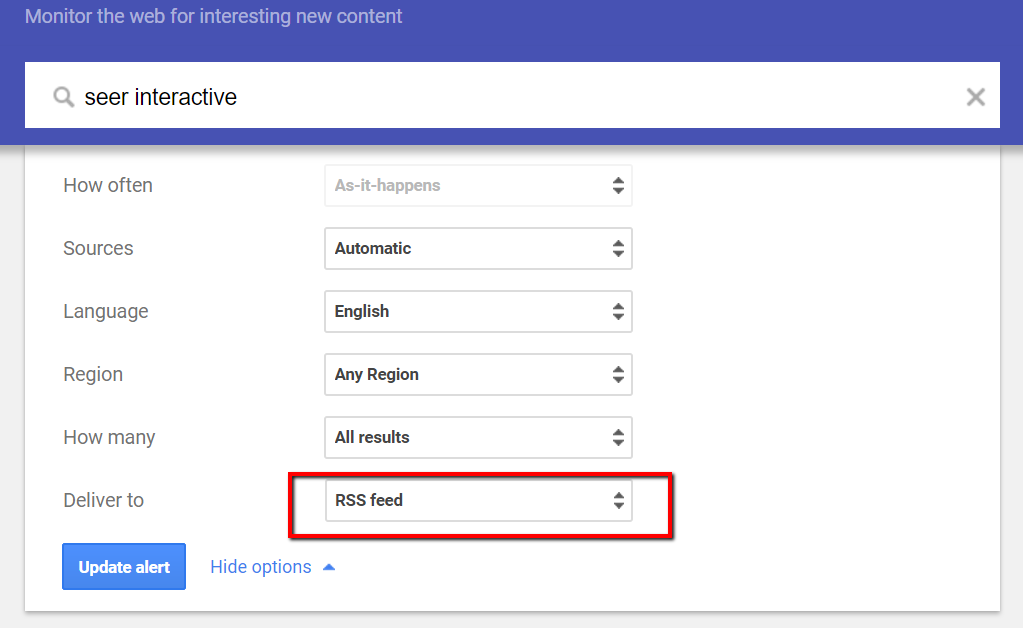
After hitting "Create Alert," you'll see this screen. Right-click on the "Feed" link and copy the URL of the feed.

2. Now it's IFTTT time!
Click on "My Applets" at the top of the page. then click "New Applet."
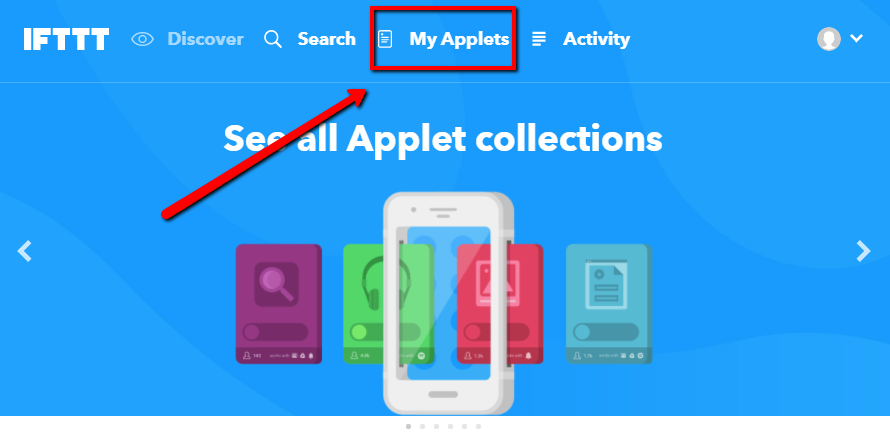
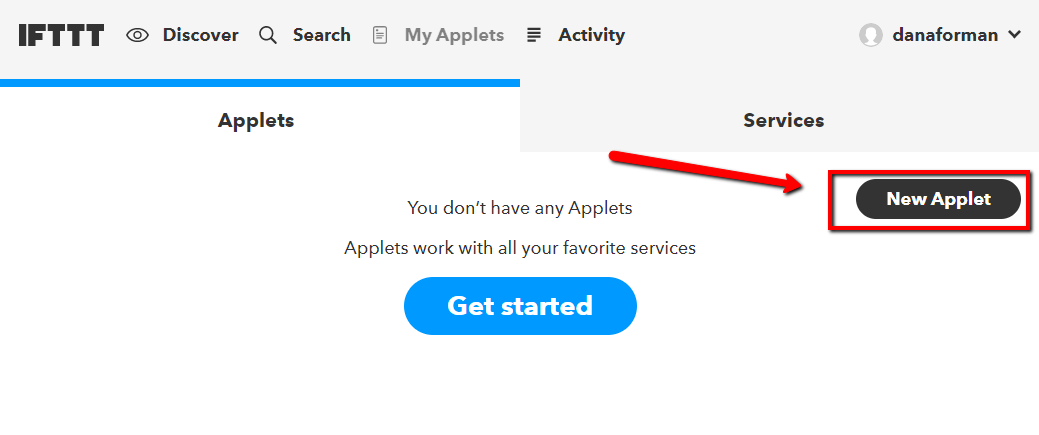
3. Then, click on "this" to select your THIS channel.

4. Choose your THIS channel/service.
For this applet, we'll select "Feed."
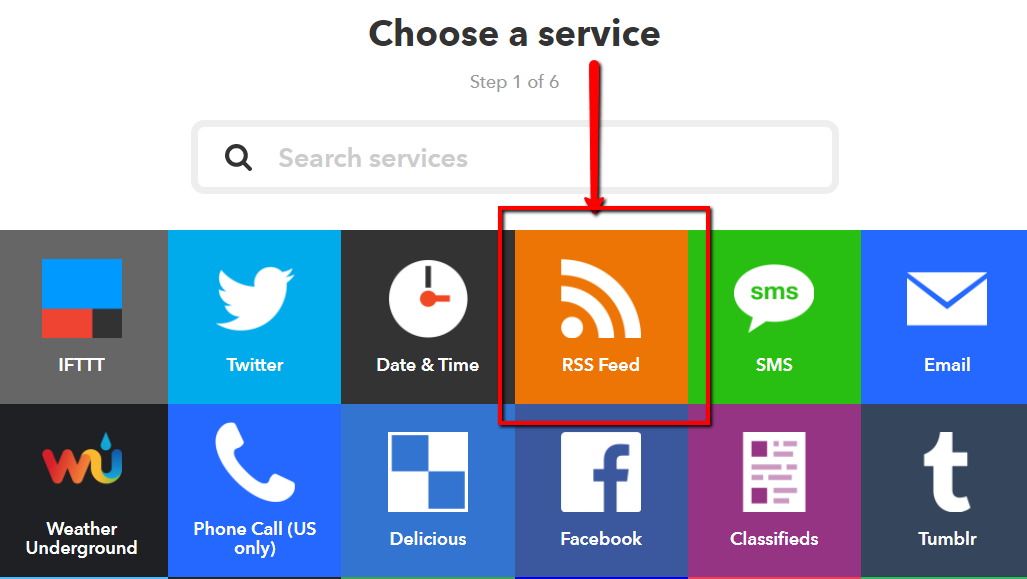
5. Now, IFTTT will ask you to choose a trigger.
Do you want to be notified every time there's a new item in the feed, or just when an item matches a certain keyword or phrase? Select whatever will best fit your needs, although choosing "New Feed Item" will bring you more results.
6. Paste your feed URL (from Step 1) into the Feed URL field and click "Create Trigger."
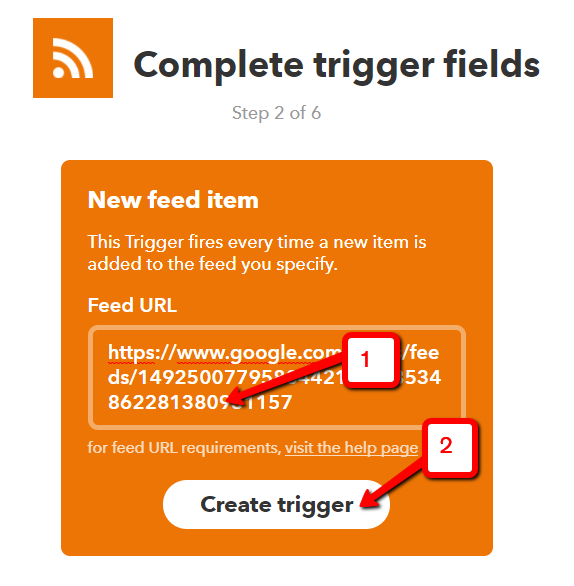
7. Now, it's time to select your THAT channel. Click "that."

8. Now, it's time to select your action service.
This can be whichever notification medium that you'd like to use. If you want up to the minute notifications, you could select SMS. If you want to archive the notifications to review them at a later time, select Evernote or Google Drive. In this instance, we're going to choose our email - specifically, Gmail.
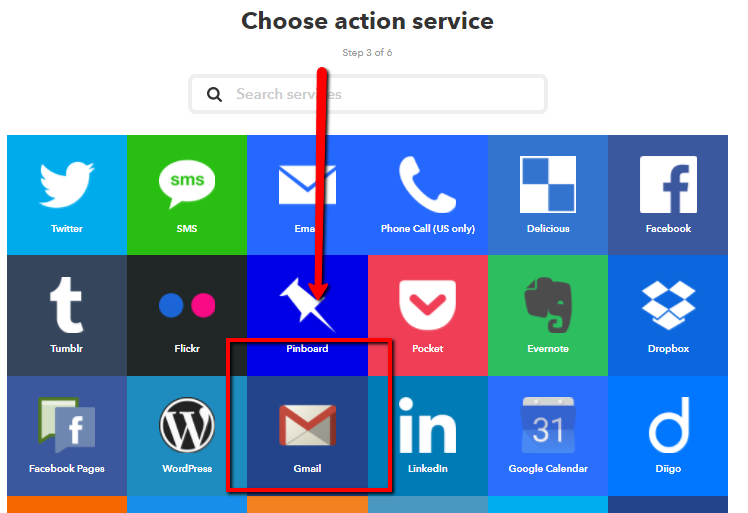
(Note: If you're new to IFTTT, you'll need to sync any accounts - like Gmail, Twitter, Wordpress, etc.- with it to allow these triggers to work. If and when it's necessary, IFTTT will let you know and will walk you through the steps. It takes just a few seconds, is very easy to do, and is safe.)
9. Now, you're choosing an action.
Decide what you'd like to do with these emails. In this case, I'll send the alerts to myself and to some others.
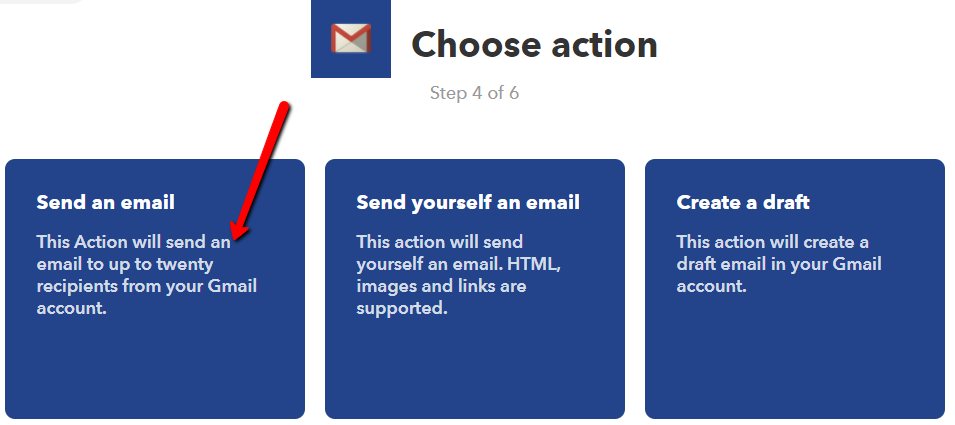
10. Choose your email address(es).
In this instance, I'm having it sent to one email address. You can also customize your email title and body, and add attachments if you like. When complete, click "Create Action."
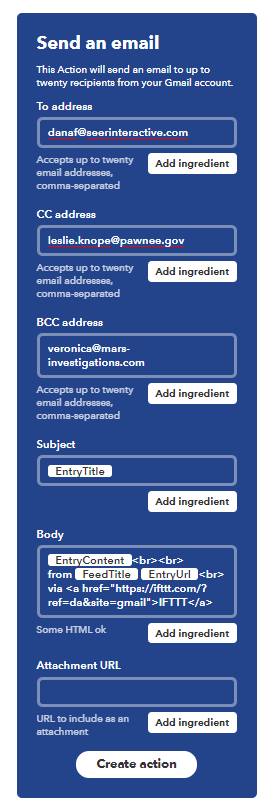
11. Confirm and activate by clicking "Finish".
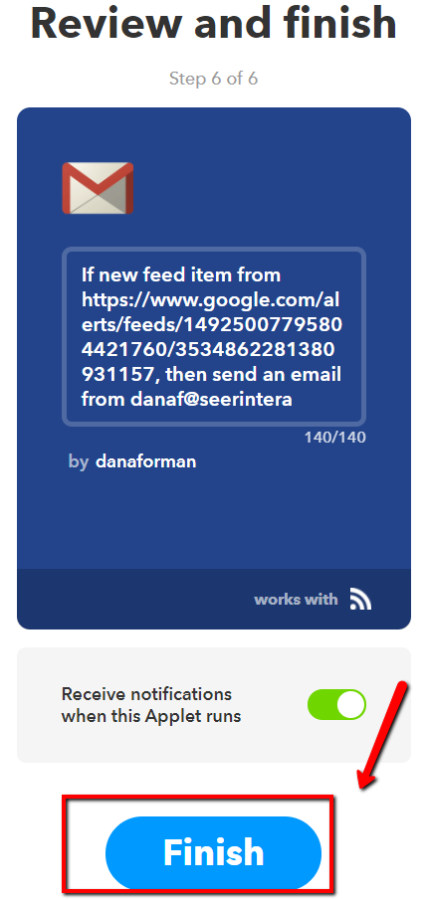
12. And you're all set!
Your applet should now trigger and send you an email whenever a new Google Alert from Seer Interactive shows up.
Still need some clarification? Read all about how IFTTT works in their own words.