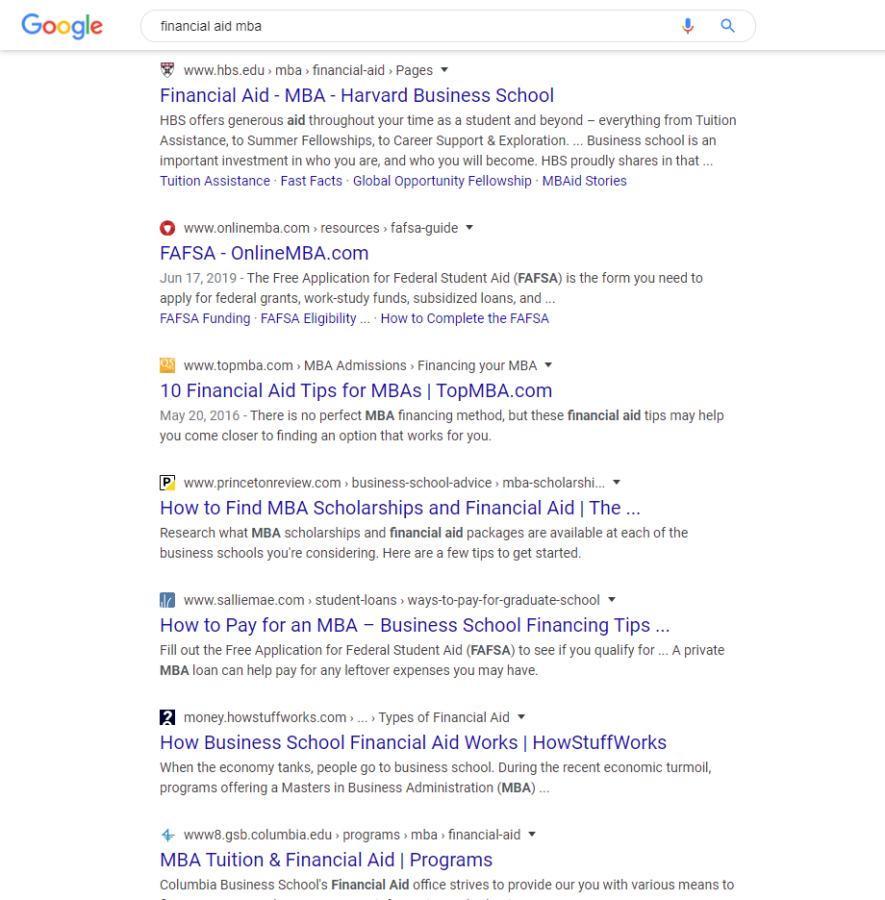How to Audit Your Website Content: A Step-By-Step Guide
Whether you’ve recently published a new piece of content that just isn’t performing as well as you’d hoped, or have a reservoir of outdated and stale blogs from 10 years ago, auditing your content is key to ensuring you get the most bang for your buck from those pages.
The leading indicators that a content audit is necessary:
- Keyword rankings are declining, most likely resulting in traffic decreases
- A Content Gap Analysis has indicated that your page could potentially improve based on competitor insights
- An Audience Analysis has indicated the pages aren’t properly answering your audience’s questions or using their language
But what are the most important things to look for when optimizing a page? Here are the key factors we look when auditing content:
- Keyword rankings
- SERP results
- Metadata
- On-page copy
- Page format
- Image alt tags
- External and internal links (and anchor text)
- Presence of schema
- Calls-to-action
- Backlinks
- Unique elements (videos, interactive elements, etc.)
Things to Consider When Optimizing & Auditing Content
Keyword Rankings
Rankings are likely the first indicator that your content needs to be audited. If you’re noticing a dip in rankings due to changes in SERP landscape or Google algorithm update, you’ll likely start to see traffic decline as well.
We not only look at what our page is currently ranking for (or not ranking for), but we also take a look at where competitors are ranking. Are they using different phrases or synonyms? Are they targeting a different subset of keywords that you aren’t? Can you better target these keywords in your metadata and on-page copy?
For example, if we were to audit a piece of content to educate users on aluminum decking, we’d want to target keywords like aluminum decking reviews but also cost of aluminum decking and types of aluminum decking, because these keywords are all related to the same intent.
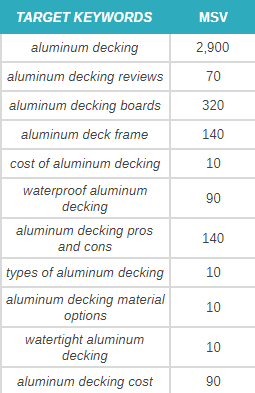
Metadata
One low-hanging fruit in a content audit is metadata. What tweaks to your phrasing in your title tag, meta description, and H1 could better help you target the right keywords? Could you diversify your title tag and H1 to target similar but different keywords?
For example, for mba financial aid and related keywords, we’re seeing competitors using different phrases like “Financial Aid Tips” and “How to Pay for an MBA.” While they’re both targeting the same intent, they’re using different formats for their metadata.
On-Page Copy
When looking at the on-page copy, your goal is to find opportunities within the existing copy to add keywords without stuffing. This means you should not add a keyword where it may read awkward or confusing. Do so naturally, and read the content as if you were the user. Try to fit in keywords logically, where they make the most sense for a smooth experience. Cramming in the same keyword tons of times will make for a terrible UX and likely hurt the page performance.
Additionally, look to see where you can add or enhance existing content to truly provide users with the answers they need.
💡 In the SEO and Intent 2020 study by Ignite Visibility, searchers voted that quick, thorough responses are the most important factors in a search result:
- It answers my question quickly: 48.9% rated it very important
- It is a very thorough response: 40.3% rated it very important
Is the most important content being buried? Utilize Hotjar to understand how your users are interacting with the page and see if they’re missing content that could be moved higher up on the page.
Page Format
First, make sure to reference the formats of competitors, particularly those owning Featured Snippets and People Also Ask results. How they format their page could easily inform your page’s layout. For example, make sure to address questions in paragraph form if the featured snippet is a paragraph. The same thing goes for tables and lists.
For example, we formatted this page with unordered lists to better target the featured snippet real estate for how to audit content:
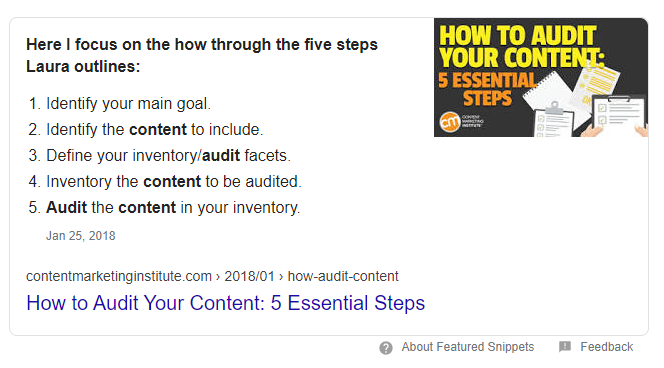
Other questions to ask when auditing for Google answer boxes:
- Does the page include a table?
- Is there an ordered or unordered list?
- Is the page utilizing H2 and H3 headers?
- Are there jump links in the introduction for users to click to various sections?
- Can you break up your page with quotes or blocks of text to improve readability?
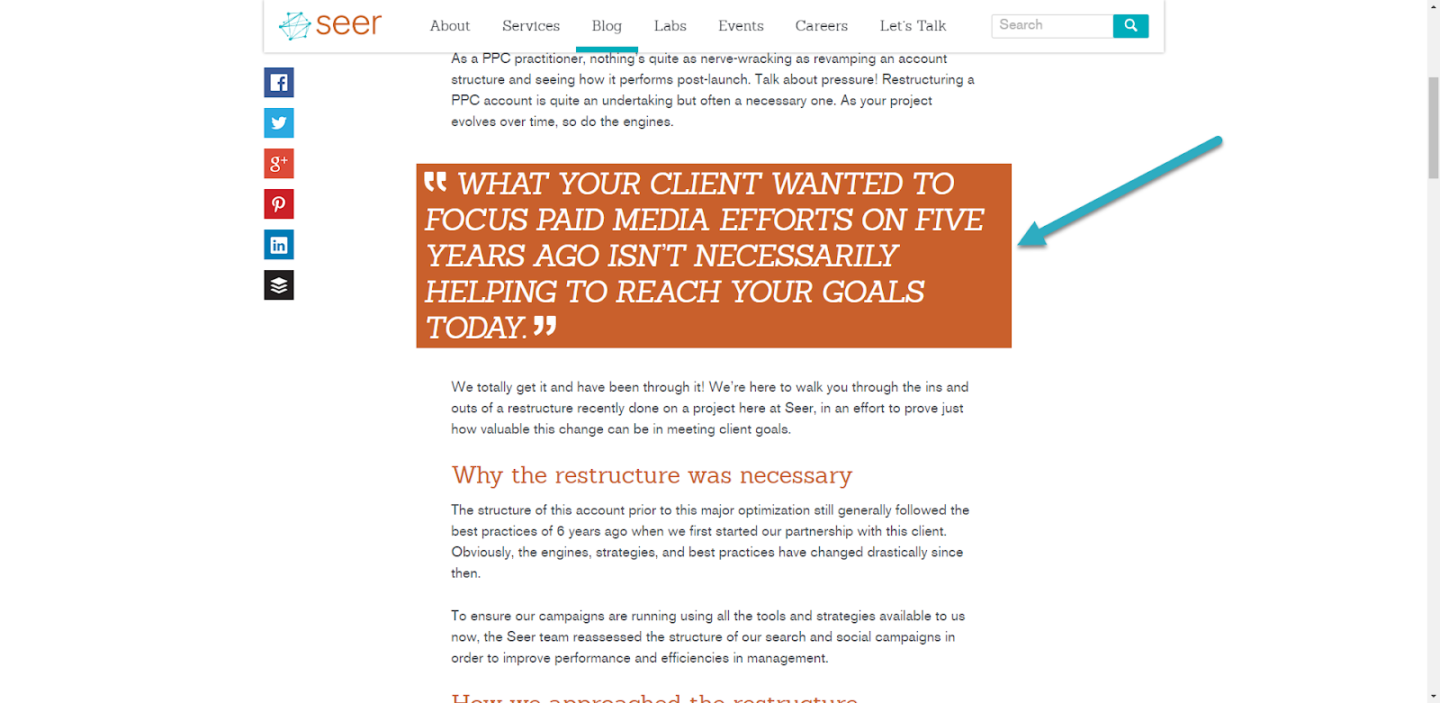
Image Alt Tags
Check to see if any of your images on the page are missing alt text. Adding Alt Tags to any images is not only vital for accessibility but also a quick win for boosting visibility in image search. Try to bake your keywords into your alt text, but don’t force it. Learn how to write impactful alt text for images here.

Okay alt text: <img src=”golf club.png” alt=”driver”>
Better alt text: <img src=”golf club.png” alt=”golf driver”>
💡 Best alt text: <img src=”golf club.png” alt=”fairway wood golf club with white background“>💡
External and Internal Linking
Now that you’re adding content and optimizing for keywords, are there any opportunities to increase internal or external links? Could you better drive users down the funnel to conversion with a link to a bottom-funnel page? Could you enhance the user’s experience by linking to authoritative third-party research or articles that expand on your topic?
Discover the importance of internal linking to boost site performance in our blog.
Structured Data Markup
Are competitors currently marking up their page with Schema? If so, what kind? You can utilize the Structured Data Testing Tool to QA what types of schema competitors are using, as well as test any markup that you write for your own site.
For example, when YouTube videos are embedded on a web page, add Schema markup to help Google determine the content of the video. Or, if you’re a local business, make sure to add LocalBusiness markup to your page.
Calls-To-Action
What types of calls-to-action (CTAs) can be included on your page? Could you test a call-to-action at the beginning of the page to see if users interact with it? Do you have the ability to add buttons, pop ups or overlays?
How about making your CTA stand out, like this one on our old CRO page?
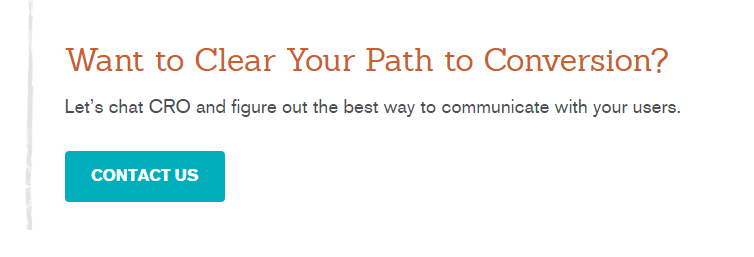
Backlinks
Dig into Ahrefs and Buzzsumo to see how competitors promoting their content.
Are the naturally gaining backlinks from social media or bloggers? Should you be considering an outreach campaign once your content is newly audited?
Unique Elements
Are SERPs rewarding video content? If so, are competitors embedding videos into their content? Can you utilize any video assets for this particular page?
Do the competitors have an interactive asset, like a calculator? If so, while a heavy lift, it might make sense to do research on how to potentially build out a calculator on your own page. For example, our Creative team definitely knows a thing or two about interactive assets. Interested in developing a new interactive tool, calculator, or other asset? Contact us or download a case study to see how our Creative team used data-driven design to increase a clients' CVR by over +32%.