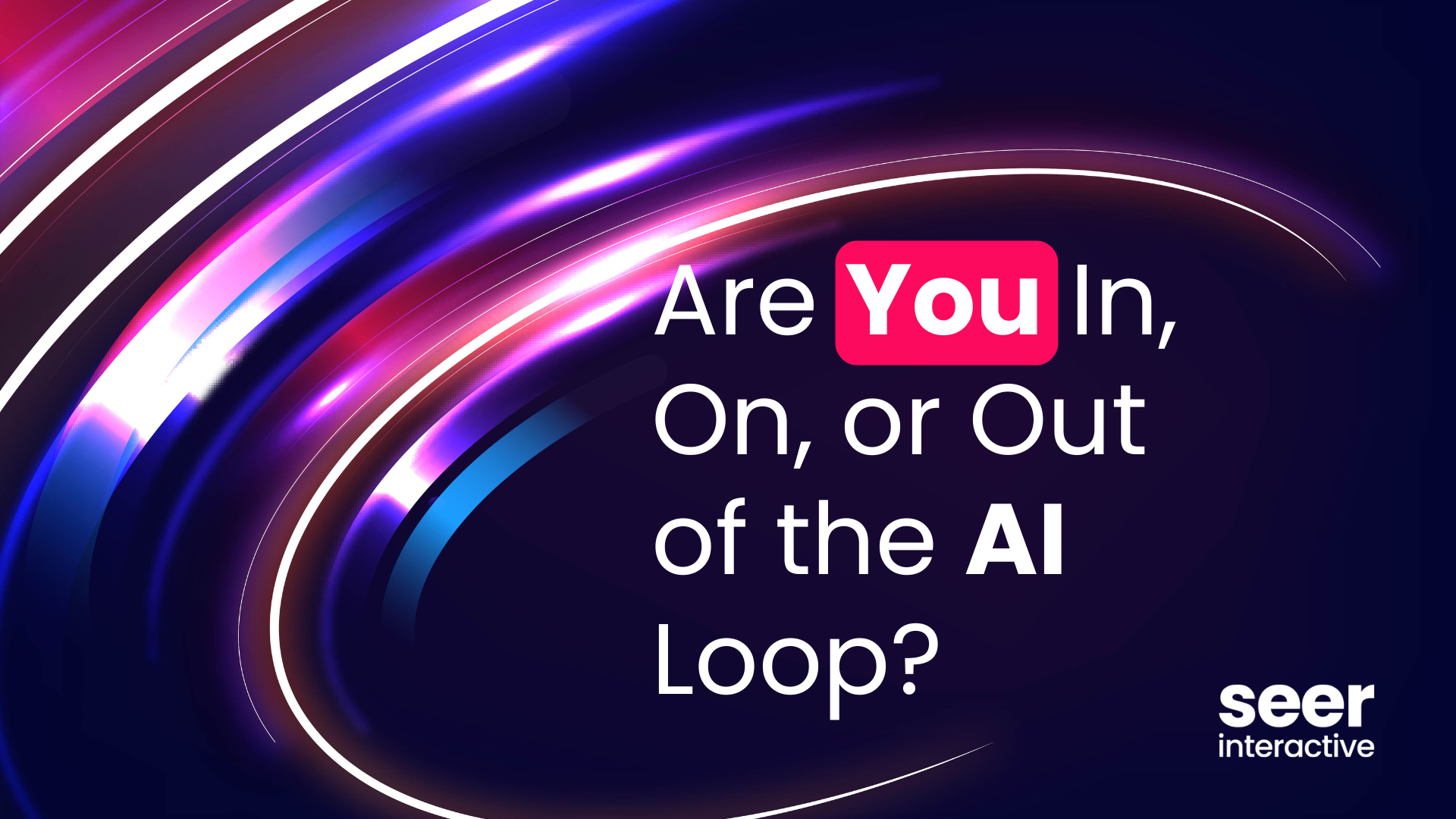Hotjar Now Allows You to Filters Sessions by Google Optimize Variant
Big news for those of us who love both testing and qualitative data!
Hotjar and Google recently announced the ability to add some qualitative data to your Optimize tests.
Hotjar now automatically detects Google Optimize experiments on your site. As a result, Hotjar session recordings allow you to easily filter your recordings by Optimize Test Variant.
Important Note: To use this integration, you need a Hotjar Business account.
How to Enable the Hotjar + Optimize Integration
- Enable session recordings within your Hotjar account on a page running an Optimize test.
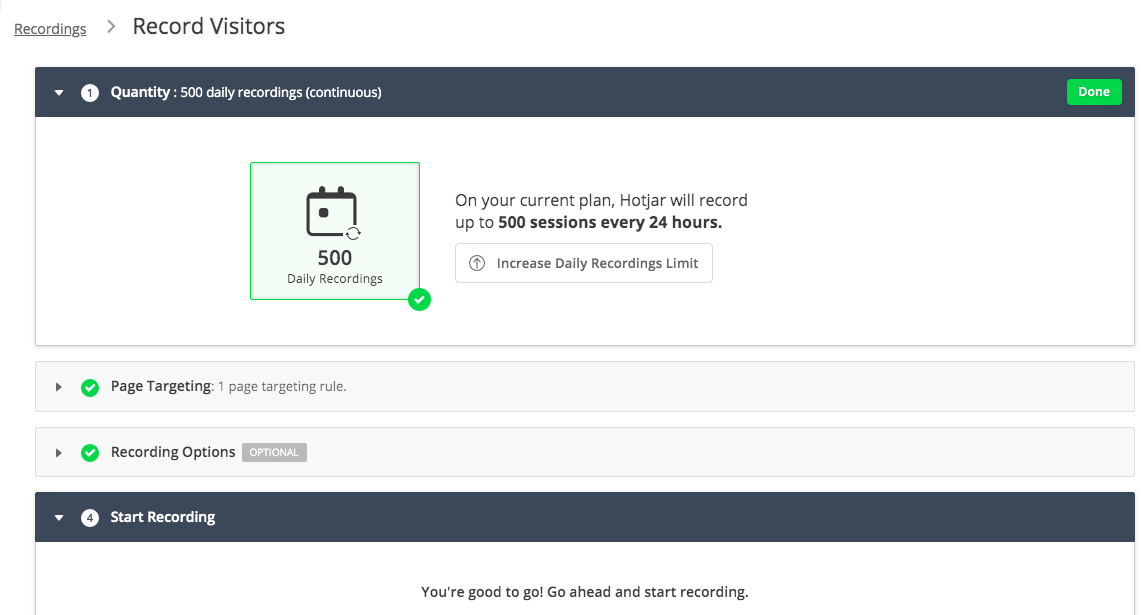
- Collect recordings!
- To view recordings of users interacting with Optimize tests, use Recordings filters. Within the filters dropdown, there is an “Experiments” header, which Google Optimize is within.
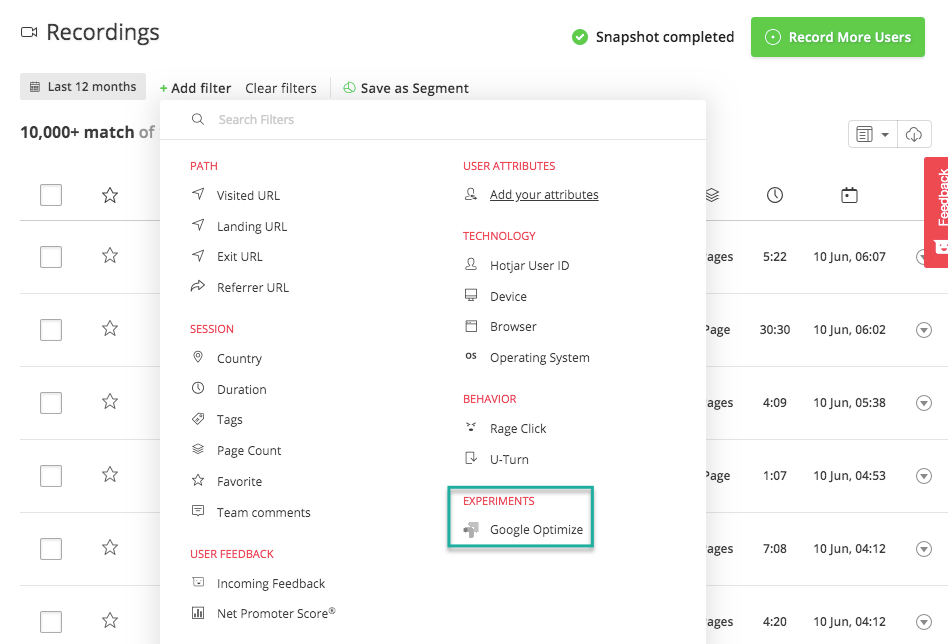
- Identify the Experiment ID of the Experiment you’d like to view recordings of. At this time, Hotjar can only automatically pick up experiment IDs, not their names. You can find which Experiment ID matches up with each Experiment within Google Optimize.
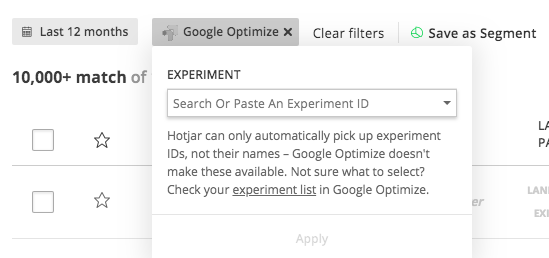
- Once you’ve identified which Experiment ID you would like to view recordings of, you can select if you want to view recordings from the Original, or one of your Variants (or all of them!).
- Analyze the recordings from your test!
Unlock Deeper Experiment Understanding
Use this new integration to uncover the truth behind how users interact with your experiments.
Analyzing Your Optimize Recordings
While Optimize lets you set KPIs for an A/B test, recordings unlock a whole new avenue of insights. A few questions to ask yourself when viewing your recordings:
- Are people actually engaging with the tested site element?
- If so, are they behaving as expected?
- If not, what are they doing instead?
- Are there any unexpected points of friction within the variant experience?
- Where is the tested element falling within the overarching user journey throughout a recording?
- Is the element making this experience easier for the user?
- Is the element changing the trajectory of the user journey?
What This Means for You:
Before the Hotjar + Optimize integration, getting qualitative data to back up true user experience during experimentation wasn’t seamless. There was no connectivity between the two platforms. Hotjar was not able to recognize Optimize Experiments that were on a site. If any qualitative data collection was to be done for an experiment, you had to create complicated custom solutions.
After the Hotjar + Optimize integration, Hotjar recordings have the ability to recognize Experiment IDs on site. Hotjar recognizes Optimize Experiments itself thanks to an API between the two. The result is significant time savings and the ability to evaluate qualitative data alongside Optimize experiments.
Want to keep exploring Google Optimize testing? Check out these resources: