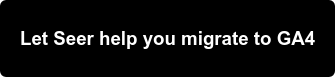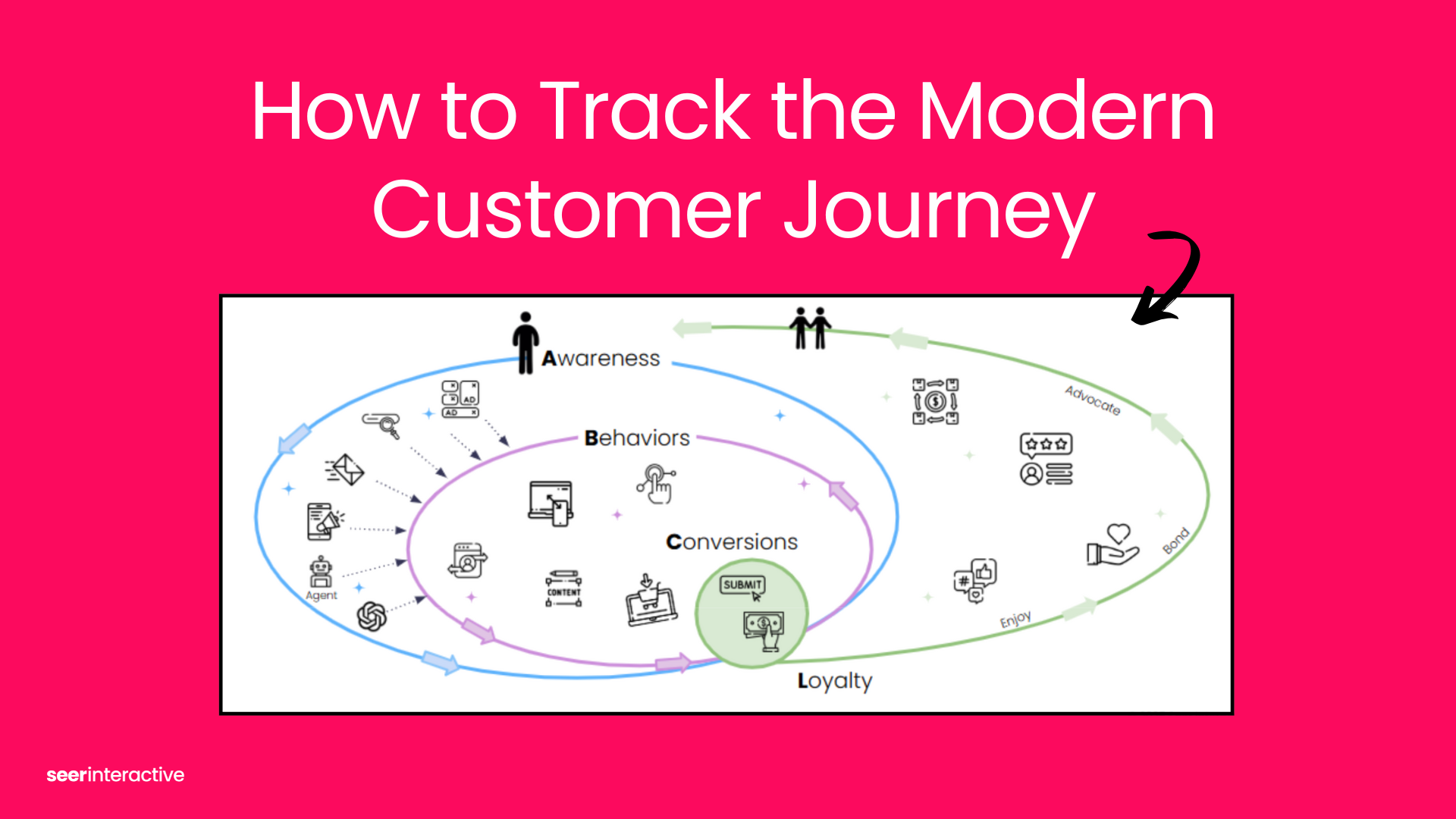In this article:
- GA4 vs. Universal Analytics Terminology
- GA4 vs. Universal Analytics: How the Data Flow Differs
- GA4 Data Stream Diagram
GA4 Simplifies Data Flow with Custom Dimensions & Parameters
With the introduction of User and Event Parameters as simple key-value pairs in Google Analytics 4’s data collection, Google has simplified the Analytics data model. But, that doesn’t mean that the platform has lost any capabilities. In fact, it has made the GA4 data pipeline more robust and powerful.
Previous versions of Google Analytics gave us different “hit” types: pageview, event, timing, as well as the lesser-known transaction, screenview, social, and exception. In GA4, those have all been rolled up into one hit type: "event".
No longer is analytics event tracking tied to Google’s taxonomy of eventCategory, eventAction and eventLabel. There are still some Google-recommended events and event parameters, of course, but for the most part, you are free to define whatever parameters you want with your events!
These parameters, which are key-value pairs, have different names according to their scope, and as they move through the GA4 pipeline. So, let’s define these terms!
GA4 vs. Universal Analytics Terminology
| GA4 | UA |
| Event Parameter | Event Category, Event Action, Event Label, and Custom Dimension |
These ^^ can be sent with every event (click, scroll, video play, etc) by the tracking code to better describe the event, and are the raw data that Google Analytics stores.
| GA4 | UA |
| User Parameter | User-Scoped Custom Dimension |
These ^^ are similar to Event Parameters, but apply to a User on the whole, and aren’t sent on every interaction.
| GA4 | UA |
| Custom Dimension | Custom Dimension (no change) |
This ^^ is the internal term for custom parameters that are text-based, and are available for use in standard reports.
| GA4 | UA |
| Custom Metric | Custom Metric (no change) |
These ^^ are similar to Custom Dimensions, they are available for use in standard reports, but for numerical data (“levels completed” or “points” for example).
| GA4 | UA |
| Conversion | Goal |
This ^^ is GA4’s name for what Universal Analytics called Goals, with some key differences -- namely, they are now defined by Event Names (not parameters) and no longer count only once per session.
GA4 vs. Universal Analytics: How the Data Flow Differs
Modify Events & Parameters in the UI
Creating events and parameters dynamically within the GA4 interface allows you to build off existing events to create custom-defined Conversions in GA4.
For example, if you use a thank-you pageview as a conversion page, you can create a new Event in the GA4 UI called form_thank_you from the Event pageview that has a page_path containing “thank-you”. You can then mark the new event called form_thank_you as a Conversion in the GA4 interface.
Conversions Are Defined by Event Names
In Universal Analytics, you could use the three dimensions Event Category, Event Action and Event Label to cherry-pick the events you wanted to use to define a Goal.
In GA4, you can only use the Event Name to define a Conversion.
Conversions No Longer Count Once Per Session
The Conversion count in GA4 will increment each time a user performs a conversion-worthy action, even if they perform it multiple times per browsing session. Universal Analytics, on the other hand, would count one conversion-worthy action per browsing Session. This will take some getting used to!
Only Parameters Marked As Custom Dimensions or Metrics Are Available in Standard Reports
This is likely a limitation that is intended to keep the Standard Reports from getting bogged down by the many custom dimensions and metrics that you could possibly set up. All Event and User Parameters will be stored and available via BigQuery, but only the ones marked as Custom Definitions (dimensions or metrics) can be displayed in the default GA4 reports.
GA4 Data Stream Diagram
To demonstrate how the data flows through Google Analytics 4, see the simplified diagram below. The infrastructure for GA4 is much improved from Universal Analytics, which means it is more streamlined.
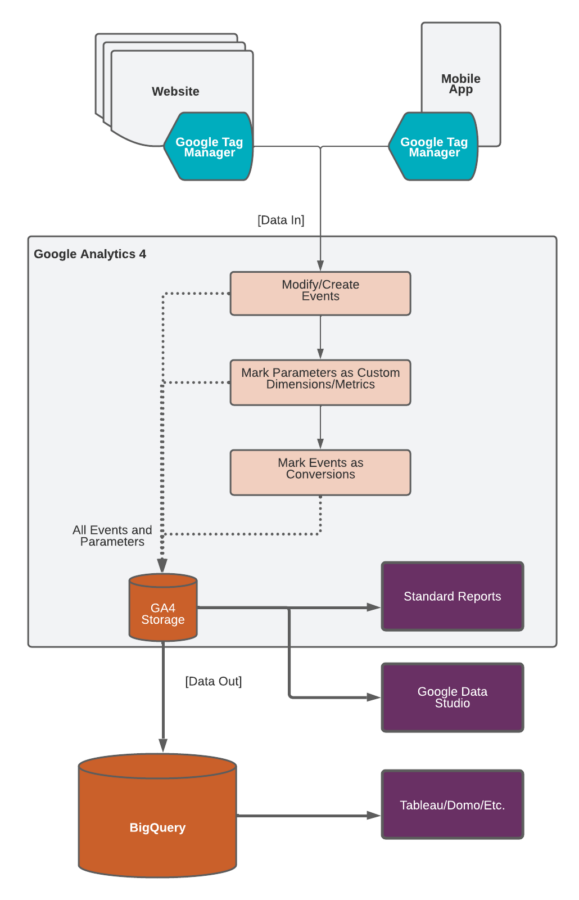
The above diagram does NOT show the complexity of an enterprise-grade data platform that includes data collection, data processing, and data visualization all under one umbrella.
GA4 has introduced the ability to consume mobile app tracking data alongside web tracking data in the Google stack, which is seen at the top with both streams going into Google Analytics 4.
We’re still waiting for a GA4 feature that rivals Universal Analytics’ robust View Filters, which allows you to search and replace dimension values. That being said, the new GA4 features to create, modify, and remove event parameters are powerful and necessary, as we showed above in the Conversion example.
The rest of the diagram (“data out”) resembles how you’d expect data to be stored and queried for reporting. The only big “gotcha” here is that all collected Parameters are accessible via BigQuery, whereas only Parameters that are setup as Custom Dimensions or Custom Metrics are accessible in the GA4 reporting interface.
Additional GA4 Resources
Learn More about GA4 from Seer:
- When Universal Analytics Will Officially Stop Collecting Data
- GA4 Frequently Asked Questions
- Google Analytics Data Compliance 101
We can get you started with GA4, or build out a complete Google Analytics 4 implementation for you to achieve parity with your existing Universal Analytics.
Contact Seer to learn more about our GA4 services.