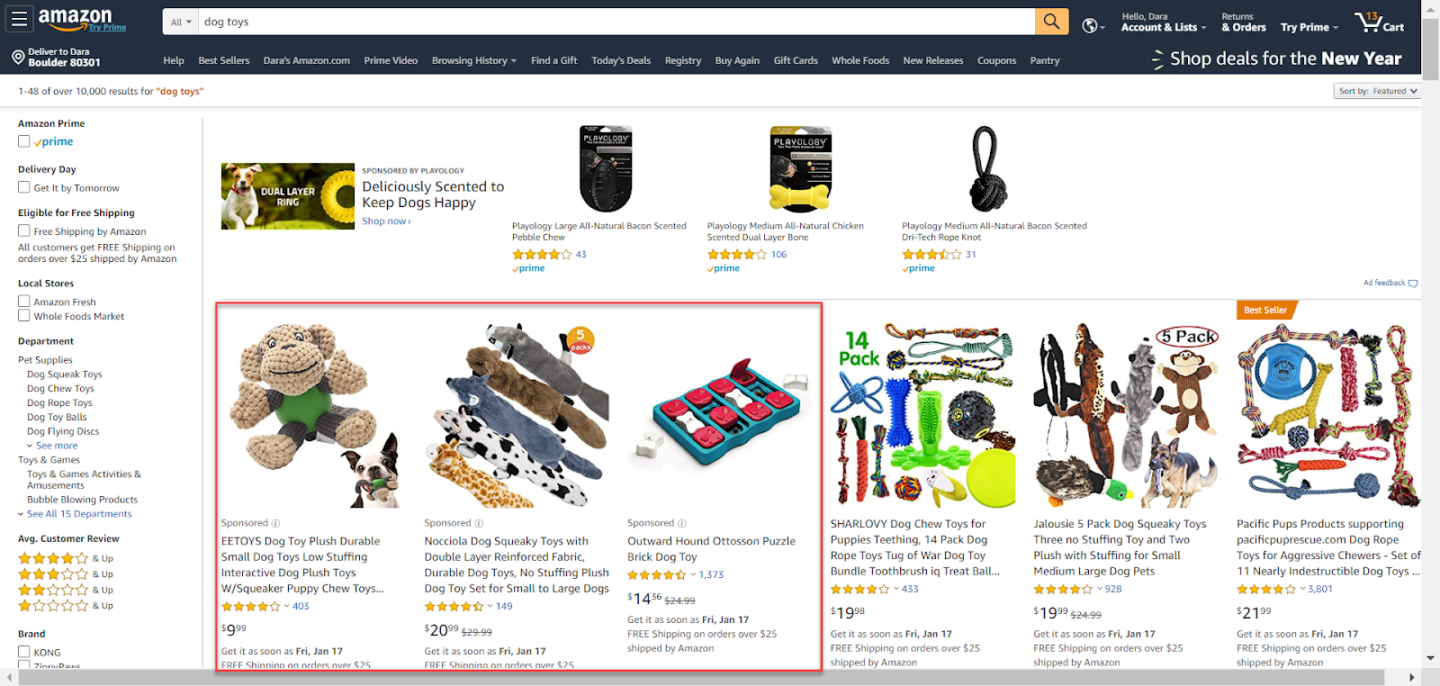Want to increase your sales from Amazon in 2020? Make Amazon advertising a part of your strategy!
Amazon Expands Advertising Options with New Betas
Since ads were first introduced on Amazon in 2008 with Sponsored Products, ad options have grown to include Sponsored Brands (formerly headline ads) and Sponsored Display (still in beta).
Not only are the campaign types expanding, but so are the beta options inside each of the campaign types. It can be hard to keep up with all of the changes, but understanding all of your options will allow you to build the best Amazon Ads strategy.
You'll learn about all three ad types below plus pro tips to enhance your Amazon Ads in this post.
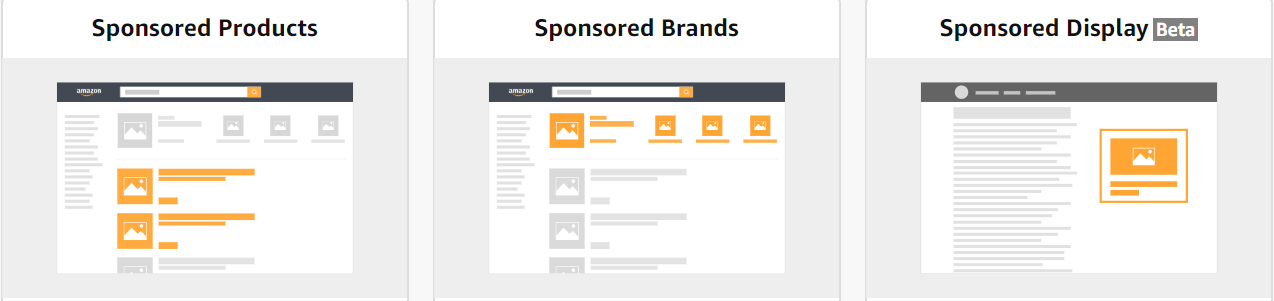
Amazon Ad Campaign Types
Sponsored Products
Sponsored products are the original ads of Amazon.
These ads show on the search results page and on product pages. If you’re looking to increase sales on Amazon, adding Sponsored products to your strategy can help achieve that. Sponsored ads require no ad copy so making sure the product title and main image are optimized is an important part of your ad success.
3rd party sellers, vendor sellers, KDP sellers, and book vendors can use Sponsored Products. In order for your ad to show, you must currently be winning the Buy Box. Your ad will automatically not enter the auction if someone else has the Buy Box for that particular product. There are two types of sponsored product campaigns:
Automatic Campaigns
These are similar to Google Shopping ads. You input the product(s) you’d like Amazon to advertise, and Amazon’s algorithm will pick what keywords and products to show your ad on.
If the keywords in your search term do not align with your products, work on updating your backend keywords, descriptions, and titles (this will help with your SEO too!). If a keyword does not relate, add it as a negative keyword to both your automatic and manual campaigns.
🛑 Caveat: you cannot add ASINs as negative keywords.
Want to learn about Seer's proprietary tool, "Saving Ben" to find negative keywords and lower wasted PPC spend? Click here!
Manual Campaigns
There are two types of targeting for manual campaigns:
1) Keyword targeting: Manual campaigns are very similar to CPC search campaigns. Create ad groups themes, pick out keywords related to themes, and manually adjust budgets on a keyword by keyword basis. Just like in Google Ads and Microsoft Ads keyword types include exact, phrase, and broad match.
💡 Pro Tip: Keywords on Amazon will vary from keywords on Google. Perform Amazon-specific keyword research using tools (such as Sonar, Keyword Tool for Amazon, Unicorn Smasher, and more!) Amazon will also provide suggested keywords when setting up your ad group, take time to review if these keywords make sense for your campaign or not.
2) Product targeting: Amazon’s newest targeting feature allows you to target specific products, categories, and brands. If you target individual products you have a variety of ways to create that targeting list including using Amazon’s suggestions; searching by product name, ASIN, or SKU; entering a list; or uploading a CSV file using Amazon’s template. If you target categories, you can refine your targeting as seen in the screenshot below.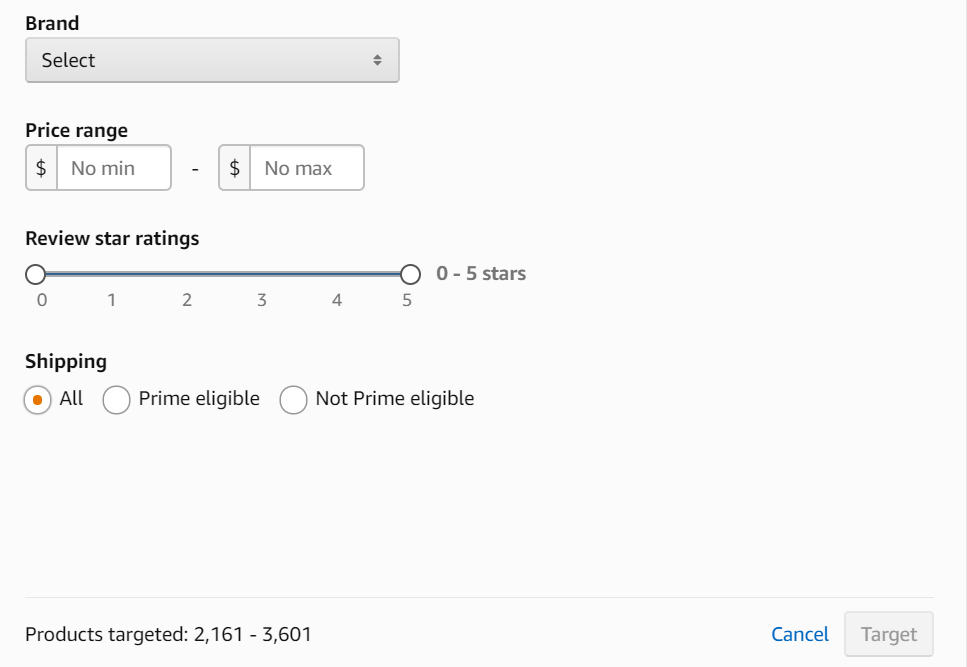
💡 Pro Tip: If you’re a part of Amazon’s brand registry, use Amazon’s Brand Analytics reports to create product targets. The Item Comparison and Alternate Purchase Behavior allows you to view which products are most viewed with your product and which product the customer ultimately chooses after viewing your product. Steal back market share!
Sponsored Brands
Sponsored Brands have ad types that vary in set-up and targeting. However, driving brand awareness is a top goal for all three ad types.
Unlike the other Amazon Ad campaigns, Sponsored Brands include 50 character headlines that you write yourself. The ads will either go to a landing page that is created automatically, to your store, or to a designated landing page on your store.
Don’t have a store created? Don’t worry, you’ll still be able to create a Product Collection Sponsored Brand, however, we recommend brands build out stores to take full advantage of Sponsored Brands (plus a bunch of other perks!)
💡 Pro Tip: Sponsored Brands shows New To Brand (NTB) orders! Amazon does not currently provide New To Brand information elsewhere, so take advantage of this data.
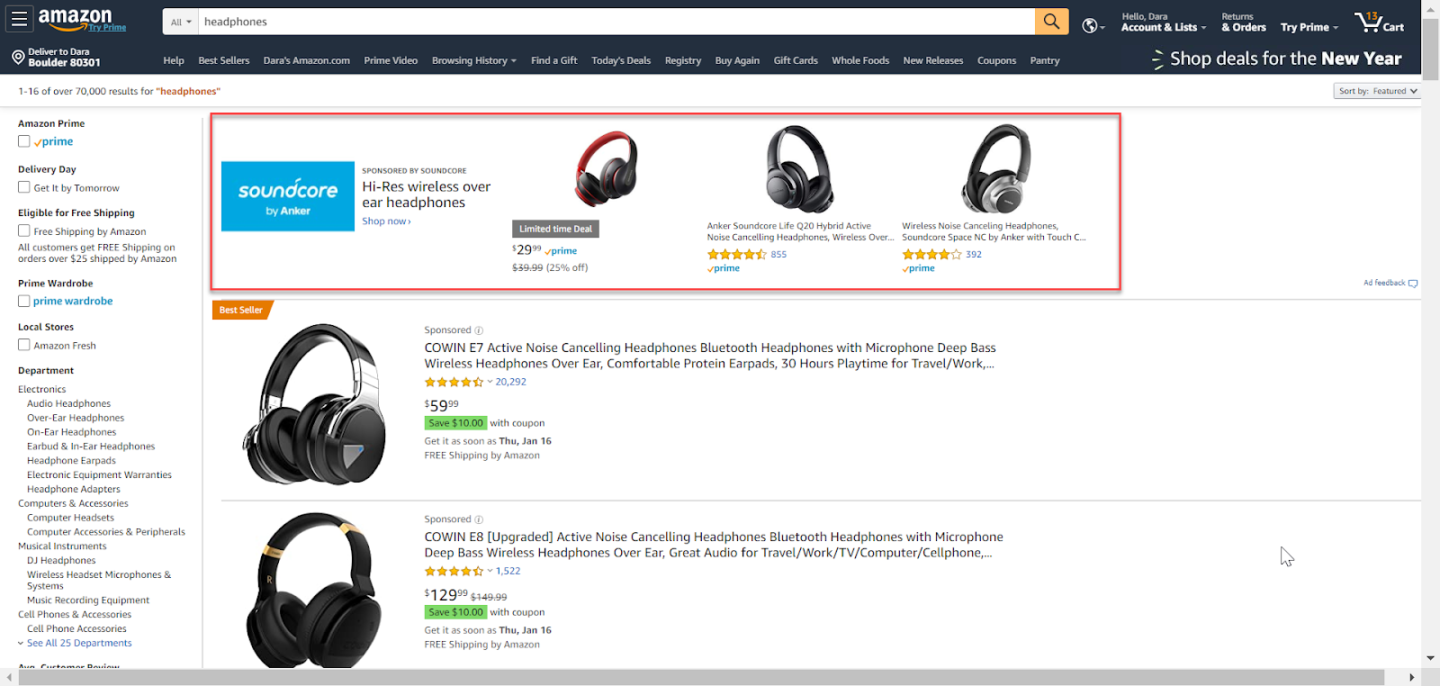
Ad Types
1) Product Collection: allows you to highlight multiple products at once. On desktop three products will show in the ad, on mobile one to three images may show. These ads require a 50 character headline and can be sent to your Amazon store (including subpages) or a new product list page. If you chose a new product list page, Amazon will automatically create that page based on the products you choose. Just like Sponsored ads you can choose keyword or product (beta) targeting.
💡 Pro Tip: You can now add a custom image for mobile placement highlighting your collection. We also recommend opting into Amazon’s new “Optimize your ad” feature --- Amazon’s algorithm will automatically pick which products to include in your ad based on the shopper’s search.
2) Store Spotlight (beta): is a mobile-only ad type. Set-up is the same as Product Collection, however, instead of picking which products to show in the ad, you pick which pages from your store you’d like to highlight. You must write a 50 character (max) headline as well as 40 character (max) display names for each page. You are also able to pick out one product image per page that will show above the display name.
💡 Pro Tip: Utilize your store analytics data to understand which landing pages perform best.
3) Video (beta): is a mobile-only ad type that uses keyword targeting. Your video automatically plays (on mute) on the mobile search results page, you only pay if a user clicks your ad, videos click through to a product display page.
Make sure your message is clear without sound -- these ads will default to playing on mute (🔇).
Sponsored Display (beta)
Sponsored display ads, currently in beta, have three different options which vary in bid strategy and reach. You can only use one bid strategy per Sponsored Display campaign.
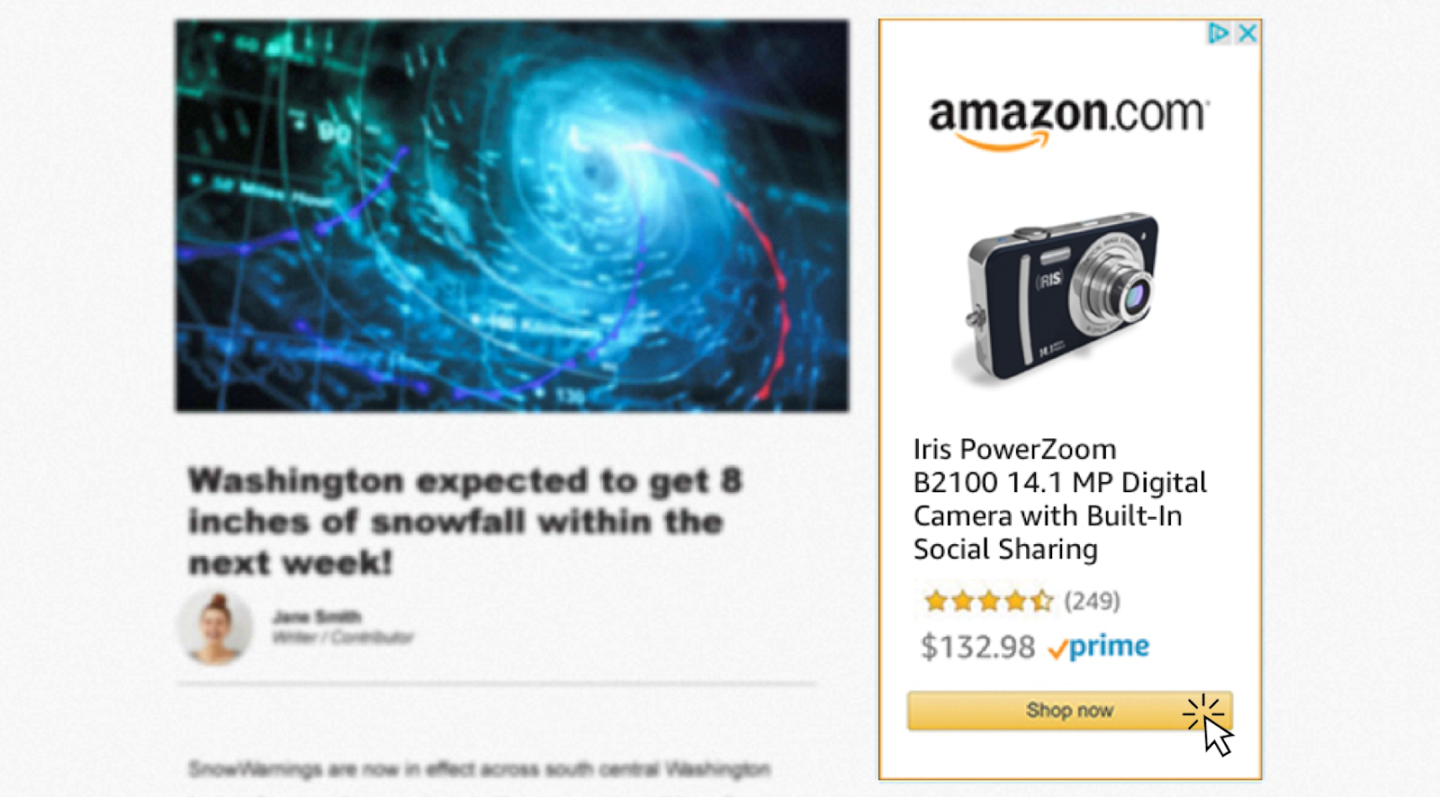
Source: Amazon
1) Views: Amazon refers to remarketing as ‘views’. You select the products you’d like Amazon to show and Amazon will automatically build a remarketing audience using both viewers of your product page and viewers of similar product pages (think of this as Google merging re-marketing and similar audiences). These ads are shown off of Amazon. Views use a Cost Per Click bid strategy.
💡 Pro Tip: Do not add all of your products to one ad group. Separate by theme, target ROAS, or target CPC. This will allow you to set appropriate bids and adjust the ad group accordingly.
2) Searches: These ads are shown both on and off Amazon and target people who searched on Amazon for products similar to your product. Searches use a Cost Per Impression bid strategy.
💡 Pro Tip: Separate ad groups by keyword theme to analyze performance and search terms more efficiently.
3) Purchases: These ads are shown both on and off Amazon to customers who have previously purchased your products on Amazon. Unfortunately, Amazon does not provide insight on when customers are added to this list. Purchases use a Cost Per Impression bid strategy.
💡 Pro Tip: Start with a limited budget and monitor ROAS closely for this campaign type.
Amazon Attribution (beta)
Amazon Attribution is for any advertising you are doing off Amazon.
Whether you’re driving consumers to your Amazon product page from email, social media, Google Ads, or Microsoft Ads you’ll want to add Amazon attribution to ad URLs. Amazon attribution allows you to append tracking to your URLs so you can directly see the impact your marketing efforts have on driving revenue on Amazon.
If you use Google Analytics, this is similar to UTM/ tracking parameters. We recommend using Amazon attribution any time you are linking to your Amazon products.
Create Your Own Amazon Ad Strategy
With all of the campaign types and beta choices, no one strategy will fit all Amazon companies. Make sure to analyze your Amazon market first!
From increasing sales to branding and remarketing Amazon now has options for every part of the marketing funnel. Understand your business’ 2020 goals and how Amazon factors into them, with clear objectives and KPIs you can build an Amazon ad strategy that helps you achieve those goals.
Have questions about Amazon Ads? Drop them in the comments our PPC team is happy to help!