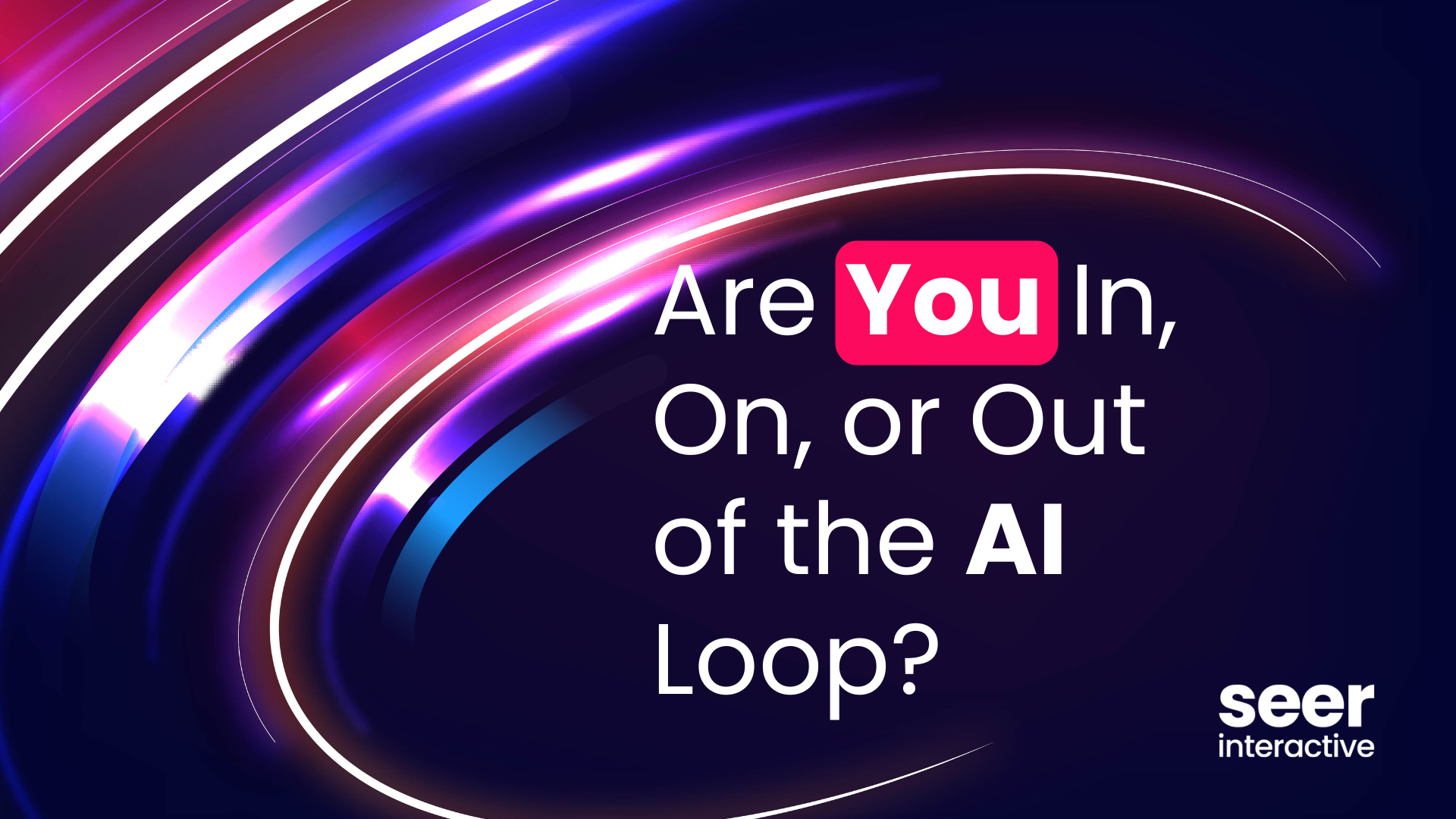Marketers are expected to move quickly, and rightfully so. With the many free and dynamic campaign management platforms available to us today we can be more agile than ever; allowing us to execute large-scale online marketing campaigns across multiple channels regularly and efficiently.
But when it’s all said and done, how does your team fare with reporting on campaign performance and demonstrating the impact of your efforts for a single campaign (collectively and for individual parts), such as the second email in a four part series?
This post will highlight ways to bring tracking your campaigns to the forefront so you can more effectively report on campaign performance and the value of your efforts.
Tracking it
This, my friends, is key. Campaigns are all too frequently launched before tracking performance is even considered, which saddens us in the business of capturing and analyzing performance data greatly.
Because you are a smart marketer likely seeking a solution to this very problem, you understand how frustrating and debilitating it is to have released a marketing campaign into the wild with no clear means to report back on how it’s doing. This needs to stop.
Stop the Madness
Here at Seer, we employ a strategic approach to tracking campaigns and content, from internal emails to engagement with SEO creative for content marketing. It all starts with asking a single question in the ideation phase of every project - “how can we track it?” I encourage you to adopt this mantra.
Campaign Naming
While there are many data points relevant to multi-service online marketing campaigns, there is one area I’ve found that is commonly botched, which may actually be the easiest for your team to remedy. That is, applying a strategic approach to campaign naming.
While paid search is managed through AdWords, which recommends marketers employ auto-tagging, nearly every other marketing effort across display, social, email and paid referral placements also allows you to manually tag the URL users will click on to reach your site using “utm parameters.”
If you’re unfamiliar with utm parameters, Google provides an introduction and an interactive resource to get you familiar with the topic here.
Next, I'll show you how to organize those values and assign clear parameters, which directly correlates to how data is shown in Google Analytics and therefore accessible for reporting purposes.
The Challenge
As an example, consider your team is launching a re-engagement campaign aimed toward your organization’s most profitable donors who’ve contributed $5,000+ in previous years. The campaign will span multiple channels, including an email series, paid social (Facebook and LinkedIn) and programmatic display. The campaign will have three phases leading up to an annual donors benefit in September.
Given its size, it’s likely multiple marketers within your organization will help to launch this campaign: Marketers 1, 2, and 3. While each marketer may understand and regularly use utm parameters, the common challenge is coordination between the forces and create consistency within and across channels.
The following may occur:
Marketer 1: www.example.com/?utm_source=newsletter1l&utm_medium=email&utm_campaign=5000donor_email1
Marketer 2: www.example.com/?utm_source=email1&utm_medium=Email&utm_campaign=september2016
Marketer 3: www.example.com/?utm_source=rtb&utm_medium=display&utm_campaign=september_donor_benefit
As you can see, each marketer’s chosen values are not unrecognizable individually but you can begin see how such variance across and even within channels would create reporting challenges down the line, especially for large-scale campaigns and historical analysis.
The Solution
Be proactive! In the planning phase, point out the need to track the campaign to your team. It helps to envision this type of reporting before you start the campaign so you can be sure to ask the right questions from your implementation team to get tracking in place for every desired data point.
Be strategic! With utm parameters specifically, five parameters are available to you, three are required. Suggest a meeting of the minds to brainstorm values that make sense for the campaign at hand and are also scalable - e.g. naming your recurring donor engagement campaign ‘donor_reengagament_2016’ to become ‘donor_reengagament_2017’, making reporting on your efforts in aggregate and year over year easily achievable.
I’d also recommend applying a top-down hierarchy to values used for parameters. So:
- ?utm_campaign (Required. Most broad, applicable across channels and phases of a campaign.)
- ?utm_medium (Required. Pretty broad, should be the channel, e.g. ‘paid search’.)
- ?utm_source (Required. The avenue of your medium, e.g. ‘bing’.)
- ?utm_term (Optional. The keyword for a paid search campaign, for example.)
- ?utm_content (Optional. The subject of your email campaign, for example.)
Tell everyone!
Once you have developed a strategy for campaign naming, share it to other teams internally. By employing a strategic approach universally, reporting on campaign performance will become a breeze. Have you experienced campaign tracking challenges or successes not mentioned in this post? Get in touch, I’d love to hear from you!