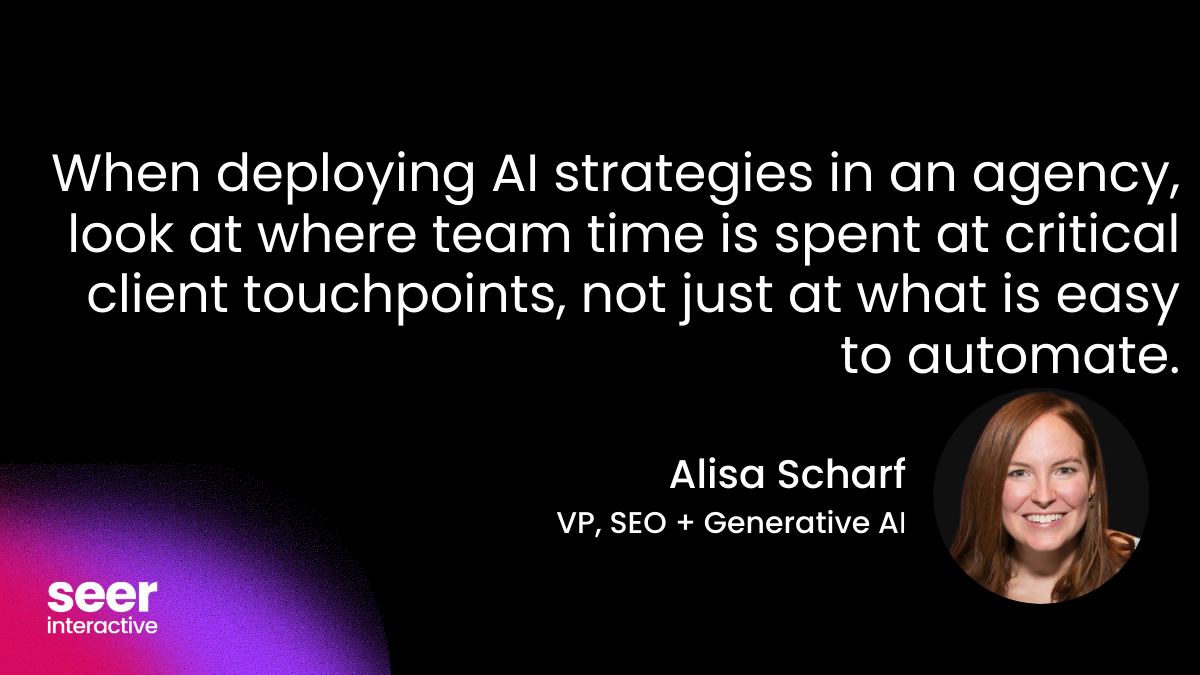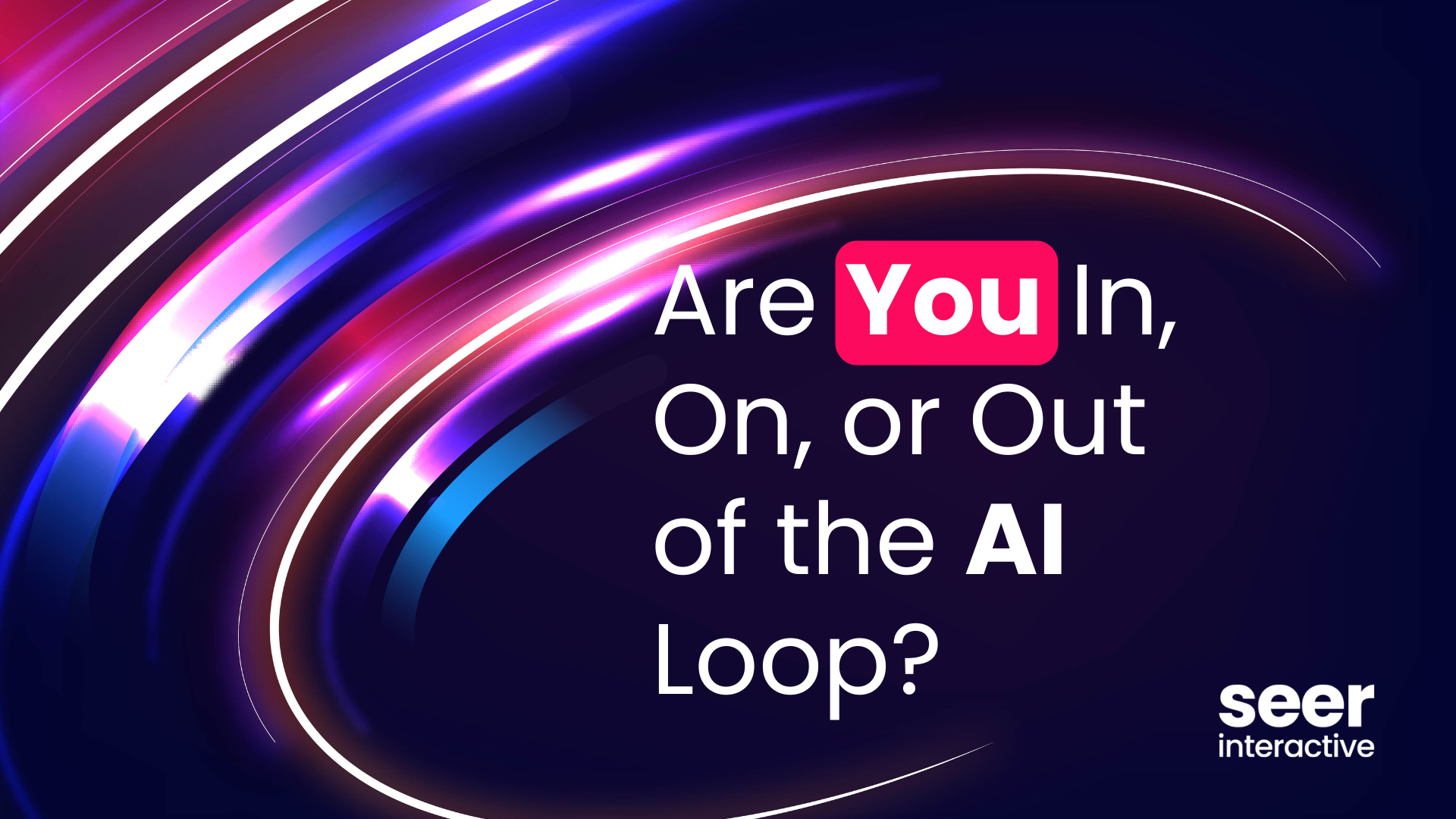We’re nearly 2 years into (not provided). It was October 18, 2011, when organic keyword data started dropping out of our reports. It’s been slowly rising as documented on (Not Provided) Count but in the last few weeks leaped from below 50% in August and is over 75% today. As Google starts serving secure search to non-logged in users, organic keyword data from Google could be gone very soon.
There is speculation as to why the sudden change. But overall, our concern is less about why, and dealing with the issue now.
How you can shift your SEO reporting
There are so many ways you can look at the impact of an SEO campaign, here are several methods SEER has used since keyword data started going away, each works better for some clients than others.
- Report on all organic traffic
- Monitor/report on traffic to targeted landing pages (individually and grouped)
- Monitor rankings (as best you can)
- Make use of SEO Webmaster Tools Data
- Monitor/report on referral traffic
- Look for unique markers to track
1. Report on all organic traffic
There are plenty of reasons we reported on non-branded in the past, but there are some even better reasons to look at all organic traffic. For one, it’s what we’ve got. Two, a good SEO campaign should impact more than just non-branded traffic, if you’re helping build good content, getting involved in RCS, you should be increasing the number of people searching for your brand, and therefore your branded traffic as well. Looking at all organic traffic is your best indicator of overall organic search presence. As a best practice, SEER also breaks this out for Google, Bing, and Yahoo (or other search engines if more prominent.)
2. Monitor/report on traffic to targeted landing pages (individually and grouped)
While an SEO campaign can impact all pages on the site, you likely have a set of keywords mapped to specific landing pages you’re focusing on. You can get a sense of how well your work specifically is impacting the site by segmenting these pages in your reports. However, you likely need to exclude the home page from this type of analysis, as the home page will be skewed more heavily to branded traffic. You can:
- Create an advanced segment using RegEx to group all the pages for your SEO campaign and watch for trends relative to the rest of the site.
- Create advanced segments to look at sections of a site you’re targeting. (For example, I may want to look at all landing pages on the SEER site stating with “/our-services/analytics” relative to other /our-services/ pages, or the full site
- Look at individual traffic for targeted landing pages.
The first 2 are good overall benchmarks to add to your reporting, while the 3rd, is better for looking at right after you’ve seen a key ranking increase or just built several links to a specific page. By focusing on landing pages, we can also see how they are actually performing, and put more effort into better targeting and calls to action.
3. Monitor rankings (as best you can)
Use a rank monitor tool, to track your targeted keywords. We know these tools aren’t 100%, logged in users will get different results, different locations will get different results, etc. But monitoring rankings gives some insight into what you might expect to see to a landing page as rankings increase.
In addition, SEER has taken the conversion data for organic landing pages and mashed it with ranking data for keywords targeted to that landing page, to see the impact of ranking increases on conversions over time. The following chart shows average rank for 11 keywords week by week, and average goal completions for the organic landing page ranking for those keywords.
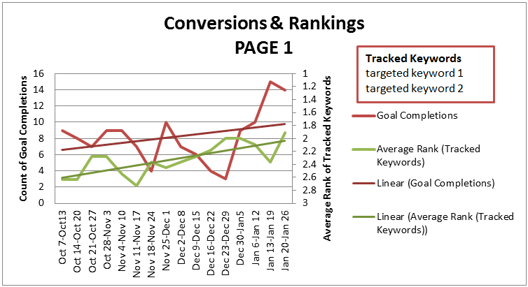
4. Make use of SEO Webmaster Tools Data
Though not as accurate as actual traffic, this data still gives you some great insight. Though you’re limited to just 90 days back, monitoring weekly or monthly you can spot increases in impressions for keywords and landing pages and correlate those to actual visits to those landing pages.
5. Monitor/report on referral traffic
If you’re doing RCS and getting links on sites that are relevant to your target audience, you are likely getting legitimate referral traffic also! Record all the links you build, and using RegEx, you can pull up those referral sources in GA and take credit for visits (and conversions) from those sources.
6. Look for unique markers to track
By getting to know our clients, we’ve found unique ways to track our success that are meaningful for their business goals. For example, we have a client that has a strong regional presence, but looking to grow nationally. We’re tracking all organic traffic that came outside of that region. This will capture increases in non-branded and branded as they become better known outside of their current region.
How SEER has shifted our view over time
For a short time, SEER continued to look at it the same way as always: Branded vs. non-branded keywords, lumping the not provided into branded and reporting on our non-branded trend. But the keywords that remained, weren’t ever giving us the correct picture.
Pre-Not Provided: Created specific non-branded profiles and reported on just non-branded so as not to take credit for anything we weren’t 100% responsible for.
October 2011: Acknowledged it and started excluding (not provided) from our non-branded keyword profiles. Experimented with “fixes” for keyword data loss, but found them too unreliable as the percent of (not provided) traffic increased.
Spring/Summer 2012: Start seeing our “non-branded” profiles sometimes showing odd decreases when rankings went up, and increases when rankings were down.
June 2012: Created new organic profiles to report on all organic traffic, and start shifting reporting to overall and landing page reporting.
January 1, 2013: Stopped creating non-branded profiles and switched to reporting on just overall organic traffic and landing page reporting.
Although January 1 was our official "don’t report on non-branded traffic" switch, the shift had already been in progress. And we’re continuing to examine this as a company. Harris Neifield on our PPC team had shared this internally yesterday:
It may not be a coincidence that Google Analytics moves towards 100% not provided shortly after they set up a link between GWT and AdWords.
- The paid and organic report should store GWT data in perpetuity in AdWords (instead of 90 days) though the report isn't 90 days old yet to be sure.
- By joining AdWords, new advertisers can GWT data in perpetuity rather than for 90 days in GWT. This may become an incentive to join AdWords.
- Google’s reputation and the NSA privacy allegations certainly would be reasons for Google to increase privacy protections, but so could a desire for more ad revenue.
Why you can’t look at what remains (even if you have more data than some)
Despite the rise in lack of keyword data, many SEOs and clients have been very resistant to stop thinking about non-branded keywords. Small and large companies alike are still trying to grasp the difference in non-branded vs branded – and for good reason! For a well-known company, an SEO campaign will cause a much more dramatic increase in traffic on non-branded terms than branded. Of course a company with a weaker brand it’s less dramatic. They may find their SEO campaign brings a branded traffic increase also. But as much as you WANT that data, wishing doesn’t make it so, and making conclusions based on partial data sends you down a rabbit hole of bad statistics and analysis.
Myth: I can just look at the keyword data that remains for a trend if it isn’t exact. Reality: You can’t take credit for an increase/decrease in non-branded keyword traffic when you’re missing data. The keyword data that remains is a statistically unsound sample and can’t be relied on for even a trend.
Search behavior of someone logged into secure search or on a certain browser will differ – as will the results shown, especially if they are logged in and connected to Google+ with a long search history.
In addition, as the amount of data decreases, so does the likelihood of a false rise/fall in visits. To illustrate this, we took actual keyword data from 2010 for a client, graphed the non-branded trend line, then graphed 3 alternatives with 25%, 30%, and 35% of the keyword data randomly removed. See the false drop in June for the 35% line?
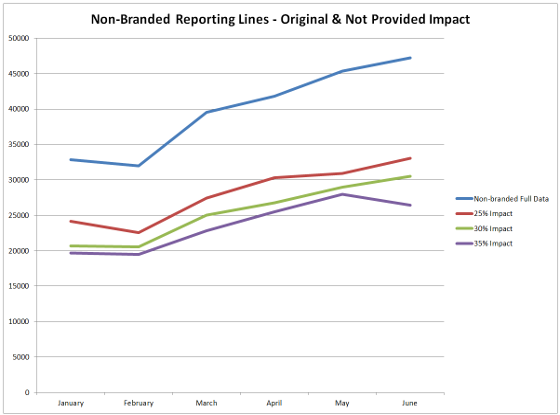
This is WITH a random sample, with a sample that isn’t random, these numbers could look even different. Would you believe someone that told you that the increase each month prior they are responsible for, but the decrease that month is because of statistical error?
Myth: I can look at keywords from other search engines for a trend instead. Realty: We haven’t actually heard this one yet, and hopefully we won’t. But with the loss of Google organic keyword data approaching 100% just want to head off anyone that might try this grasping at straws. Google serves different results, different people search on it, and rankings will differ. Remember the statistically unsound sample mentioned above of remaining Google keyword data being inaccurate? This isn’t even actually a sample.
Myth: Even if I don’t look at overall non-branded trends, I can look at individual keywords to see how they convert. Reality: Remember, this is still a statistically unsound sample. (You might be noticing a trend here.) Let’s say you have 10 visits from “blue shoes” but only 1 of them converted. If the conversion happened and we had the keyword data, you’d think the keyword was performing well. If the conversion happened on a visit without keyword data you might think it’s not performing well. When you’re missing data, you can’t make reliable conclusions.
Myth: There was no unbranded traffic before, so any non-branded keyword data is worthwhile. Reality: Ok, you want to say you saw some non-branded keywords come in, ok, but don’t get into how many visits. What if you get 30 non-branded one month and 5 non-branded the next? The remaining keyword data is still a statistically unsound sample and now you’re setting the client (and yourself) up to think this is a metric that will continue to go up, when the reality is it may not.
Myth: I can look at the keyword data I have, calculate a percentage of non-branded/branded keywords, and apply that same percentage to (not provided) to get a trend. Reality: You can’t apply data from a statistically unsound sample to the rest of your remaining data, and could make your numbers even more inaccurate.
Don’t just shift reporting, shift thinking
While organic reporting is important – SEER has always been a data-driven company – your best bet is to think about your clients ultimate goals. Get to know them. Find out what is a win for them. Know what allows them to grow and expand their business. Then, figure out how you can help them achieve those goals, and reporting will fall into place.