Youtube advertising, as with all things Google, has plenty of options for you to pick from: Ads on Videos, Ads as Ads, Videos as Ads and Ads for Videos… Confused? Good. We will break it down for you below.
But first – a few things to know:
- YouTube, owned by Google, is a Google Search partner and also a part of the Google Display Network. This means that if you are running a search campaign (that includes search partners), a Display network campaign or remarketing then your ads may be showing on YouTube already! We will make note below of which options these fall into.
- YouTube also offers Masthead takeovers. This is an option for a larger media buy and is not part of the self-serve options.
Ads on Videos
You know what these are. You’ve seen them at the bottom of the latest funny animal video that your co-worker sent to you (after work of course…).
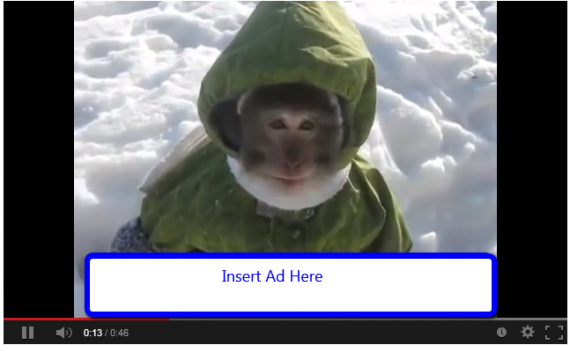
Your ads can show in this location via campaigns from the Google Display Network, Remarketing or by setting up an InVideo Ads campaign. The ads shown here can be either banner ads or text ads and will direct to your website. You are charged when a user clicks on your ad.
When to use: These formats are good for branding initiatives. They could be great for direct response as well if you have a good strategy set up through your Display and remarketing campaigns.
Ads as Ads
Also with Google Display Network and Remarketing your banner ads can show throughout the YouTube site in various placements (except the homepage – they are managed separately). You can use flash ads, standard image or rich media ads for these placements. These ads will direct to your website and you are charged when a user clicks on your ad.
When to use: These formats are good for branding initiatives. They could be great for direct response as well if you have a good strategy set up through your Display and remarketing campaigns.
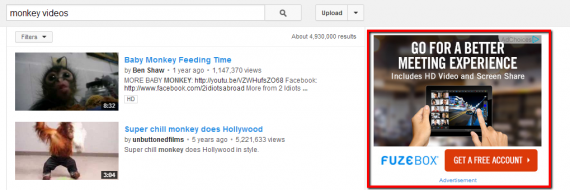
Videos as Ads (aka TrueView In-Stream Ads)
In-Stream ads will show before a video you are watching on YouTube starts or on Display Network videos, games and apps. The user has the option to skip this after watching 5 seconds of the video. Users are sent to your website. You will only be charged for these ads if a user watches the video for more than 30 seconds. If the video is shorter than 30 seconds, you will be charged if the user watches the entire video.
Bonus You can choose to run a companion banner ad that, when eligible, will show to the right of the video ad.
When to use: This strategy could be used if you want to initiate a video view by having the video ad play prior to the video the user wants to watch. This is a good option for branding.
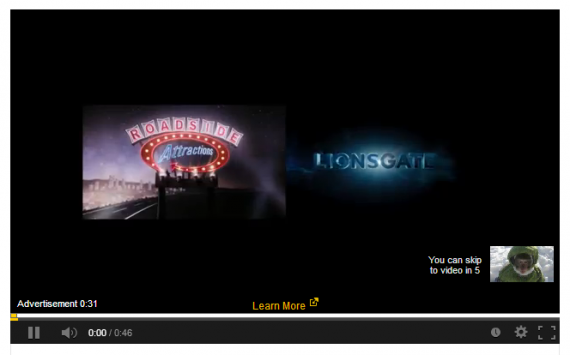
Ads for Videos (aka TrueView In-Search or In-Display Ads)
In-search (previously known as YouTube Promoted Videos)
This variation is shown on a YouTube search results page. Users will be sent to either the video watch page or the channel page and you will be charged when they start to watch the video.
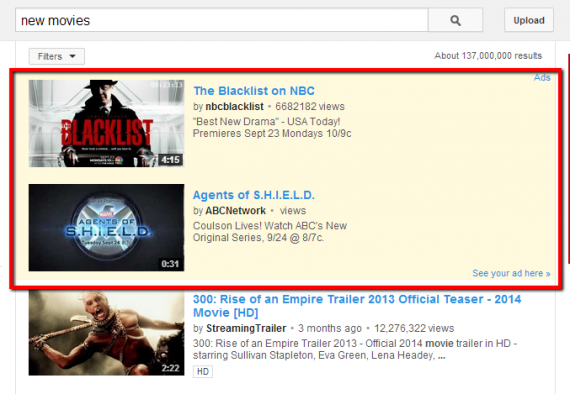
In-display
This video shows on watch pages next to YouTube videos or other website content across the Google Display Network. Users will be sent to either the video watch page or the channel page and you will be charged when they start to watch the video.
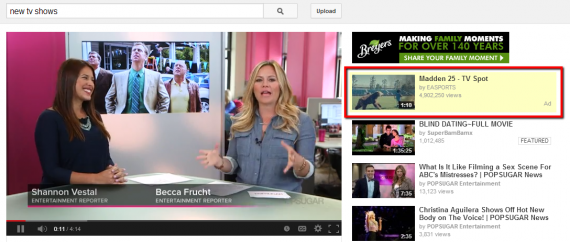
When to use: The previous two strategies could be used if you want your video ad to show next to or in the search results with other relevant videos or topics that are relevant. This could be a good strategy to target competitor or informational videos.
Bonus! Call-To Action Overlays
If you are running a video campaign that sends traffic to a video on your channel, you have the option to include a value added Call-To-Action Overlay. The CTA Overlays are basically a text ad that shows in your videos (similar to “ads on videos”). This ad variation will allow you to send users directly to your website for no additional charge.
As long as you have an active TrueView campaign running the Call-To-Action Overlays are eligible to show for all of the videos in your watch channel whether the user found you by clicking on an ad or not. These are set up directly in YouTube (see here).
Tip: If you do use CTA Overlays you will want to make sure you set up tracking parameters for your URLs to track the traffic in Google Analytics (or whichever analytics platform you use).
When to use: This is a great way to drive traffic to your website from your YouTube page. If you are promoting a new product or feature this is a great way to drive users that were interested enough in watching your videos directly to your website or landing page and get them to convert.


