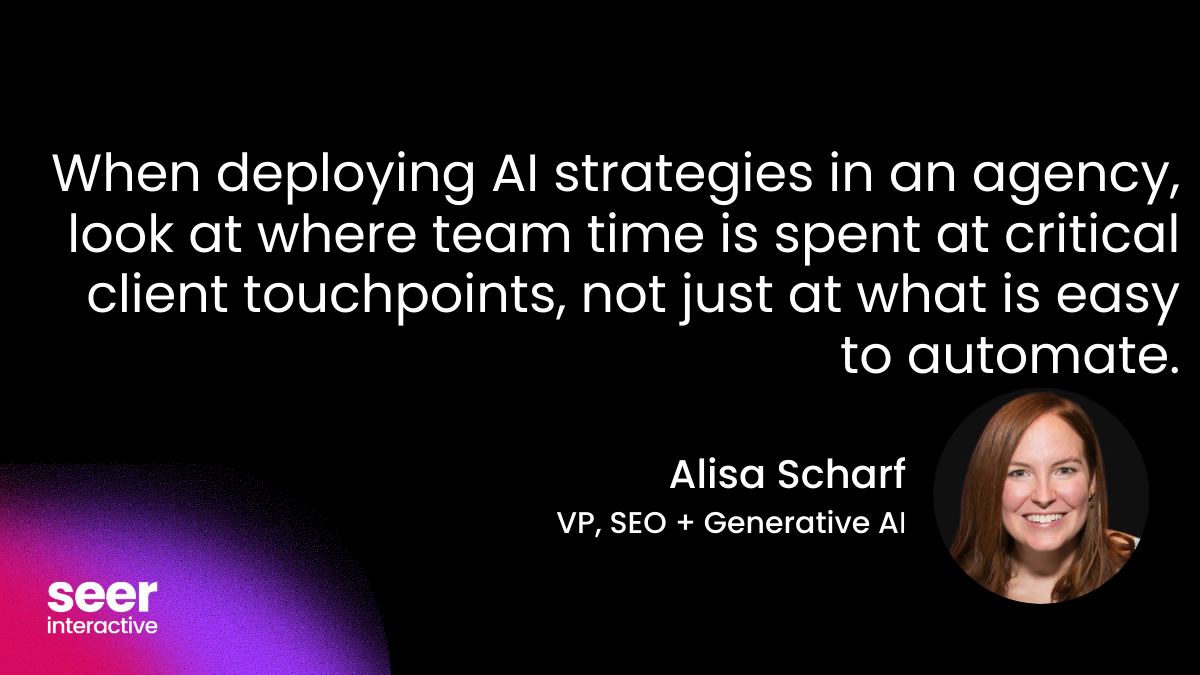I figured I would throw all the "official tools" in the ring and see who wins by comparing them one by one. If you are looking for a wrestlemania style battle royale - go to the bottom of the post and just reminisce on why Mr Perfect = Google :)
With Yahoo's Launch of Yahoo Clues all three search engines finally have keyword research products I'm going to compare the strengths and weaknesses of each one:
Google Insights | MSN Ad Intelligence | Yahoo Clues
 Image from this site.
Image from this site.
#1 - Ease of Use / Getting Started
All three products feel easy to use when you load them up, keep in mind that MSN's tool requires recent version of excel 2007+ and an AdCenter account to use. Fortunately you can put a minimal amount of $$ in to get access.
PROS - Google Keyword Tool

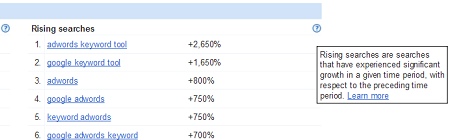

CONS - Google Keyword Tool
PROS - Bing Advertiser Intelligence Keyword Tool 
CONS - Bing Advertiser Intelligence Keyword Tool

PROS - Yahoo Clues Keyword Tool 

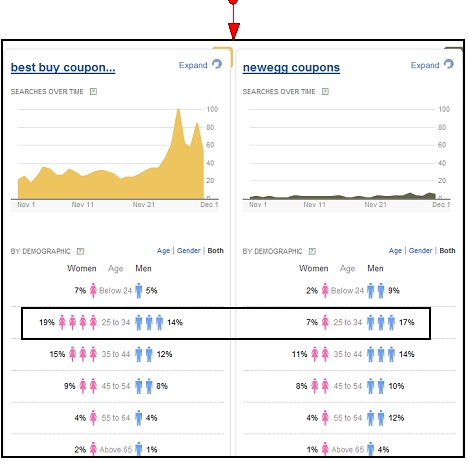
CONS - Yahoo Clues Keyword Tool
#2 - KW Data Pivot Options
Slicing data over and over again to hone in and make the right judgments about the keywords you are targeting is critical. So for this test I looked at the three search engines and how deep of a dive they let you take:
Google Keyword Tool
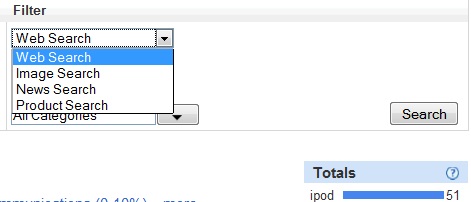
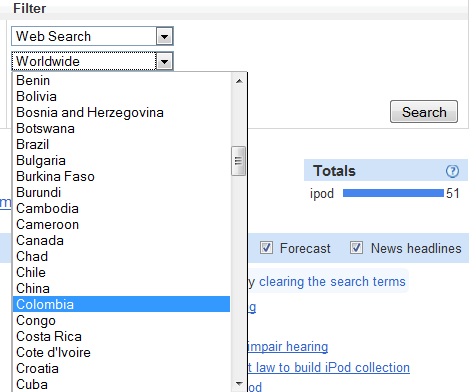
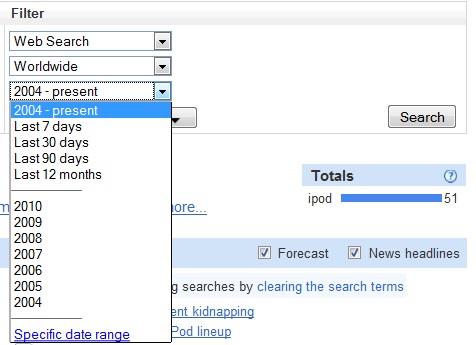
Bing Keyword Tool
Yahoo Keyword Tool
 (Looks like after lunch, Phillies fans start working and stop searching.)
(Looks like after lunch, Phillies fans start working and stop searching.)
#3 - Keyword comparison The ability to get a visual on keywords allows all of us to work very quickly, comparing metrics from one to the next
Google Keyword Tool
Here's an example where I will show comparing 5 keywords in Google vs comparing 5 keywords in Bing, which one is easier to quickly spot seasonal and volume trends in?
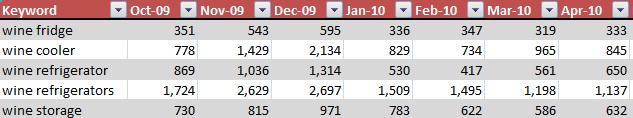
vs.
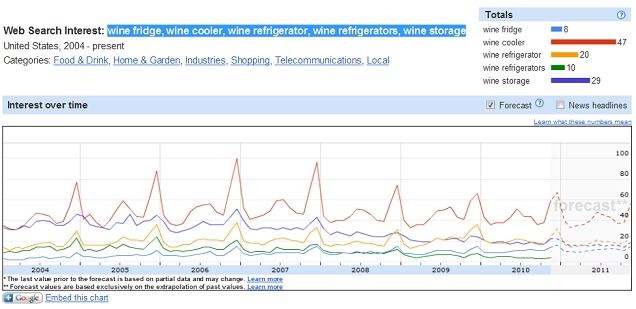
Bing Keyword Tool
Yahoo Keyword Tool
Bing wins for speed and Yahoo definitely wins for comparing data, even though they only offer two data points.
#4 - Data manipulation in excel Google - If logged in Google will allow you to download your info in a CSV giving you more than the stock 10 results per data point.
Bing - Because this keyword tool is native to excel is built to be an excel junkies dream, no need to export and import, run your queries and go with it.
Yahoo - has no export functionality, which could come back to hurt this tool for people trying to pour through massive amounts of data.
#5 - International capabilities If you are looking to use these tools to understand international trends, you are basically relying on Google only.
Google Google has data in about 100 countries making it EXTREMELY robust. 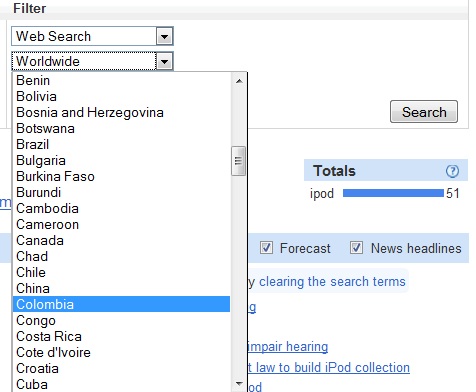
Bing Bing is US only from what I can see, but on their help (linked above) they say France , UK and Canada are supported. Yahoo Yahoo Clues is US only for now :(
#6 - Where does data come from?
There are times where before you make a BIG change to your keyword strategy that you want to really make sure you fully understand what the tool is telling you and where the data comes from. In this section I briefly go over the tools and how much disclosure they have about where the data comes from so you can make VERY informed decisions.
Google Google has the best help at actually getting into the where does the data come from question. Yahoo Yahoo needs a little help on giving us an idea on where the data comes from, but is decent given that this just launched recently. Bing WARNING...this is a PDF :( Microsoft Has this help, its more of a feature overview than anything, but it will give you some clues into what to look for. Keep in mind that to use this tool you need to have an MSN account.
Here are some tid-bits on where each tool does something unique:
What Yahoo's tool does that the others don't: Demographic data at the keyword level is provided by both Yahoo and Bing, but Yahoo gives you the also searched for by this age group. You can also compare men and women by age and you get household income. Don't miss out on the fact that the age groups are clickable, giving you further data insights.
Pre-query and post-query data (AKA what did the person search for before and after)
What Bing's tool does that the others don't: The ability to extract keywords based on a list of domains - even though you can use Google trends for websites to spy on what competitors are ranking well for. 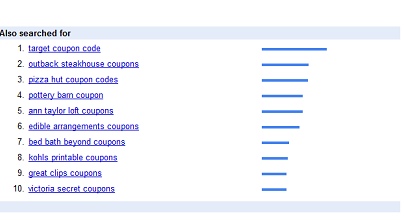
What Google's tool does that the others don't: A real ability to get granular and slice data on multiple dimensions igoogle to keep reminding you of growing keyword trends every time you go to google.com
I hate to be a Google lover at the end of this comparison but I think it rings true...Google is still the strongest, but if Yahoo Clues can get some of the issues addressed above they'll be giving us a seriously grand keyword research option.