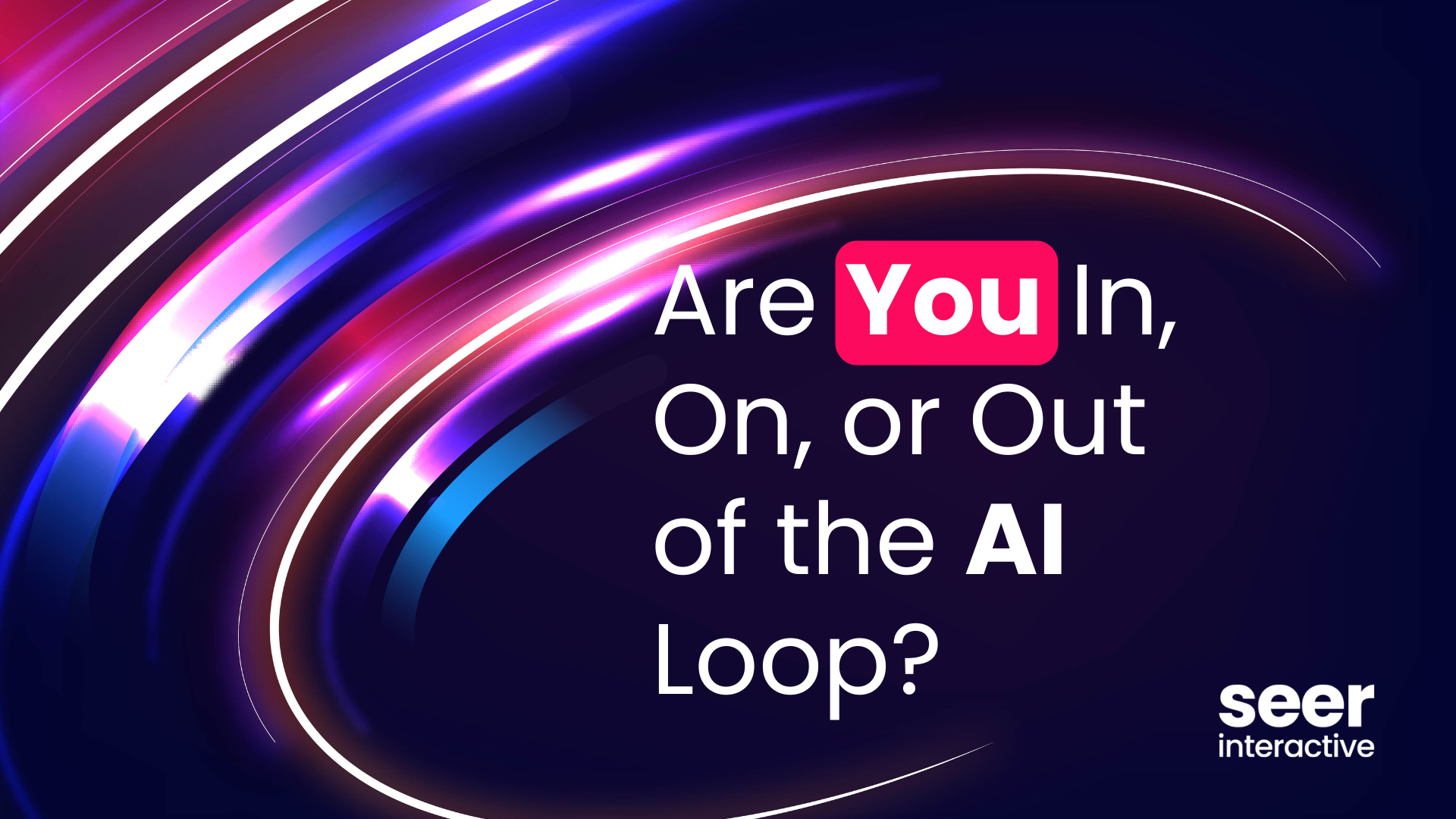Yesterday, Google announced an awesome update to their Real Time Analytics – support for profiles. Reading the news this morning I quickly started thinking of all the ways real time data got so much more useful overnight. So, here’s a few uses and benefits to real time analytics with filtered profiles:
1. More Accurate Real Time Data
If your site’s primary profile filters things such as visits from internal IPs or development sites, now just use your primary profile to get a more accurate picture of your live site traffic.
2. Segment and Get More Real Time Data for Large Sites
If you’ve got a high traffic site with hundreds or thousands of visitors on at any given time, unfiltered live data just shows a small amount of this information. The top 20 pages for the whole site is a much different list than the top 20 pages for PPC or SEO for example. View real time data for multiple filtered profiles to get more segmented data than you could with the overall picture.
3. Make Sure Your Profiles Work Faster
When you set up a new profile it’s a good idea to wait a day or two to make sure the filters are working correctly. Before, if you made an error, you would need to correct it and have to wait another day or two to see if it worked, meaning it could take a week to get a profile set and verified if you didn’t get it right the first time. With real time, you can check your profile almost immediately to make changes right away. (Real time doesn’t give you everything; it’s still a good idea to check a full day or two of data once you think you’ve got it right.)
4. Create Profiles to Monitor Short-Term Promotions
Say you have a 48-hour giveaway. Set up a profile that only shows visitors related to that giveaway (could be through a custom variable, specific pages, etc., depending on the campaign) then watch that traffic in real time and make quick adjustments to your promotion efforts based on that data.
5. Create Profiles to Monitor Email or Other Recurring Campaigns
Create a profile that captures only traffic from your email campaigns. On the days you send, keep the real time dashboard open to that profile so you can monitor campaign impact on your site. Test a few different send days and times to find the best time to send your emails.
6. Test Virtual Pageviews and Other Custom Code Faster
Want to test new code for things like virtual pageviews and referral tags? Don’t get drowned out by the real traffic on your site while you test. Create a profile to capture just the new virtual pageviews or new referral locations. You can apply this same concept to any other custom code that results in data viewable in the real time interface. (Again, you’ll want to check again in a few days, but the real time helps you catch any major issues quickly.)
7. Time Your Social Shares
Google also recently added social reporting in real time. This is great to see which networks are picking up different campaigns faster, and know when it is time for a reminder post and when to hold off. You might see that social visits to your Tweeted page this morning are almost nothing, but Facebook visits are still strong. Maybe it’s time to for a reminder Tweet, but not quite yet for Facebook.
8. Track Specific Social Campaigns
If you’re site generally has a lot of social referrals, but you’re starting a new campaign, use real time with profiles to get a more accurate picture. Set up a profile for specific campaign pages so you can see that social traffic for just that campaign, separate from any other social traffic you might be getting.
I’m sure there are many more ways to use real time data better than before now that we can filter it. Leave a comment with how you plan to use the improved real time data!